12.192 Set/Define Server Host Limit

Sets the maximum number of TCP/IP hosts the server will keep information for. Only hosts seen with the Rwho broadcasts are subject to this limit. If the new limit is less than the current limit and the host table is full, the limit will be slowly weeded down to the new value.
- Restrictions
- You must be a privileged user to use this command.
- Parameters
- limit
A value between 0 and 200. - None
No limit is set. - Examples
-
Local>> SET SERVER HOST LIMIT 6
12.193 Set/Define Server Inactivity Limit
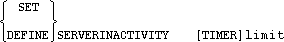
Sets the period of time after which a port with Inactivity Logout enabled is considered inactive and is automatically logged out.
- Restrictions
- You must be a privileged user to use this command.
- Parameters
- limit
Inactivity period in minutes. - Examples
-
Local>> DEFINE SERVER INACTIVITY LIMIT 20 - See Also
- Set/Define Port Inactivity Logout.
12.194 Set/Define Server Incoming
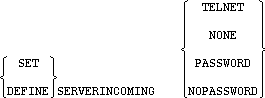
Allows or denies incoming Telnet connections and enforces password protection if desired. The default setting is Nopassword. The Show Server command shows the status of incoming connection parameters.
The status of the Incoming Telnet also controls incoming Rlogin sessions from remote hosts-- the Set/Define Server Rlogin command controls outgoing Rlogin connections.
- Restrictions
- You must be a privileged user to use this command.
- Parameters
- Telnet
Enables incoming Telnet connects (logins) to the server. - None
Prevents all login attempts. - Password
Requires incoming Telnet login attempts to supply the server login password before being logged in. - NoPassword
Incoming Telnet logins are permitted and are not prompted for the login password before connecting. - Examples
-
Local>> SET SERVER INCOMING TELNET INCOMING PASSWORD(sets up password protected Telnet logins) - See Also
- Set/Define Server Rlogin; Set/Define Server Login Password.
12.195 Set/Define Server IPaddress
See Set/Define IP IPaddress.12.196 Set/Define Server Loadhost
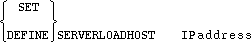
Specifies the host to be used for downloads from TCP/IP hosts. The host name must be a numeric IP-style address (i.e. it cannot be nameserved). The LRS requests its run-time code from this host.
- Restrictions
- You must be a privileged user to use this command.
- Parameters
- IPaddress
An IP address in standard numeric format (for example, 193.0.1.50). - Examples
-
Local>> DEFINE SERVER LOADHOST 193.23.71.49
12.197 Set/Define Server Lock
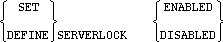
Controls whether or not local users are permitted to Lock their ports.
- Restrictions
- You must be a privileged user to use this command.
12.198 Set/Define Server Login Password
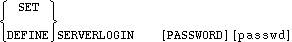
Specifies the password that is used to log in to the server from the serial ports or the network. If the password is not given on the command line, the user will be prompted for it and it will not be displayed when typed. Users will only be required to provide this password if their ports also have Password Enabled.
- Restrictions
- You must be a privileged user to use this command.
- Parameters
- passwd
6 or less characters.
LRS passwords are case-independent, even when enclosed in quotes.
- Examples
-
Local>> SET SERVER LOGIN PASSWORD
Password> platyp (password will not be displayed)
Verification> platyp
Local>> - See Also
- Set/Define Server Incoming Password/Nopassword.
12.199 Set/Define Server Name
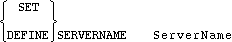
Specifies the name of the LRS. The name string must be in quotes if lowercase characters are used.
- Restrictions
- You must be a privileged user to use this command.
- Parameters
- ServerName
16 characters or less, alphanumeric only. - Examples
-
Local>> SET SERVER NAME "docserver"
12.200 Set/Define Server Nameserver

Specifies the IP address of the name server (if any) for TCP/IP connections. This host will attempt to resolve text Telnet hostnames into numeric form if the local host table cannot do so.
- Restrictions
- You must be a privileged user to use this command.
- Parameters
- IPaddress
The network address of the nameserving host, in numeric IP format. - Examples
-
Local>> SET SERVER NAMESERVER 192.0.1.49 - See Also
- Set/Define IP Host Limit; Set/Define IP Nameserver.
12.201 Set/Define Server NetWare Loadhost
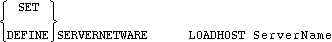
The loadhost parameter is used to specify name of the NetWare file server to be used for downloading new software.
- Restrictions
- You must be a privileged user to use this command.
- Parameters
- ServerName
This parameter specifies the name of the file server to be used. - Examples
-
Local>> SET SERVER NETWARE LOADHOST fred
12.202 Set/Define Server NetWare Printserver
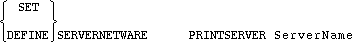
The Printserver parameter is used to specify name of the print server VAP/NLM running on the NetWare file server. This is used when setting up the LRS as a RPRINTER client.
- Restrictions
- You must be a privileged user to use this command.
- Parameters
- ServerName
This parameter specifies the name of the file server to be used. - Examples
-
Local>> SET SERVER NETWARE PRINTSERVER fred
12.203 Set/Define Server NetWare Reset
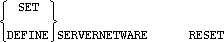
This command tells the print server to scan all accessible file servers for queues that it can service and would normally be used after configuring queues on a file server using PCONSOLE.
- Restrictions
- You must be a privileged user to use this command.
- Examples
-
Local>> SET SERVER NETWARE RESET
12.204 Set/Define Server Password Limit

Limits the number of failures allowed when doing a Set Privileged command. After limit retries, the port will be logged out. The user can abort the password process by typing Ctrl-Z instead of the password.
- Restrictions
- You must be a privileged user to use this command.
- Parameters
- limit
A value between 0 and 100. If zero is specified, the port is never logged out for too many password failures. - None
Sets the password limit to the default value, 3. - Examples
-
Local>> SET SERVER PASSWORD LIMIT 10
12.205 Set/Define Server Privileged Password
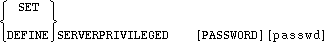
Sets the password for becoming the "superuser" of the server. If the password is not specified on the command line, the user will be prompted for it, and it will not be displayed on the screen as it is typed.
- Restrictions
- You must be a privileged user to use this command.
- Parameters
- passwd
Six or fewer alphanumeric characters.
LRS passwords are case-independent, even when enclosed in quotes.
- Examples
-
Local>> SET SERVER PRIVILEGED PASSWORD "Yodel" - See Also
- Set Privileged/Noprivileged.
12.206 Set/Define Server Prompt
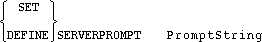
This command allows the manager to change the prompt that users see from the default Local_x> string. A string up to 16 characters long can be configured, and should be enclosed in quotes.
- Restrictions
- You must be a privileged user to use this command.
- Parameters
- PromptString
The following parameters can be included in the prompt string:%p substitutes the current port's name %n substitutes the current port's number %s substitutes the current server name %D substitutes the product name (LRS2, etc.) %C substitutes the company name (Lantronix) %S substitutes the current session name %P substitutes a > if user is currently privileged %% substitutes a % - Examples
- (Shown with the prompt that might result on the next line)
-
Local>> SET SERVER PROMPT "Port %n:"
Port 3: SET SERVER PROMPT "%D:%s! "
LRS2:LabServ! SET SERVER PROMPT "%p%S_%n%P%% "
Port_5[NoSession]_5>% SET SERVER PROMPT "Lcl_%n>%P"
Lcl_3>>
12.207 Set/Define Server RARP
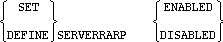
Enables or disables querying for a RARP host at system boot time.
- Restrictions
- You must be a privileged user to use this command.
12.208 Set/Define Server Retransmit
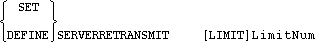
Specifies the number of times that an SPX packet will be resent if it is not acknowledged.
- Restrictions
- You must be a privileged user to use this command.
- Parameters
- LimitNum
An integer between 4 and 100, inclusive.
12.209 Set/Define Server Rlogin
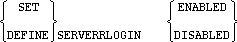
This command restricts the use of the Rlogin command from the server. If Rlogins are disabled, users may not Rlogin to remote hosts. Incoming Rlogin connections may still be permitted, depending on the current Set/Define Server Incoming setting.
The current status is visible with the Show Server command. Use the Set Server Incoming command to enable or disable incoming Rlogin connections.
- Restrictions
- You must be a privileged user to use this command.
12.210 Set/Define Server Secondary
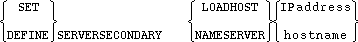
Specifies a backup host for the loadhost or nameserver parameters. The backup host will be used if the primary host cannot be accessed. Note that the Set Server Secondary Loadhost command must be Defined to be useful - if it is only Set, it will be cleared at boot time. If a text hostname is specified for any of the parameters and that hostname cannot be resolved, and error message will be printed and the parameter will not be configured.
- Restrictions
- You must be a privileged user to use this command.
- Parameters
- Loadhost
Specifies a backup host to be tried if a boot from the primary host fails. - Nameserver
Specifies a backup nameserver to be tried if a name resolve to the primary nameserver fails. - IPaddress
An address in numeric IP format. - hostname
An address resolved into numeric form. - Examples
-
Local>> DEFINE SERVER SECONDARY LOADHOST 192.0.1.89 - Local>> SET SERVER SECONDARY NAMESERVER 192.0.1.34
- See Also
- Set/Define Server Loadhost; Set/Define IP Loadhost.
12.211 Set/Define Server Session Limit
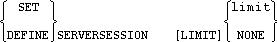
Sets the limit on active sessions per port. Each port can have an individual limit less than or equal to this limit.
- Restrictions
- You must be a privileged user to use this command.
- Parameters
- limit
A value between 0 and 8. - None
No limit will be set on the number of active sessions per port. - Examples
-
Local>> SET SERVER SESSION LIMIT 2 - See Also
- Managing Sessions.
12.212 Set/Define Server Software
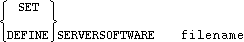
Specifies the name of the download software file (if any) the server will attempt to load at boot time. For IP-loading hosts, this is the file that will be requested at boot time. Note that this parameter is only useful if it is Defined; if it is Set, it will be cleared/reset at boot time. For TFTP loading, you can also specify the complete path name of the file if the file is located in a directory other than the default. The pathname can be up to 31 characters (not counting the filename), and you must enclose the path name in quotes if there are any lower case characters.
- Restrictions
- You must be a privileged user to use this command.
- Parameters
- filename
Load file name, 15 characters or less. The server will add the ".SYS" extension to the name. - Examples
-
Local>> DEFINE SERVER SOFTWARE LRS - Local>> DEFINE SERVER SOFTWARE "SYS:\LOGIN\LRS.SYS"
- Local>> DEFINE SERVER SOFTWARE "/usr/rich/tscode"
- See Also
- Set/Define Server Loadhost.
12.213 Set/Define Server Startupfile
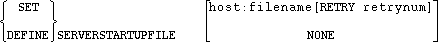
Configures the startup configuration file that the LRS will attempt to download at boot time. This file contains the LRS commands that will configure the server before the users and services, etc, are started. If a retry limit of NONE is specified, the LRS will retry failed downloads forever; otherwise it will retry that number of times and then boot normally. To load from a TCP/IP host via TFTP, use the host:filename format. If a text hostname is used for TFTP, the name must be resolvable at boot time, otherwise you must use an IP address. To load from a Novell fileserver, use the node\sys:\login\filename format.
Both the Telnet and NCP consoles are available at the time the server attempts to download the startupfile; if there is a problem with the download, you can still log into the server and determine what went wrong.
- Restrictions
- You must be a privileged user to use this command.
- Parameters
- host
MOP node name or TCP/IP hostname or IP address. - filename
Startup file name, 11 characters or less. - Retry
Configures the server retry limit. Must be used with either the retrynum or None parameter. - retrynum
The number of times to retry the download attempt. The maximum number of retries is approximately 32,000.
retrynum is set to 5 by default.
- None
The LRS will continually attempt to download the startup configuration file at boot time. - Examples
-
Local>> DEF SERVER STARTUPFILE "bob:start" RETRY 6 - Local>> DEFINE SERVER STARTUPFILE engfs\sys:\login\start.cmd"
12.214 Set/Define Server IPaddress
See Set/Define IP IPaddress.12.215 Set/Define Server Timezone
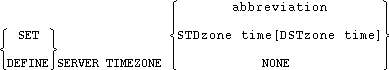
Manually sets the LRS' timezone.
- Restrictions
- You must be a privileged user to use this command.
- Parameters
- abbreviation
An abbreviation representing a three-letter timezone name, and the difference (in hours) between the timezone and Coordinated Universal Time (UTC). See the Show/Monitor/List Timezone Table command for more information. - STDzone
A three-letter timezone name that represents your Standard Time zone (for example, use PST for Pacific Standard Time). Must be used in conjunction with the time parameter. - DSTzone
A three-letter timezone name that represents your Daylight Savings Time zone (for example, use PDT for Pacific Daylight Time). Must be used in conjunction with the time parameter. - time
The actual time value, entered as h:mm. Entering the minutes is optional. - None
Specifies that no timezone will be used. - See Also
- Set/Define Server Clock; Set/Define Server Timezone Timezone.
12.216 Set/Define Server UUCP
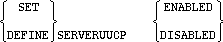
Enables or disables the UUCP handler on the LRS. If enabled, the LRS will listen to TCP/IP port 540 and attempt to connect any logins there to a service called "UUCP" (typically a serial line with an attached modem). If this service is nonexistent, the connection will be closed.
- Restrictions
- You must be a privileged user to use this command.
12.217 Set/Define Service
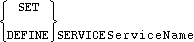
Creates a new service. For the description and syntax of particular parameters used in conjunction with this command (for example, Set/Define Service Postscript), refer to the individual entries that follow.
- Restrictions
- You must be a privileged user to use this command.
- Parameters
- ServiceName
A string of up to 16 alphanumeric characters. Spaces are not permitted. - See Also
- Clear/Purge Service; Show/Monitor/List Services.
12.218 Set/Define Service Banner
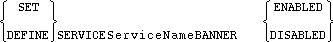
Specifies whether the LRS should print a banner page before starting the job. Banners should be disabled (the default) for all PostScript and plotter (binary) data.
- Restrictions
- You must be a privileged user to use this command.
- Parameters
- ServiceName
Specifies a service name of up to 16 characters.
12.219 Set/Define Service Binary
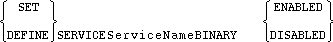
If the binary characteristic is enabled on a service, character translation (i.e. <cr> to <cr><lf> translation) and tab expansion will be performed on the print data. The binary characteristic should be disabled when printing PCL data.
- Restrictions
- You must be a privileged user to use this command.
- Parameters
- ServiceName
Specifies a service name of up to 16 characters.
12.220 Set/Define Service EOJ (End-of-Job)

Sends a specified end-of-job (EOJ) string to the printer after every print job. EOJ strings are typically used to force the printer into a particular mode (such as PostScript or PCL).
- Restrictions
- You must be a privileged user to use this command.
- Parameters
- ServiceName
Specifies a service name of up to 16 characters. - string
The combined length of the EOJ and SOJ strings must not exceed 60 characters. - None
Clears the current EOJ string. - See Also
- Set/Define Service SOJ (Start-of-Job).
12.221 Set/Define Service Formfeed
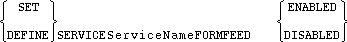
If enabled (the default) the LRS will append a formfeed at the end of any LPR print jobs.
- Restrictions
- You must be a privileged user to use this command.
- Parameters
- ServiceName
Specifies a service name of up to 16 characters.
12.222 Set/Define Service Identification
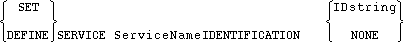
Specifies an identification string for this service to be sent by the server in multicast messages.
- Restrictions
- You must be a privileged user to use this command.
- Parameters
- ServiceName
Specifies a service name of up to 16 characters. - IDstring
1 to 40 characters of identification information.
When spaces or lower-case characters are used, IDstring must be enclosed by quotation marks.
- None
Clears the current identification string. - Examples
-
Local>> SET SERVICE pplab5 IDENTIFICATION "Printer for Lab 5"
12.223 Set/Define Service NetWare
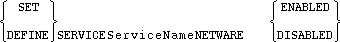
Enables or disables NetWare access to the specified service.
- Restrictions
- You must be a privileged user to use this command.
- Parameters
- ServiceName
Specifies a service name of up to 16 characters.
12.224 Set/Define Service Password
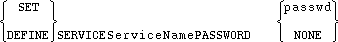
Specifies an access password that users must enter to connect to the service. If the password is not given on the command line, the user will be prompted for it.
- You must be a privileged user to use this command.
- ServiceName
Specifies a service name of up to 16 characters. - passwd
1 to 6 alphanumeric characters. - None
Clears the current access password. - Examples
-
Local>> DEFINE SERVICE lab5 PASSWORD "gorilla"
12.225 Set/Define Service Ports

Specifies a list of ports that will support or offer this service. If Enabled or Disabled is specified, the ports listed will be added or removed from the port list, respectively. If neither is given, the given port list given will replace the old port list. Note that ports offering a service must be in the correct access mode for connections to succeed. See Set/Define Port Access for more information.
- Restrictions
- You must be a privileged user to use this command.
- Parameters
- ServiceName
Specifies a service name of up to 16 characters. - PortList
Specifies a particular port or list of ports. Lists of ports must be separated by commas. Ranges of ports must be separated by a dash ( - ). - All
All ports will support or offer the specified service. - Examples
-
Local>> SET SERVICE lab5 PORTS 3,4,7-8 ENABLED
12.226 Set/Define Service Postscript
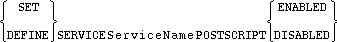
If enabled, the LRS will assume there is a PostScript printer attached to the service ports and try to ensure a job is done before starting another. It will send a Ctrl-D to the attached device before each job, and wait for the printer to confirm with a Ctrl-D back before starting the job transfer. If this is not done, slower printers may lose jobs as new jobs overwrite the still-interpreting previous job. Setting PostScript mode is strongly recommended for all PostScript queues.
- Restrictions
- You must be a privileged user to use this command.
- Parameters
- ServiceName
Specifies a service name of up to 16 characters.
12.227 Set/Define Service PSConvert
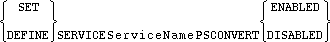
When enabled, PSConvert allows a PostScript printer using the LRS to easily print both PostScript and non-PostScript jobs. When a file is queued to a service with the PostScript attribute enabled, PostScript characters will be added to the beginning and end of the file so that the printer can read it. When printed, the file will look as if it was printed on a line printer. PSConvert is disabled by default.
- Restrictions
- You must be a privileged user to use this command.
- ServiceName
Specifies a service name of up to 16 characters.
12.228 Set/Define Service RTEL
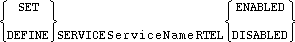
Enables or disables RTEL access to the specified service.
- Restrictions
- You must be a privileged user to use this command.
- Parameters
- ServiceName
Specifies a service name of up to 16 characters.
12.229 Set/Define Service SOJ (Start-of-Job)
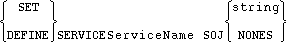
Sends a specified start-of-job (SOJ) string to the printer before each print job. SOJ strings are typically used to force the printer into a particular mode (such as PostScript or PCL).
- Restrictions
- You must be a privileged user to use this command.
- Parameters
- ServiceName
Specifies a service name of up to 16 characters. - string
The combined length of the SOJ and EOJ strings must not exceed 60 characters. - None
Clears the current SOJ string. - See Also
- Set/Define Service EOJ (End-of-Job).
12.230 Set/Define Service SPX
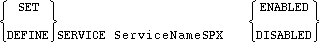
Enables or disables SPX connections to the specified service. By default, SPX is disabled. When enabled, the service name will be advertised via SAP.
- Restrictions
- You must be a privileged user to use this command.
12.231 Set/Define Service TCPport

Specifies a TCP listener socket for this port. TCP connections to this socket will be connected to the service.
- Restrictions
- You must be a privileged user to use this command.
- Parameters
- ServiceName
Specifies a service name of up to 16 characters. - PortNum
Specifies a particular LRS port. - None
Clears the current socket number.
12.232 Set/Define Service Telnetport
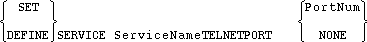
Specifies a TCP listener socket for this port. TCP connections to this socket will be connected to the service. Unlike the TCPport option, a Telnetport socket will do Telnet IAC negotiations on the data stream.
- Restrictions
- You must be a privileged user to use this command.
- Parameters
- ServiceName
Specifies a service name of up to 16 characters. - PortNum
Specifies a particular LRS port. - None
Clears the current socket number.
12.233 Set Session
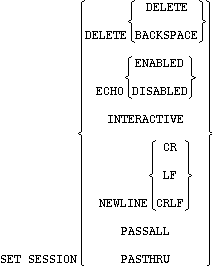
Specifies the characteristics for the current session.
- Parameters
- Delete
Specifies which character to send as the delete character. Set Session Delete sends a delete character (ASCII 0x7f). This command has no effect if Pasthru or Passall are in effect. This command and the Newline command may be helpful if you are getting odd output from a Telnet session. - Backspace
Set Session Delete Backspace sends a backspace character (ASCII 0x8, or Ctrl-H). - Echo
Enabling requests the LRS to do local echoing for TCP connections. The default is Disabled, on the assumption that the remote host will provide echoing. - Interactive
Allows server-specific keys (i.e. Forward, Backward, and Local) and messages to be interpreted by the LRS. - Newline
Changes what is sent to the remote service when you press the newline (usually <Return>) key. This command has no effect if Pasthru or Passall (see below) are in effect. This command and the Delete command may be helpful if you are getting odd output from a Telnet session. - CR
Send carriage returns (ASCII 0xA) only. - LF
Send linefeeds (ASCII 0xD) only. - CRLF
Send both carriage return and linefeed. - Passall
Disables server interpretation of switch characters, messages, and XON/XOFF flow control. Use this for binary transfers (i.e. executable files, graphics, etc.) - Pasthru
Disables server interpretation of switch characters and server messages, but not XON/XOFF flow control. Used for ASCII file transfers. - Examples
-
Local> SET SESSION DELETE BACKSPACE - Local> SET SESSION NEWLINE CRLF
- See Also
- Managing Sessions.
12.234 Set Site
Set Site is not a valid command. To configure sites, refer to the Define Site commands.12.235 Set SLIP
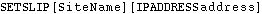
Starts SLIP on this port using the specified site's configuration.
- Parameters
- SiteName
A site name of 12 characters or less. If no site name is given, a site with the default site characteristics will be used. - IPaddress
Defines the non-negotiable remote IP address. - address
Specify the IP address in standard numeric format (for example, 192.75.2.0). - Examples
-
Local> SET SLIP irvine - Local> SET SLIP allison IPADDRESS 192.0.1.221
- See Also
- Set/Define Port SLIPdetect.
12.236 Set/Define SNMP

Configures a community name and access mode for SNMP access. Each name has an access restriction associated with it; if an SNMP command comes in with an unknown name or an unauthorized command, an SNMP error reply will be sent. Community names are not case-sensitive.
- Restrictions
- You must be a privileged user to use this command.
- Parameters
- community
A text name, up to 16 characters long. - Access
Specifies the type of SNMP access. Must be used in conjunction with one of the following parameters: Both, None, or Readonly. - Both
Both read and write requests will be permitted. - None
No SNMP requests are permitted. - Read
Read-only access will be permitted. - Examples
-
Local>> SET SNMP COMMUNITY SUNMAN ACCESS BOTH - See Also
- Show/Monitor/List SNMP; Clear/Purge SNMP.
12.237 Set/Define Telnet Hosts
See Set/Define Hosts.12.238 Show/Monitor/List Authentication
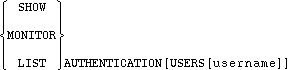
Displays the local authentication database.
- Restrictions
- You must be a privileged user to use this command.
- Parameters
- username
Displays authentication information for the specified user. - Examples
-
Local>> SHOW AUTHENTICATION USER "bob" - See Also
- Set/Define Authentication.
12.239 Show/List Dialback

Displays the currently configured dialback strings, as well as the number of connect attempts with that string and the number of connect failures.
- Restrictions
- You must be a privileged user to use this command.
- See Also
- Clear/Purge Dialback.
12.240 Show/Monitor/List Filter
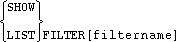
Displays the currently configured packet filters. An individual filter may be specified using the optional filtername parameter.
- Restrictions
- You must be a privileged user to use this command.
- See Also
- Clear/Purge Filter.
12.241 Show/Monitor/List Hosts
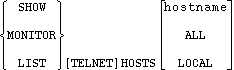
Displays either the currently available TCP/IP (Telnet/Rlogin) hosts (Show) or the ones that have been Defined locally in the host table (List). Hosts will be shown with the method of discovery (i.e., rwho, connection, host table, etc.) and will also be marked if they are the current nameserver and/or gateway. Specifying a particular host name will show only that host's information. Wildcards for the hostnames are allowed. The All option is the default, and it displays all known TCP/IP hosts.
- Restrictions
- You must be a privileged user to use the Monitor command.
- Parameters
- hostname
Specifies a particular TCP/IP host. - All
Displays all the TCP/IP nodes that this server currently knows about. These include hosts from the local host table, as well as hosts seen by Rwho broadcasts and those resolved after a Connect/Telnet request. - Local
Displays local TCP/IP nodes. - Examples
-
Local> SHOW HOSTS ALL - See Also
- Show/Monitor/List Authentication.
12.242 Show/Monitor/List IP
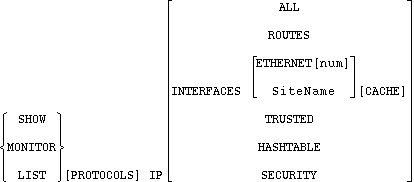
Displays the current operating characteristics of the targets. Note: If a Define has been done since the LRS was booted up, what characteristics were set at boot time may differ from the characteristics set now. Use the List command to see the permanent attributes that will take effect upon reboot/login.
- Restrictions
- You must be a privileged user to use the Monitor IP command.
- Parameters
- All
Displays all defined IP information. - Routes
Displays the IP routing table. - Interfaces
Displays IP router interfaces. To display IP router information about a specific interface, Interfaces may be used in conjunction with one of the following parameters: Ethernet, Cache, or SiteName. - Ethernet
Displays information about a particular Ethernet interface. To specify a particular interface, use the num parameter. - num
An integer specifying a particular Ethernet interface. - SiteName
Specifies a particular site; IP information about this site will be displayed. - Cache
Displays cache statistics. - Trusted
Displays trusted IP routers. - Timeserver
Displays the timeserver. - Hashtable
Displays the routing table's hash table statistics. - Security
Displays the active (Show, Monitor) or permanent (List) IP security entries. - Examples
-
Local> SHOW IP HASHTABLE - Local>> SHOW IP INTERFACES ETHERNET
- Local>> SHOW IP INTERFACES ETHERNET 4
12.243 Show/Monitor/List IPX
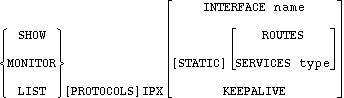
Displays general routing information and routing characteristics. Use the List command to see the permanent attributes that will take effect upon reboot/login.
If a Define has been done since booting the LRS, the characteristics set at boot time may differ from the characteristics set now.
- Restrictions
- You must be a privileged user to use the Monitor IPX command.
- Parameters
- Interface
Displays currently active IPX routing interfaces. To get more detailed information on a particular interface, specify the interface name with the name parameter. - Static
Displays static routes or services. Must be used with either the Routes parameter or the Services parameter. - Routes
Displays static routes. - Services
Displays static services. - type
Specifies a particular service type to display. The type must be between 0000 and ffff. - Keepalive
Displays information on spoofed entries. - Examples
-
Local> SHOW IPX STATIC ROUTES
12.244 Show/Monitor/List Logging
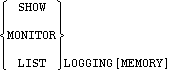
Displays the current or saved event logging configuration.
- Restrictions
- You must be a privileged user to use this command.
- Parameters
- Memory
Displays the memory log. - See Also
- Set/Define Logging.
12.245 Show/Monitor/List Menu

Displays the current or saved Menu entries.
- Restrictions
- You must be a privileged user to use the Monitor command.
- See Also
- Clear/Purge Menu; Set/Define Menu.
12.246 Show/Monitor/List Modem
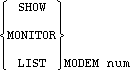
Displays a list of modem profiles. To display a particular modem profile, use the num parameter.
- Restrictions
- You must be a privileged user to use the Monitor command.
- Parameters
- num
Specifies a particular modem profile to display. - Examples
-
Local> SHOW MODEM 3
12.247 Show/Monitor/List NetWare
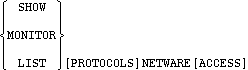
Displays the current operating characteristics of the targets. NOTE: If a Define has been done since the LRS was booted up, what characteristics were set at boot time may differ from the characteristics set now. Use the List command to see the permanent attributes that will take effect upon reboot/login.
- Restrictions
- You must be a privileged user to use the Monitor command.
- Parameters
- Access
Shows the current NetWare access list.
12.248 Show/Monitor/List Ports
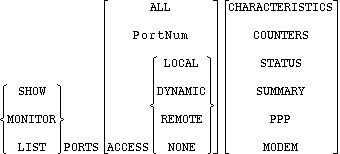
These commands display information about the server's ports. The current port is the default, unless another port number or All is specified; you can also get information about all the local ports having a particular Access value. The Counters option will show the port's local and remote accesses as well as the communication errors on the device. The Status option shows the port's connection status: the number of sessions and information about the current connection. It also shows the current flow control state (flow controlled or not) and the state of the DSR and DTR serial signals. The Summary option shows the access type, any offered services, and the login status of the port. The Characteristics option (the default) will show the port's settings, such as baud rate, parity, preferred services, name, username, and group codes.
If the port is a virtual port, irrelevant information, such as baud rate, parity, or flow control will not be displayed. Any List on a virtual port will display the template port's configuration.
- Restrictions
- You must be a privileged user to use the Monitor command. Secure ports cannot Show or List ports other than their own.
- Parameters
- All
Displays information for all ports. - PortNum
Specifies a particular LRS port. - Access
Display ports that match a specified access-type. To specify the access type, one of the following parameters must be used: Local, Dynamic, Remote, None. - Local
Displays ports set to Local access. Local access restricts logins on the port to local users. - Dynamic
Displays ports set to Dynamic access. Dynamic access permits local or remote users to log into the port. - Remote
Displays ports set to Remote access. Remote access restricts logins on the port to remote (network) users. - None
Displays ports with access set to None. None prevents all access to the port, including user logins. - Characteristics
Displays information from the operational database about the specified ports. - Counters
Displays current access counters for the specified ports. - Status
Displays all of the serial signals. - Summary
Displays a one-line summary of information about the specified ports. The information includes type of access, status, and services offered. - PPP
Displays information about the Point to Point Protocol's Link Control Protocol on the specified ports. - Modem
Displays information about modem control and configuration strings on the specified ports. - Errors
- Status and Counters parameters are not valid with List. Counters is not valid for virtual ports.
- Examples
-
Local> SHOW PORT ALL SUMMARY - Local> LIST PORT ACCESS DYNAMIC COUNTERS
12.249 Show Protocols
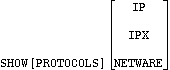
When the Show Protocols command is used without any parameters, a summary screen of all protocols will be displayed. General figures, such as packet counts and error status, will be shown.
To displayed information about a particular protocol, use the IP, IPX, and NetWare parameters. To display detail about these protocols, refer to the alphabetical listing for the protocol. For example, to see detail on the IPX protocol, refer to Show/Monitor/List IPX.
NOTE: If a Define has been done since the LRS was booted up, what characteristics were set at boot time may differ from the characteristics set now. Use the List command to see the permanent attributes that will take effect upon reboot/login.
- Restrictions
- You must be a privileged user to use the Monitor command.
- Parameters
- IP
Displays the current IP operating characteristics. - IPX
Displays the current IPX operating characteristics. - NetWare
Displays the current NetWare operating characteristics. - Examples
-
Local> SHOW PRINTER STATUS - See Also
- Netstat.
12.250 Show/Monitor Queue
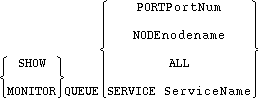
Show Queue will display the entries in a connect queue, if it exists. Particular sets of queues or entries can be selected with the Port, Node, or Service parameters. All can also be specified to show all entries.
- Restrictions
- You must be a privileged user to use the Monitor command.
- Parameters
- Port
Displays information for all queue entries that can be served by the specified port. Must be used in conjunction with the PortNum parameter. - PortNum
Specifies a particular LRS port. - Node
Displays information for all queue entries requested from the specified node. Must be used in conjunction with the nodename parameter. - nodename
Specifies a particular node. - All
Displays information for all ports and nodes.
All is the default setting for Show/Monitor Queue.
- Service
Displays information for all queue entries for the local service specified with the ServiceName parameter. - ServiceName
Specifies a service name of up to 16 characters. - Examples
-
Local> SHOW QUEUE Port 6 - Local> MONITOR QUEUE SERVICE lab5
12.251 Show/Monitor/List Server
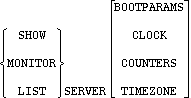
This command is used to display the global attributes or counters for the server itself.
- Restrictions
- You must be a privileged user to use the Monitor command. The List Server command can only be used with the Bootparams parameter.
- Parameters
- Bootparams
Displays parameters related to rebooting the unit and reloading the software file. - Clock
Displays the local time and date and the UTC (GMT) time and date. - Counters
Counters can be reset to zero with the Zero Counters All command. Displays the accumulated error counters for the Ethernet and TCP/IP protocols. The four-digit numbers represent one of the network error reasons listed below:Number Send Failure Reason Receive Failure Reason 0000 Unused Unused 0001 Unused Packet received with CRC error 0002 Unused Received packet did not end on byte boundary 0003 Transmit aborted due to excessive network collisions FIFO overrun: Could not write received data before new data arrived 0004 Unused Receive packet could not be accommodated due to lack of receive buffers 0005 FIFO underrun: Ethernet controller could not access transmit data in time to send it out Unused 0006-0015 Unused Unused - Timezone
Displays the timezone if a timezone has been specified. - Examples
-
Local> SHOW SERVER BOOTPARAMS - Local> MONITOR SERVER COUNTERS
- See Also
- Set/Define Server Clock; Set/Define Server Timezone.
12.252 Show/Monitor/List Services

This command is used to display the characteristics of the services on the network. Remember that this list is masked by the services that this port is eligible to see, i.e., users will not see services they cannot connect to. The Local option is used to display all the services provided by this server, whether they are available or not. The All option shows all the network services usable by the current port. Individual services can be specified by name. The Characteristics option shows the service's rating, group codes, and, if the service is local, the service ports and service flags (such as Queueing and Connections). The Status option shows the service name, offering node, availability status, and ident string. The Summary option (the default) shows the service, ident string, and availability.
- Restrictions
- You must be a privileged user to use the Monitor command.
- Parameters
- Local
Displays those services local to this server. - service
Specifies a particular LRS service. Wildcards are permitted. - All
Displays all known services. - Characteristics
Displays information about the known (local and remote) services. - Summary
Displays one-line summary information for the specified services. - Status
Displays full information for the specified services including network address, protocol version, and other services that node offers. - Examples
-
Local> SHOW SERVICE lab5_prtr STATUS - Local> MONITOR SERVICE LOCAL SUMMARY
12.253 Show/Monitor Sessions
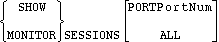
This command displays information about the current port's sessions (or all ports' sessions if the All parameter is used).
- Restrictions
- You must be a privileged user to use the Monitor command.
- Parameters
- PortNum
Specifies a particular LRS port. - All
Displays the sessions currently running on all ports. - Errors
- Secure users cannot specify Port or All.
- Examples
-
Local> SHOW SESSION - Local> SHOW SESSION PORT 5
- See Also
- Set/Define Port Security; Managing Sessions.
12.254 Show/Monitor/List Sites
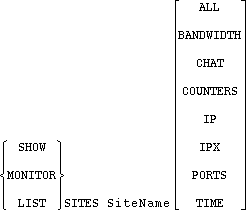
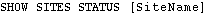
Display information about a specified site. Show will display active sites, while List shows all sites defined on this server. Monitor will update and redisplay site information at three-second intervals.
- Restrictions
- You must be a privileged user to use this command.
- Parameters
- SiteName
Specifies a particular site. Must be 12 characters or less. - All
Displays all information about the specified site. - Bandwidth
Displays the specified site's bandwidth configuration and related statistics. - Chat
Displays a site's chat script. - Counters
Displays a site's counters. - IP
Displays a site's IP configuration. - IPX
Displays a site's IPX configuration. - Ports
Displays a site's ports. - Time
Displays time configuration for the specified site. - Status
Displays statistics for sites that have been active since booting. - Examples
-
Local> SHOW SITE irvine CHAT - Local> SHOW SITE irvine IP
12.255 Show/Monitor/List SNMP

Displays the current or saved SNMP security table entries.
- Restrictions
- You must be a privileged user to use this command.
- See Also
- Clear/Purge SNMP; Set/Define SNMP.
12.256 Show/Monitor/List Telnet Hosts
See Show/Monitor/List Hosts.12.257 Show/Monitor/List Timezone
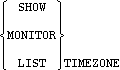
Displays a table of timezone abbreviations which can be used to select a timezone for the server.
- See Also
- Set/Define Server Timezone Timezone.
12.258 Show/Monitor Users

These commands display the current users logged onto the server. For each user, the LRS displays the port username and current connection information.
- Restrictions
- You must be a privileged user to use the Monitor command.
- Errors
- List Users will cause an error.
12.259 Show Version
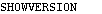
Displays the current version of the LRS software.
12.260 Source
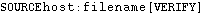
Source attempts to download a configuration file from a TFTP or NetWare host. The file is assumed to be lines of server commands which will be executed. The Source command is most useful for trying out a configuration file before using the Set/Define Server Startupfile command. To use TFTP, use the hostname:filename format. For NetWare, use the hostname\sys:\login\filename format. If the Verify option is included, each command from the downloaded file will be echoed before executing it. Note that files to be downloaded via NetWare must be in the login directory on the fileserver, due to access restrictions.
- Restrictions
- You must be a privileged user to use this command.
- Parameters
- host
Either a NetWare fileserver name or a TFTP host (text name or IP address) - filename
The download path and filename, 22 characters maximum.
If filename contains lower-case letters, it must be enclosed in quotation marks.
- Verify
Displays each command from the configuration file before executing it. - Examples
-
Local> SOURCE "labsun:start.com" - Local> SOURCE LABFS4\SYS:\LOGIN\LRS.COM
- See Also
- Set/Define Server Startupfile.
12.261 Telnet
Telnet is a shorthand for the Connect Telnet command. For a description of the command, see Connect.12.262 Test Port
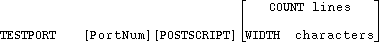
Tests a serial port's connection. A continuous stream of ASCII alphabetic characters (each a line of width w) is sent from the port until the number of lines specified by Count is reached. You can stop the test by pressing any key. Virtual and multisession-enabled ports can only be tested by the user on that port.
Specifying the Postscript option sends a PostScript test page to the port instead of ASCII data.
- Restrictions
- Non-privileged users may only test their own port.
- Parameters
- PortNum
Specifies a particular LRS port. - Count
Specifies the number of test lines to be sent, or if in postscript mode, the number of pages to print. Any character will terminate the test. Must be used in conjunction with the lines parameter. There is no line limit. - Width
The number of characters per line in the test pattern. Must be used in conjunction with the characters parameter. - characters
An integer between 1 and 132, inclusive. - Examples
-
Local> TEST PORT - Local> TEST PORT 4 WIDTH 45 COUNT 5
12.263 Test Service
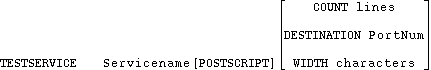
Tests a connection to a service. A continuous stream of ASCII alphabetic characters (each a line of width w) is sent to the service and (hopefully) echoed back until the number of lines specified by Count is reached. You can stop the test by pressing any key. The LRS will show the number of packets sent and lost. Testing a service local to this LRS will fail, as will testing either the Login Service (see Set/Define Server Incoming) or a proxy Telnet service. Use Test Port if you are unsure of the connection to a local service.
Specifying the Postscript option will perform a bidirectional data test of the interface between the LRS and the printer. This test will not generate any paper output. It should echo the postscript data back to the LRS and will issue a status message on the result of the test.
- Restrictions
- Non-privileged users may only test their own port.
- Parameters
- ServiceName
Specifies a service name of up to 16 characters. - PostScript
Attempts to send a PostScript job to the service. - Count
Specifies the number of test lines to be sent; any character will terminate the test. Must be used in conjunction with the lines parameter. There is no line limit. - Destination
Specifies which port offering the service is to be tested. Must be used in conjunction with the PortNum parameter. - PortNum
Specifies a particular LRS port. - Width
The number of characters per line in the test pattern. Must be used in conjunction with the widthvalue parameter. - characters
An integer between 1 and 132. - Examples
-
Local> TEST SERVICE alex COUNT 1000 WIDTH 80
12.264 Unlock Port

Unlocks a locked port, necessary if the user has locked the port and forgotten the password. The command does nothing if the port is already unlocked.
- Restrictions
- You must be a privileged user to use this command.
- Parameters
- PortNum
Specifies a particular LRS port. - Examples
-
Local> UNLOCK PORT 6
12.265 Zero Counters
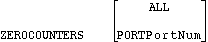
This command is used to reset the counters for errors and other network and server events. The counters zeroed can be All (Ethernet, TCP/IP, SLIP, and all serial ports) or Port (for events associated with a particular serial port, including SLIP events).
- Restrictions
- You must be a privileged user to zero some other port (or All).
- Parameters
- All
Specifies that counters for all LRS ports will be reset. - PortNum
Specifies a particular LRS port. - Examples
-
Local> ZERO COUNTERS Port 6





Generated with Harlequin WebMaker