12.129 Set/Define IPX Routing
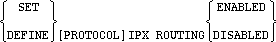
Enables or disables IPX routing. The default setting is disabled.
For the LRS to route IPX traffic, this command must be enabled, and at least one frame type must be configured.
- Restrictions
- You must be a privileged user to use this command.
- See Also
- Set/Define IP All/Ethernet Frame.
12.130 Set/Define IPX Service
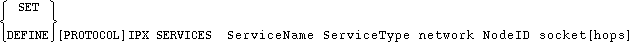
Specifies a static IPX service. Static services are used to tell the IPX router information about services that cannot be learned by SAP.
- Restrictions
- You must be a privileged user to use this command.
- Parameters
- ServiceName
A service name of up to 48 characters. - ServiceType
A hexadecimal value between 0x00000000 and 0xffffffff. Some well-known service types are listed below:Unknown 0000 Print Queue 0003 File Server 0004 Job Server 0005 Print Server 0007 Archive Server 0009 Administration 000B NAS SNA Gateway 0021 Remote Bridge Server 0024 TCP/IP Gateway 0027 Time Synch Server 002D Advertising Print Server 0047 NetWare Access Server 0098 Portable NetWare 009E Wildcard FFFF -
- network
A hexadecimal value between 0x00000000 and 0xffffffff. - NodeID
An Ethernet address. The format must be nn-nn-nn-nn-nn-nn, where each n is a hexadecimal digit. - socket
A hexadecimal value between 0x0000 and 0xffff. Some well-known sockets are listed below:NetWare Core Protocol (NCP) 0451 Service Advertising Protocol (SAP) 0452 Routing Information Protocol (RIP) 0453 Novell NetBIOS 0455 Diagnostics 0456 - hops
A number that represents the number of routers between this router and the destination. hops must be between 0 and 16; if a value isn't specified, it will be set to 1. - Examples
-
Local>> DEFINE IPX SERVICE ACCOUNTING 4 2c15e830
00-00-00-00-00-01 451
12.131 Set/Define IPX Timeserver
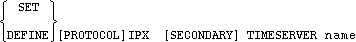
Configures a timeserver. The timeserver must be a NetWare fileserver, specified with the name parameter.
- Restrictions
- You must be a privileged user to use this command.
- Parameters
- Secondary
Specifies a backup timeserver. - name
A NetWare fileserver.
12.132 Set/Define Logging
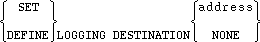
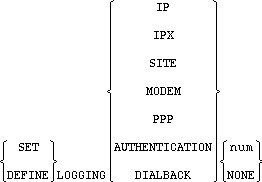
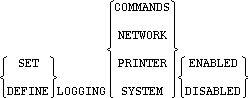
Controls error and event logging on the LRS. Events can be logged to a network host (via TCP/IP or NetWare) or to a terminal connected to the LRS.
To log events to a network host, the host must be configured to support logging. If you're using a NetWare host, the LRS name must be added as a print server. If you're using a TCP/IP host, the host's syslog facility must be configured; ensure that the priority level *.notice is defined in the syslog.conf file. This file is typically located in the /etc directory; see your host's documentation on syslogd for more information.
See Chapter 11 - Security for a detailed description of the events that can be logged.
- Restrictions
- You must be a privileged user to use this command.
- Parameters
- Destination
Specifies a destination for the logging messages. Must be used in conjunction with the address parameter or the None parameter. - address
A fileserver name, NetWare address, or IP address. This parameter may be specified as one of the following:hostname: Specifies a TCP/IP host hostname\ Specifies an IPX host CONSOLE Sends events to the LRS console port - Memory
Saves events in LRS memory - None
Disables logging. - IP
Traces the activities of the IP router. Must be used with the num parameter or the None parameter.Level Information 1 Errors 2 Routing Table Changes 3 Incoming/Outgoing RIP packets 4 Resulting routing table 5 Contents of all RIP packets 6 Routed packets - IPX
Traces the activities of the IPX router. Must be used with the num parameter or the None parameter.
At this time, the numbers 0 through 3 are inoperative for IPX logging.
Level Information 1 2 3 4 Warnings 5 Normal but Significant Conditions 6 Informational Messages 7 Debug-level Messages
- Site
Logs events associated with sites. Must be used with the num parameter or the None parameter.Level Information 1 Errors 2 State Transitions 3 Chat Scripts 4 Modem Dialing 5 Port Connections 6 Connection Failures 7 Usage Summary -
- Modem
Logs modem activity, including modem jobs (incoming and outgoing). Must be used with the num parameter or the None parameter.Level Information 1 Problems 2 Call Statistics Dump From Modem 3 Setup - PPP
Logs events associated with PPP. Must be used with the num parameter or the None parameter.Level Information 1 Local System Problems 2 Remote System Problems 3 Negotiation Failures 4 Negotiation Data 5 State Transitions 6 Full Debugging 6 7 - Authentication
Logs events associated with authentication. Must be used with the num parameter (discussed below) or the None parameter.Level Information 1 System Problems 2 Failures and Successes 3 All Logins 4 Incorrect Passwords 5 All Passwords - Dialback
Logs events associated with dialback functionality. Must be used with the num parameter (discussed below) or the None parameter.Level Information 1 Dialback Problems 2 Unauthorized Users 3 Dialback Failures 4 Dialback Successes 5 Dialback Attempts - num
An integer between 1 and 7 that specifies a particular level of logging. - When Commands is enabled, logging will be very verbose.
- Commands
When enabled, logs all commands users type. - Network
When enabled, logs network events. This is useful for diagnosing network-related problems. - Printer
When enabled, logs printer related events including online/offline conditions and job status at the end of job. - System
When enabled, logs server boots, log file open/closes, and other system related activity. - Examples
-
Local>> SET LOGGING AUTHENTICATION 5 - See Also
- Show/Monitor/List Logging.
12.133 Set/Define Menu
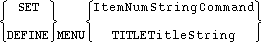
Sets up a menu entry for a given slot in the menu. This command accepts a number of parameters: an entry number, the string that the menu user will see, the command that will be executed if the user chooses that menu item, and an optional title for the menu.
- Restrictions
- You must be a privileged user to use this command.
- Parameters
- ItemNum
A number (1 through 36) and corresponds to the menu entry you are changing. - String
A text string, up to 32 characters long, that is shown to the users in the menu screen. - Command
A string of text, up to 32 characters long, that is the actual command executed when the user selects this entry. - TitleString
An optional title for the entire menu, up to 48 characters long. - Examples
-
Local>> SET MENU 5 "SHOW NET NODES" "SHOW HOSTS" - See Also
- Show/Monitor/List Menu; Clear/Purge Menu.
12.134 Set/Define NetWare Access
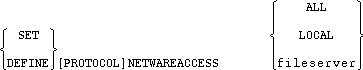
Configures a list of fileservers the LRS will contact for print jobs. By default, only fileservers on the local network will be queried; this command can be used to add to or restrict that category. Individual fileservers can be specified with Local, to allow Local access plus the specified non-local servers. If neither Local nor All are specified, only the listed fileservers will be contacted.
- Restrictions
- You must be a privileged user to use this command.
- Parameters
- All
All fileservers, including those on other networks, will be contacted. - Local
Only fileservers on the local network will be queried. - fileserver
An individual fileserver name of up to 8 characters. - Examples
-
Local>> DEFINE NETWARE ACCESS lab_fs4 - See Also
- Set/Define Server Software; Show/Monitor/List NetWare.
12.135 Set/Define NetWare Encapsulation
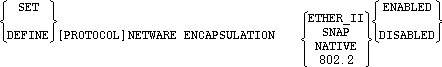
Configures the frame types that the LRS will support: both accept traffic from and generate traffic for. When routing is enabled (using the Set/Define NetWare Routing command), this command will be ignored, as all frame types are accepted in router mode.
Multiple frame types can be enabled at once. This may cause error messages from some NetWare fileservers due to the same network number being on different frame types. To correct this problem, enable NetWare routing.
- Restrictions
- You must be a privileged user to use this command.
- Parameters
- ETHER_II
Use the Ethernet v2 frame format. - NATIVE
Use the "native mode" NetWare frame format. - SNAP
Use the 802.2 frame type with SNAP SAP. - 802.2
Use the 802.2 frame type with NetWare SAP. - Examples
-
Local>> DEFINE NETWARE ENCAPSULATION ETHER_II DISABLED - See Also
- Show/Monitor/List NetWare; Set/Define NetWare Routing.
12.136 Set NetWare Internal
Set NetWare Internal is not a valid command. See Define NetWare Internal.12.137 Set/Define NetWare Loadhost

Specifies the name of the fileserver to download from when the LRS is booted.
This command is only useful if it is Defined; if it is Set, it will be cleared/reset at boot time.
- Restrictions
- You must be a privileged user to use this command.
- Parameters
- fileserver
A fileserver name of up to 31 characters. - Examples
-
Local>> DEFINE NETWARE LOADHOST lab_fs4 - See Also
- Set/Define Server Software.
12.138 Set/Define NetWare Printserver
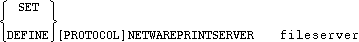
Configures the fileserver that the LRS will be dedicated to for Rprinter operation.
- Restrictions
- You must be a privileged user to use this command.
- Parameters
- fileserver
A fileserver name of up to 31 characters. - Examples
-
Local>> DEFINE NETWARE PRINTSERVER lab_fs4
12.139 Set/Define NetWare Reset
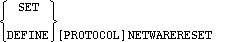
Instructs the Print Server module to immediately go to the network and rescan for new connections. This is typically necessary when setting up queues or print servers using PCONSOLE.
- Restrictions
- You must be a privileged user to use this command.
12.140 Set/Define NetWare Routing

Configures whether the LRS will act as an internal router if there are multiple NetWare frame types on the LAN. If enabled, the LRS will advertise all its NetWare services as part of an internal network, and will advertise itself as a "router" to that network. If disabled, the LRS will use the setting of Set NetWare Encapsulation to determine which frame types to accept.
- Restrictions
- You must be a privileged user to use this command.
- See Also
- Set/Define NetWare Encapsulation; Show/Monitor/List NetWare.
12.141 Set Noprivileged
See Set Privileged/Noprivileged.12.142 Set/Define Password
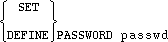
Changes the current user's password in the local authentication database.
- Parameters
- passwd
Specifies a password of up to 8 alphanumeric characters.
12.143 Set/Define Port Access
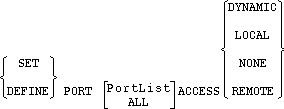
Sets the type of incoming connections allowed through the physical port. Autobaud must be disabled for Remote and Dynamic ports.
- Restrictions
- You must be a privileged user to use this command.
- Parameters
- PortList
Specifies a particular port or list of ports. Lists of ports must be separated by commas. Ranges must be separated by a dash. - All
Configurations made with this command will affect all ports. - Dynamic
The specified ports can receive connection requests from either local or remote users. - Local
The specified ports can only accept connection requests from local users. No remote logins are permitted. - None
The specified ports are unusable. - Remote
The specified ports accept only network (remote) connection requests. No local logins are permitted. - Errors
- If a port is active, its access cannot be set.
- Examples
-
Local>> DEFINE PORT ACCESS LOCAL
12.144 Set/Define Port Authenticate
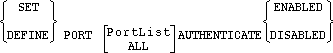
When enabled, prompts incoming user for a username and password to be checked against the authentication database(s) set up with the command.
- Restrictions
- You must be a privileged user to use this command.
- Parameters
- PortList
Specifies a particular port or list of ports. Lists of ports must be separated by commas. Ranges must be separated by a dash. - All
Configurations made with this command will affect all ports. - See Also
- Set/Define Authentication.
12.145 Set/Define Port Autobaud
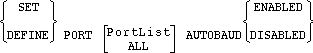
Enables a port to detect the incoming baud rate and change its own baud rate to match at login time. Autobaud must be disabled for Remote and Dynamic port access and for any port that offers a service.
When Autobaud is enabled, you may have to press Return twice or more to allow the port to determine the baud rate.
- Restrictions
- You must be a privileged user to use this command.
- Parameters
- PortList
Specifies a particular port or list of ports. Lists of ports must be separated by commas. Ranges must be separated by a dash. - All
Configurations made with this command will affect all ports. - Autobaud will work for most baud rates when both ends of the line are at the same parity, or when the port is set to 8 bits no parity and the incoming connection is 7 bits even parity. The baud rates must be within 3 "steps" of each other. For example, 9600 to 38400 will work, but 9600 to 115200 will not.
- Examples
-
Local>> DEFINE PORT AUTOBAUD DISABLED
12.146 Set/Define Port Autoconnect
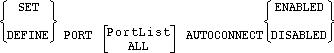
If enabled, the port connects automatically to the preferred service upon login. To exit to character (Local>) mode, the Break command can be used. To attach to other services, the Connect command can be used.
- Restrictions
- You must be a privileged user to enable or disable Autoconnect on ports other than your own.
- Parameters
- PortList
Specifies a particular port or list of ports. Lists of ports must be separated by commas. Ranges must be separated by a dash. - All
Configurations made with this command will affect all ports. - Examples
-
Local>> SET PORT ALL AUTOCONNECT ENABLED - See Also
- Set/Define Port Preferred.
12.147 Set/Define Port Autostart

If enabled, the specified port will not wait for character input before starting.
- Restrictions
- You must be a privileged user to use this command.
- Parameters
- PortList
Specifies a particular port or list of ports. Lists of ports must be separated by commas. Ranges must be separated by a dash. - All
Configurations made with this command will affect all ports.
12.148 Set/Define Port Backward Switch
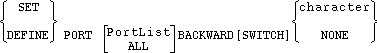
Defines a "backward" key. From character (Local>) mode, typing this key functions as if the Backward command was entered; the user may switch to the previous session without entering character mode.
Any key can be specified as a backward key, unless it conflicts with the line editing, <Break> or <Forward> keys. Keys that will be used by a remote operating system or application you will be using, should also be avoided, as the LRS will interpret that key and the remote service will not see it. Line editing characters should also be avoided; these will be interpreted by the LRS.
- You must be a privileged user to configure a backward switch on ports other than your own.
- PortList
Specifies a particular port or list of ports. Lists of ports must be separated by commas. Ranges must be separated by a dash. - All
Configurations made with this command will affect all ports. - Switch
Defines the control character. Must be used in conjunction with the character parameter. - character
The character to be used as the backward switch. To specify a control character, hold down the control key while typing the letter, or type a caret ( ^ ) and the letter. - None
Clears the current switch character. - Examples
-
Local> SET PORT 2 BACKWARD SWITCH ^K - See Also
- Apropos; Managing Sessions.
12.149 Set/Define Port Break
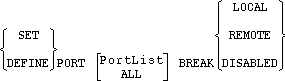
Determines where processing of the Break key will take place.
- Restrictions
- You must be a privileged user to use this command.
- Parameters
- PortList
Specifies a particular port or list of ports. Lists of ports must be separated by commas. Ranges must be separated by a dash. - All
Configurations made with this command will affect all ports. - Local
Pressing the Break key will return to character (Local>) mode. - Remote
The Break key is ignored by the LRS and passed through to the remote service. - Disabled
Pressing the Break key does nothing.
12.150 Set/Define Port Broadcast
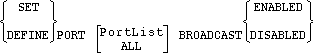
Enables or disables other users' broadcasts to this port. Set/Define Port Broadcast Disabled is typically used when extra messages are not desired on the port's output device.
- Restrictions
- You must be a privileged user to use this command.
- Parameters
- PortList
Specifies a particular port or list of ports. Lists of ports must be separated by commas. Ranges must be separated by a dash. - All
Configurations made with this command will affect all ports. - Examples
-
Local>> SET PORT BROADCAST DISABLED - See Also
- Broadcast; Set/Define Server Broadcast.
12.151 Set/Define Port Character Size
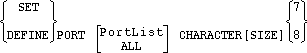
Sets the number of bits per character for the serial port.
- Restrictions
- You must be a privileged user to use this command.
- Parameters
- PortList
Specifies a particular port or list of ports. Lists of ports must be separated by commas. Ranges must be separated by a dash. - All
Configurations made with this command will affect all ports. - Size
Character size must be either 7 or 8 bits. 8 is the default. - Autobaud only works for 8 bits, or for 7 bits with Even parity.
- Examples
-
Local>> SET PORT CHARACTER SIZE 7 - See Also
- Set/Define Port Autobaud; Set/Define Port Parity.
12.152 Set/Define Port Command Completion

Enables or disables the command completion feature. If enabled, the LRS will attempt to complete partially typed command words when the user presses the Space or Tab keys.
- Restrictions
- You must be a privileged user to use this command.
- Parameters
- PortList
Specifies a particular port or list of ports. Lists of ports must be separated by commas. Ranges must be separated by a dash. - All
Configurations made with this command will affect all ports. - If the partially-entered command is ambiguous (or if the user is typing in an option), the LRS sends a beep to the terminal.
- Examples
-
Local>> SET PORT COMMAND ENABLED
12.153 Set Port Dedicated
Set Port Dedicated is not a valid command. See Define Port Dedicated.12.154 Set Port Dialback
Set Port Dialback is not a valid command. See Define Port Dialback.12.155 Set/Define Port Dsrlogout

When enabled, the port will be logged out when the port's DSR signal is dropped. This usually only occurs when the attached terminal device is powered off or disconnected; it is intended to keep users from switching terminal lines to access other sessions. Any open connections will be closed before logging out.
- Restrictions
- You must be a privileged user to use this command.
- Parameters
- PortList
Specifies a particular port or list of ports. Lists of ports must be separated by commas. Ranges must be separated by a dash. - All
Configurations made with this command will affect all ports. - Errors
- Modem Control and Dsrlogout are mutually exclusive.
12.156 Set/Define Port Dtrwait
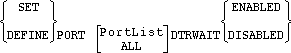
If enabled, the LRS will not assert the DTR signal on the serial port until a user logs into the port, connects to the port via a service, or connects to the port via a Telnet connect. When the port is idle, DTR will not be asserted.
Dtrwait is disabled by default.
- Restrictions
- You must be a privileged user to use this command.
- Parameters
- PortList
Specifies a particular port or list of ports. Lists of ports must be separated by commas. Ranges must be separated by a dash. - All
Configurations made with this command will affect all ports. - See Also
- Define Port Modem Control; Set/Define Port Flow Control.
12.157 Set/Define Port Flow Control
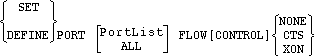
Sets the type of flow control on the port.
- Restrictions
- You must be a privileged user to use this command.
- Parameters
- PortList
Specifies a particular port or list of ports. Lists of ports must be separated by commas. Ranges must be separated by a dash. - All
Configurations made with this command will affect all ports. - None
No flow control will be performed. - CTS
Sets the flow control type to CTS/RTS. - XON
Sets the flow control type to XON/XOFF. - Examples
-
Local>> SET PORT FLOW CONTROL CTS
12.158 Set/Define Port Forward Switch
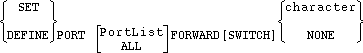
Defines a "forward" key. From character (Local>) mode, typing this key functions as if the Forward command was entered; the user may switch to the next session without entering character mode.
Any key can be specified as a forward key, unless it conflicts with the line editing, <Break> or <Backward> keys. Keys that will be used by a remote operating system or application you will be using, should also be avoided, as the LRS will interpret that key and the remote service will not see it. Line editing characters should also be avoided; these will be interpreted by the LRS.
- Restrictions
- You must be a privileged user to configure a forward switch on ports other than your own.
- Parameters
- PortList
Specifies a particular port or list of ports. Lists of ports must be separated by commas. Ranges must be separated by a dash. - All
Configurations made with this command will affect all ports. - Switch
Defines the control character. Must be used in conjunction with the character parameter. - character
The character to be used as the foward switch. To specify a control character, hold down the control key while typing the letter, or type a caret ( ^ ) and the letter. - None
Clears the current switch character; no switch will be used. - Examples
-
Local>> SET PORT ALL FORWARD SWITCH ^X - See Also
- Set/Define Port Local Switch; Set/Define Port Autostart; Forwards; Managing Sessions.
12.159 Set/Define Port Inactivity Logout
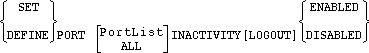
Enables automatic logout of the port if it has been "inactive" for a set period of time. Inactive is defined as having no keyboard or network activity on the port. The port's open connections (if any) will be closed before logging out.
The inactive period is configured using the Set/Define Server Inactivity Limit command.This command is ignored for remote networking connections. See the Define Site Idle command.
- Restrictions
- You must be a privileged user to use this command.
- Parameters
- PortList
Specifies a particular port or list of ports. Lists of ports must be separated by commas. Ranges must be separated by a dash. - All
Configurations made with this command will affect all ports. - See Also
- Set/Define Server Inactivity Limit.
12.160 Set/Define Port Interrupts
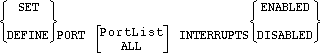
Specifies whether or not to allow a port with Access set to Dynamic to be interrupted and changed to the Local state when it has a remote connection. When Set/Define Port Interrupts is enabled, a local user may use a port that would otherwise be busy with a remote connection.
See Set/Define Port Access to set a port's Access.
- Restrictions
- You must be a privileged user to use this command.
- Parameters
- PortList
Specifies a particular port or list of ports. Lists of ports must be separated by commas. Ranges must be separated by a dash. - All
Configurations made with this command will affect all ports. - See Also
- Set/Define Port Access.
12.161 Set/Define Port Local Switch
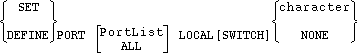
Defines a "local switch" key. From a remote connection, typing this key functions as if the Break command was entered; the port will be switched from a remote connection to character (Local>) mode. This is especially useful for connections to the LRS, where a local break key may not be passed to the LRS.
Any key can be specified as a local switch key, unless it conflicts with the line editing, <Break> or <Backward> keys. Keys that will be used by a remote operating system or application you will be using, should also be avoided, as the LRS will interpret that key and the remote service will not see it. Line editing characters should also be avoided; these will be interpreted by the LRS.
The local switch key will be ignored if a session is configured as Passall or Passthru.
- Restrictions
- You must be a privileged user to configure a local switch on ports other than your own.
- Parameters
- PortList
Specifies a particular port or list of ports. Lists of ports must be separated by commas. Ranges must be separated by a dash. - All
Configurations made with this command will affect all ports. - Switch
Defines the control character. Must be used in conjunction with the character parameter. - character
The character to be used as the local switch. To specify a control character, hold down the control key while typing the letter, or type a caret ( ^ ) and the letter. - None
No switch is used. - Examples
-
Local>> SET PORT ALL LOCAL SWITCH ^V - See Also
- Set Session; Managing Sessions.
12.162 Set/Define Port Loss Notification
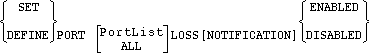
Sends the terminal device a Ctrl-G (Bell) when a typed character is lost due to a data error or an overrun on the LRS.
- Restrictions
- You must be a privileged user to use this command.
- Parameters
- PortList
Specifies a particular port or list of ports. Lists of ports must be separated by commas. Ranges must be separated by a dash. - All
Configurations made with this command will affect all ports.
12.163 Set/Define Port Menu
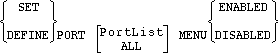
Specifies whether or not the port will be placed in menu mode at login. If Set/Define Port Menu is disabled, the Local prompt will appear at login. If it is enabled, a list of commands will be displayed; the Local prompt is not accessible.
- Restrictions
- You must be a privileged user to use this command.
- Parameters
- PortList
Specifies a particular port or list of ports. Lists of ports must be separated by commas. Ranges must be separated by a dash. - All
Configurations made with this command will affect all ports. - See Also
- Set/Define Menu; Clear/Purge Menu; Show/Monitor/List Menu.
12.164 Set Port Modem
Set Port Modem is not a valid command; modem control must be configured with the Define Port Modem commands.12.165 Set/Define Port Name
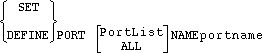
Sets a unique name for each port.
- Restrictions
- You must be a privileged user to use this command.
- Parameters
- PortList
Specifies a particular port or list of ports. Lists of ports must be separated by commas. Ranges must be separated by a dash. - All
Configurations made with this command will affect all ports. - portname
A name of up to 16 characters composed of alphanumerics or the underscore ("_") character. If the name is not enclosed in quotation marks, it will be converted to uppercase.
The default portname is Port_n, where n is the port number.
- Examples
-
Local>> SET PORT NAME "highspeed_modem"
12.166 Set/Define Port Output Speed
See Set/Define Port Speed.12.167 Set/Define Port Parity
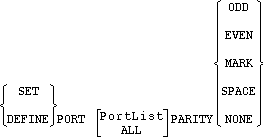
Sets the serial port's parity to Odd, Even, Mark, Space, or None (no parity).
- Restrictions
- Only privileged users may set the parity on a port other than their own.
- Parameters
- PortList
Specifies a particular port or list of ports. Lists of ports must be separated by commas. Ranges must be separated by a dash. - All
Configurations made with this command will affect all ports. - Autobaud will not work unless the port is using 8 bit characters, or 7 bit characters with Even parity.
- See Also
- Set/Define Port Autobaud.
12.168 Set/Define Port Passflow

Does not strip XON/XOFF characters from the data stream. Uses them for flow control.
Set/Define Port Passflow applies only to XON/XOFF flow control.
- Restrictions
- Only privileged users may enable/disable Passflow on a port other than their own.
- Parameters
- PortList
Specifies a particular port or list of ports. Lists of ports must be separated by commas. Ranges must be separated by a dash. - All
Configurations made with this command will affect all ports.
12.169 Set/Define Port Password

Controls whether or not a password is required to log in to the server from this port. The Set Server Login Password command is used to set the password.
Set/Define Server Login Password is used to set the password.
- Restrictions
- You must be a privileged user to use this command.
- Parameters
- PortList
Specifies a particular port or list of ports. Lists of ports must be separated by commas. Ranges must be separated by a dash. - All
Configurations made with this command will affect all ports. - See Also
- Set/Define Server Login Password.
12.170 Set Port PPP
Set Port PPP is not a valid command. See the Define Port PPP commands.12.171 Set/Define Port Preferred
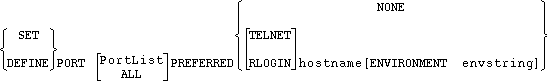
Specifies a default service for this port. The LRS will attempt to use the preferred service for Autoconnecting, as well as when no service name is specified in a Connect, Telnet, or Rlogin command. Note that via the environment string, a preferred host can be connected to via Rlogin, not just Telnet.
- Restrictions
- You must be a privileged user to use this command.
- Parameters
- PortList
Specifies a particular port or list of ports. Lists of ports must be separated by commas. Ranges must be separated by a dash. - All
Configurations made with this command will affect all ports. - None
Clears any previous preferred host. - None
Clears the current preferred service. - Telnet
Specifies that the service is a default Telnet connection. If there is no local nameserver defined, the host must be specified with a numeric hostname. Must be used in conjunction with the hostname parameter. - Rlogin
A synonym for Telnet hostname. Ports set up to use Rlogin will still use Telnet for the connection. Must be used in conjunction with the hostname parameter. - hostname
Telnet host name of 40 characters or less, or an IP address in standard numeric format (for example, 192.0.1.3). - Environment
Sets up the connection environment before the session is started. The connection configuration must be specified with the envstring parameter, discussed below. - envstring
A sequence of key letters optionally prefixed by "+" or "-." The generic key letters are:D +D = Backspace mode, -D = Delete mode E +E = Local Echo mode, -E = Remote Echo mode I I = Interactive mode P +P = Passall mode, -P = Passthru mode C +C = CR = CRLF, -C = CR = LF - For Telnet connections the following are valid as well:
T TCP mode (i.e. uninterpreted data stream) R Rlogin protocol (sets port # to 513 if not already set) Q Queued (i.e. RTEL) connection nnn Optional port number - Examples
-
Local>> SET PORT PREFERRED TELNET 192.0.1.3 - Local>> SET PORT PREFERRED TELNET todd
- See Also
- Connect; Rlogin; Set/Define Port Autoconnect; Define Port Dedicated; Setting Session Characteristics.
12.172 Set/Define Port Printer
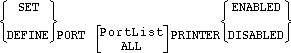
If printer is enabled on a port, the server will check to see if the port is online before sending data to it. If printer is not enabled, no data will be sent.
- Restrictions
- You must be a privileged user to use this command.
- Parameters
- PortList
Specifies a particular port or list of ports. Lists of ports must be separated by commas. Ranges must be separated by a dash. - All
Configurations made with this command will affect all ports. - Enabled/ Disabled
When Printer is enabled for a port, the server will check to make certain that the port is online before sending data to it.
12.173 Set/Define Port Security
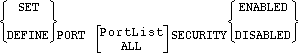
Setting a port to Secure status restricts its access to LRS commands and the ability to get information about other ports using Show/List commands.
- Restrictions
- You must be a privileged user to use this command.
- Parameters
- PortList
Specifies a particular port or list of ports. Lists of ports must be separated by commas. Ranges must be separated by a dash. - All
Configurations made with this command will affect all ports. - See Also
- Preferred/Dedicated Telnet Hosts.
12.174 Set/Define Port Session Limit
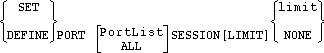
Limits the number of active sessions on a port. The maximum on any port cannot exceed the server session limit.
- Restrictions
- You must be a privileged user to use this command.
- Parameters
- PortList
Specifies a particular port or list of ports. Lists of ports must be separated by commas. Ranges must be separated by a dash. - All
Configurations made with this command will affect all ports. - limit
An integer between 0 and 8. The default limit is 4. - None
Allows the maximum number of sessions (set with the Set Server Session Limit command). - See Also
- Set/Define Server Session Limit; Managing Sessions.
12.175 Set/Define Port Signal Check
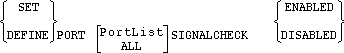
Set Port Signal Check and Define Port Signal Check determine whether or not the DSR signal will be checked for when remote connections to the port are made. If enabled, remote connections to the port will not be permitted unless the DSR signal is asserted.
- Restrictions
- You must be a privileged user to use this command.
- Parameters
- PortList
Specifies a particular port or list of ports. Lists of ports must be separated by commas. Ranges must be separated by a dash. - All
Configurations made with this command will affect all ports.
12.176 Set Port SLIP
Set Port SLIP is not a valid command. See Define Port SLIP.12.177 Set/Define Port SLIPdetect
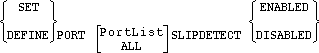
Automatically detects and starts running SLIP. Automatically running SLIP is a potential security hazard.
- Restrictions
- You must be a privileged user to use this command.
- Parameters
- PortList
Specifies a particular port or list of ports. Lists of ports must be separated by commas. Ranges of ports must be separated by a dash ( - ). - All
Configurations made with this command will affect all ports.
12.178 Set/Define Port Speed

Specifies the baud rate of the port.
- Restrictions
- You must be a privileged user to use this command.
- Parameters
- PortList
Specifies a particular port or list of ports. Lists of ports must be separated by commas. Ranges must be separated by a dash. - All
Configurations made with this command will affect both input and output on all ports. - speed
One of the following baud rates: 300, 600, 1200, 2400 4800, 9600, 19200, 38400, 57600, 115200. - Errors
- An error is displayed for illegal baud rates.
- Examples
-
Local>> SET PORT SPEED 2400
12.179 Set/Define Port Telnet Pad
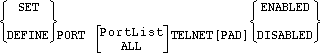
If Telnet Pad is enabled (the default), the server will automatically pad carriage returns with null characters for Telnet sessions.
- Restrictions
- You must be a privileged user to use this command.
- Parameters
- PortList
Specifies a particular port or list of ports. Lists of ports must be separated by commas. Ranges must be separated by a dash. - All
Configurations made with this command will affect all ports. - Examples
-
Local>> SET PORT TELNET ENABLE
12.180 Set/Define Port Termtype
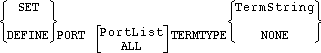
Used to specify a terminal type for the port. This terminal type is reported to the destination node in Telnet and Rlogin sessions, and is a completely arbitrary string. Example terminal types might be VT100 or IBM1000.
- Restrictions
- You must be a privileged user to use this command.
- Parameters
- PortList
Specifies a particular port or list of ports. Lists of ports must be separated by commas. Ranges must be separated by a dash. - All
Configurations made with this command will affect all ports. - TermString
Up to 8 characters long. The default is no terminal type. - None
Clears the field. - Examples
-
Local>> DEFINE PORT 4 TERMTYPE IBM1000
12.181 Set/Define Port Type
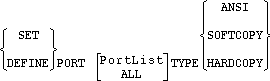
Describes the type of device connected to the port.
- Restrictions
- You must be a privileged user to use this command.
- Parameters
- PortList
Specifies a particular port or list of ports. Lists of ports must be separated by commas. Ranges must be separated by a dash. - All
Configurations made with this command will affect all ports. - ANSI
VT100 compatible devices. - Softcopy
VT100 without clear screen or cursor controls (default). - Hardcopy
Deleted characters are echoed between backslashes, no cursor movement.
12.182 Set/Define Port Username

Used to specify a username for the port. When the username is Defined, you will not be asked for one when logging in to the port. To clear the username, enter Set Port Username None.
- Restrictions
- You must be a privileged user to use this command.
- Parameters
- PortList
Specifies a particular port or list of ports. Lists of ports must be separated by commas. Ranges must be separated by a dash. - All
Configurations made with this command will affect all ports. - username
Up to 16 characters long. The name is converted to all uppercase unless enclosed in quotes. The default is no username. - None
Clears a current username.
12.183 Set/Define Port Verification
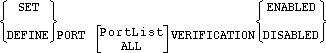
If enabled, the server will issue informational messages whenever a session is connected, disconnected, or switched.
- Restrictions
- You must be a privileged user to use this command.
- Parameters
- PortList
Specifies a particular port or list of ports. Lists of ports must be separated by commas. Ranges must be separated by a dash. - All
Configurations made with this command will affect all ports. - See Also
- Managing Sessions.
12.184 Set PPP
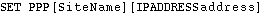
Starts PPP on this port using the specified site's configuration.
- Parameters
- SiteName
A site name of 12 characters or less. If no site name is given, a site with the default site characteristics will be used. - IPaddress
Defines the non-negotiable remote IP address. - address
Specify the IP address in standard numeric format (for example, 193.0.1.50). - Examples
-
Local> SET PPP irvine - Local> SET PPP allison IPADDRESS 191.1.1.1
- See Also
- Define Port PPP.
12.185 Set Privileged/Noprivileged
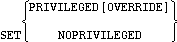
Changes the current port's privilege status. Only one port on the server can be privileged at any time. The Override parameter is provided to force your current port to become the privileged port (and the previously privileged port loses the privilege).
When changing your port to privileged status, you will be queried for the privileged password. The factory default privileged password is system; this password can be changed with the Set Server Privileged Password command. If the password is forgotten, the server can be reset to factory defaults.
- Restrictions
- To use Privileged, the user must know the privileged password. Secure users cannot become privileged.
- Examples
-
Local> SET NOPRIVILEGED - Local> SET PRIVILEGED OVERRIDE
Password> ETHERN (not displayed when typed) - See Also
- Set/Define Port Security.
12.186 Set/Define Server BOOTP
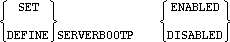
Enables or disables querying for a BOOTP host at system boot time.
- Restrictions
- You must be a privileged user to use this command.
12.187 Set/Define Server Broadcast
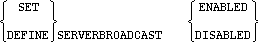
Enables or disables broadcasts from the server's ports.
- Restrictions
- You must be a privileged user to use this command.
- See Also
- Broadcast.
12.188 Set/Define Server Buffering
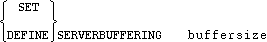
Specifies the size of buffer (in bytes) to use for TCP/IP connections. The size can be increased for large data transfers (file transfers, for example).
- Restrictions
- You must be a privileged user to use this command.
- Parameters
- buffersize
Buffer size in bytes: minimum 128, maximum 8192. The default is 4096.
The default buffersize is 4096.
- Examples
-
Local>> SET SERVER BUFFERING 1024
12.189 Set/Define Server Clock

Manually sets the date and time information on the server clock.
- Restrictions
- You must be a privileged user to use this command.
- Parameters
- time
Enter the time in 24-hour "hh:mm:ss" format. Entering seconds is optional. - date
Enter the date in mm/dd/yyyy format. - Examples
-
Local>> SET SERVER CLOCK 13:23 03/15/1995 - See Also
- Set/Define IP Timeserver; Set/Define IPX Timeserver; Show/Monitor/List Server Clock; Show/Monitor/List Server Timezone.
12.190 Set/Define Server Domain
See Set/Define IP Domain.12.191 Set/Define Server Dump
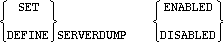
Enables or disables upload dumping of a memory file (when either a serious error occurs or when signalled by a remote NCP request or Crash command).
- Restrictions
- You must be a privileged user to use this command.
- See Also
- Crash 451.





Generated with Harlequin WebMaker