12.70 Define Site IP
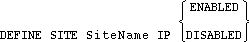
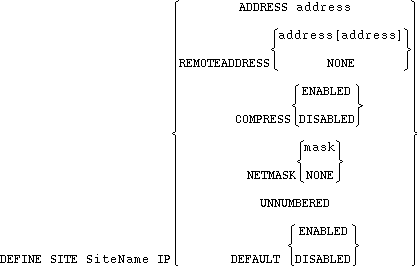
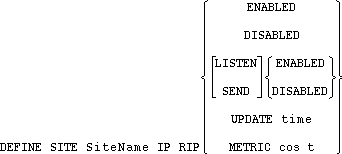
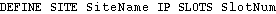
Configures the Internet Protocol (IP).
- Restrictions
- You must be a privileged user to use this command.
- Parameters
- SiteName
A site name of up to 12 characters. - Enabled
Enables the site's use of IP. - Disabled
Completely disables the site's use of IP. May be used instead of packet filters to prevent all IP packets from being forwarded. - Address
Sets the IP address (specified with the address parameter) on this server's IP interface. - Remoteaddress
Sets the IP address (specified with the address parameter) of the remote host. If two address are specified, it indicates an acceptable range of addresses for the remote host. - Callers will not be permitted to use IP addresses with the host part of the address set to zero or -1. These addresses are reserved to identify broadcast packets. If the specified range includes such an address (for example, 192.4.5.0 or 192.4.5.255) and a caller requests this address, the connection will not be permitted.
- address
An IP address in standard numeric format. For example, 192.0.1.3. - None
Clears a current IP address, Remoteaddress address, Othermask, or Netmask. - Compress
Enables or disables header compression for the specified protocol. - Netmask
Sets the IP Netmask on this server's IP interface. - mask
A value that is used to remove bits that you do not want. - Unnumbered
Configures this server's IP interface to be unnumbered. An IP address is not to be expected from the remote site. - Default
Advertises this server as the default route to the remote host. - RIP
Enables or disables RIP parameters, and allows specification of update times and hop counts for the interface. - Listen
Enables or disables RIP listening. - Send
Enables or disables RIP sending. - Update
Configures the time, in seconds, between sending a RIP packet. Must be used in conjunction with the time parameter. - time
An integer between 10 and 255. - Metric
Configures the cost ("hop-count") of this interface. Routes learned through this interface will have this value added to their metric. Must be used in conjunction with the cost parameter. - cost
An integer between 1 and 16.
Metric is commonly used to make a given interface less desirable for backup routing situations.
- Slots
Configures the number of header compression slots. Must be used in conjunction with the SlotNum parameter. - SlotNum
An integer between 1 and 254. - Examples
-
Local>> DEFINE SITE irvine IP SLOTS 16 - Local>> DEFINE SITE irvine IP RIP UPDATE 30
- Local>> DEFINE SITE irvine IP UNNUMBERED
- Local>> DEFINE SITE irvine IP RIP METRIC 4
- Local>> DEFINE SITE irvine IP COMPRESS ENABLED
- Local>> DEFINE SITE irvine IP FORWARD ENABLED
12.71 Define Site IPX
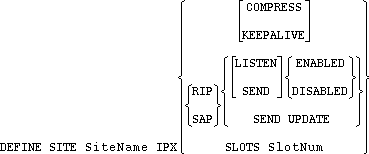
Configures the IPX Protocol. The first command listed above will completely enable or disable the IPX protocol for the site.
- Restrictions
- You must be a privileged user to use this command.
- Parameters
- SiteName
A site name of up to 12 characters. - Enabled
Enables the site's use of IPX. - Disabled
Completely disables the site's use of IPX. May be used instead of packet filters to prevent all IPX packets from being forwarded. - Compress
Enables or disables header compression for the specified protocol. - RIP
Configures the Routing Information Protocol (RIP) on this server's IPX interface. - SAP
Configures the Service Advertising Protocol (SAP) on this server's IPX interface. - Listen
Enables or disables RIP listening. - Send
Enables or disables RIP sending. Can also be used in conjunction with the Update parameter described below. - Keepalive
Enables or disables keepalive spoofing. When enabled, the LRS will send keepalive packets and responses to and from a file server and workstation. This permits the connection between the workstation and file server (or between two LRSs) to remain idle when there isn't interactive packet traffic; connections will not be initiated simply for keepalive packets. - Update
When used with the Send parameter, sends information only when the information is updated. This is the default setting for RIP and SAP. - Slots
Configures the number of header compression slots. Must be used in conjunction with the SlotNum parameter. - SlotNum
An integer between 1 and 254. - Examples
-
Local>> DEFINE SITE irvine IPX COMPRESS ENABLED - Local>> DEFINE SITE IPX RIP LISTEN ENABLED
- Local>> DEFINE SITE irvine IPX SAP SEND UPDATE
- Local>> DEFINE SITE irvine IPX SLOTS 16
12.72 Define Site MTU
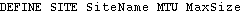
Configures the maximum size packet that may be sent to the remote site. Packets larger than this will be fragmented.
- Restrictions
- You must be a privileged user to use this command.
- SiteName
A site name of up to 12 characters. - MaxSize
Between 32 and 1500 bytes, inclusive. - Examples
-
Local>> DEFINE SITE irvine MTU 256
12.73 Define Site Port
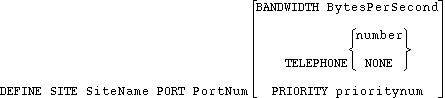
Defines a port that the specified site may use for outgoing calls.
- Restrictions
- You must be a privileged user to use this command.
- Parameters
- SiteName
A site name of up to 12 characters. - Port
Define a port that this site may use for outgoing calls. Must be used in conjunction with the PortNum parameter. - PortNum
Specifies a particular LRS port. - Bandwidth
Gives a bandwidth estimate for this port. Must be used in conjunction with the bandwidth parameter. - BytesPerSecond
Specifies the bandwidth value. - Telephone
Specifies a telephone number for this port. This number will override the number defined for the site as a whole. Must be used in conjunction with either the number parameter or the None parameter. - number
A telephone number of up to 24 digits. - None
A specific telephone number will not be set for this port. - Priority
Specifies a priority level for a particular port. Higher priority ports will be dialed before ports with lower priority numbers. Must be used with the prioritynum parameter, discussed on the following page. - prioritynum
An integer between 1 and 100 representing the priority level of the specified port. - Examples
-
Local>> DEFINE SITE irvine PORT 2 TELEPHONE "8675309" - Local>> DEFINE SITE irvine PORT 2 BANDWIDTH 28800
- See Also
- Define Site Telephone.
12.74 Define Site Protocol
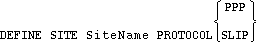
Defines the "line" or "link layer" protocol that this site should use for outgoing calls. Resets the Maximum Transmission Unit (MTU) value to the default PPP or SLIP MTU value.
- Restrictions
- You must be a privileged user to use this command.
- Parameters
- SiteName
A site name of up to 12 characters. - PPP
PPP will be used for outgoing calls. - SLIP
SLIP will be used for outgoing calls.
12.75 Define Site Telephone
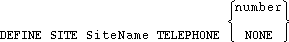
Defines the telephone number of the remote site.
- Restrictions
- You must be a privileged user to use this command.
- Parameters
- SiteName
A site name of up to 12 characters. - number
A telephone number of up to 24 digits. - None
A telephone number will not be defined for this site. - Examples
-
Local>> DEFINE SITE irvine TELEPHONE "8675309" - See Also
- Define Site Port Telephone.
12.76 Define Site Time
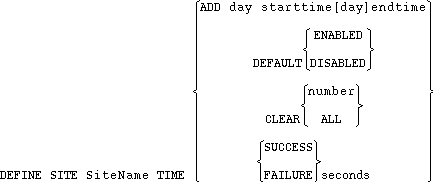
Configures the time ranges during which outgoing connections are allowed from this site, and during which bandwidth can be adjusted for this site.
- Restrictions
- You must be a privileged user to use this command.
- Parameters
- SiteName
A site name of up to 12 characters. - Add
When the Default setting is Enabled, specifies when connections are not allowed. When the Default setting is Disabled, specifies when connections are allowed. - day
Specify the days during which Adding will start and stop. Must be followed by both starttime and endtime parameters. If a second day is not specified, it is understood that the start time and end time occur on the same day. - starttime, endtime
Specify the time when Add will go into effect, and the time when Add will end, on the specified day. Times are specified in hh:mm format. - Default
Set the default access parameter for the site. If enabled, outgoing connections to this site are allowed except for the ranges stated. Must be used in conjunction with either the Enabled or the Disabled parameter. - Clear
Remove a time range. - number
Specify a time range for removal by entering its number. Time ranges are listed in numerical order. - All
Remove all time ranges. - Success
Specifies a delay after a successful connection before another connection will be attempted. Must be used in conjunction with the seconds parameter. - Failure
Specifies a delay after a failed connection attempt before another connection will be attempted. Must be used in conjunction with the seconds parameter. - seconds
A number of seconds between 1 and 65000. - Connection
Specify the minimum amount of time, in seconds, after a connection drops or fails before attempting to form another connection. Must be used in conjunction with the seconds parameter. - Examples
-
Local>> DEFINE SITE irvine TIME ADD mon 8:00 mon 17:00 - Local>> DEFINE SITE irvine CLEAR TIME 3
- See Also
- Set/Define Server Clock; Set/Define Server Timezone; Set/Define IP Timeserver; Set/Define IPX Timeserver.
12.77 Disconnect
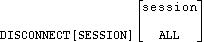
Terminates the current session (if no session is specified), the specified session, or all sessions.
- Parameters
- session
A session name. - All
Terminates all sessions. - Examples
-
Local> DISCONNECT - Local> DISCONNECT SESSION 3
- See Also
- Managing Sessions.
12.78 Finger
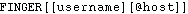
This command is based on the UNIX Finger command that displays local and remote users. Using the Finger command without any parameters will display the current logins; if Finger Finger is entered, a list of current processes will be displayed.
If a username is specified, information about that username will be displayed. If the user@host parameters are specified, information regarding user user on TCP/IP host host will be displayed.
- Parameters
- username
A username.
If the username parameter is omitted, all users on the host will be displayed.
- @host
The "@" character, followed by a hostname. - An error is displayed if the host cannot be accessed.
-
Local> FINGER bob
(shows user bob on LRS) -
Local> FINGER @hydra
(shows users on host hydra) -
Local> FINGER bob@hydra
(shows user bob on hydra) -
Local> FINGER FINGER
(displays LRS process list) - See Also
- Show/Monitor Users.
12.79 Forwards

Cycles forward through your sessions in the order displayed by the Show Sessions command. The next session on the list becomes the active session. If there is only one active session, the session will resume. If the end of the session list (most recently started session) is reached, the oldest session (at the other end of the session list) is resumed.
- Errors
- An error is displayed if no sessions are active.
- See Also
- Set/Define Port Forward Switch;
Apropos; Managing Sessions.
12.80 Help
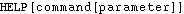
Accesses the LRS Help system. Using the Help command without any parameters lists all available commands. Specifying Help command gives information about that command and a list of its parameters. Using the Help command with a parameter gives information about the parameter, including any sub-parameters it may have.
The Help system will only display help text for the commands that the user is privileged to use. To view all Help text, become the privileged user.
To become the privileged user, see Set Privileged/Noprivileged.
- Parameters
- command
An LRS command name. - parameter
An LRS parameter name. More than one parameter can be added to the command when using help. - Examples
-
Local> HELP - Local> HELP CONNECT
- Local>> HELP DEFINE SERVER BROADCAST
12.81 Initialize Server
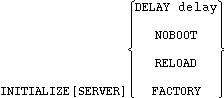
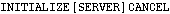
Controls LRS initialization and behavior after the unit is booted. When the server is initialized, all changes made using Set commands will be lost unless corresponding Define or Save commands were also made.
- Restrictions
- You must be a privileged user to use this command.
- Parameters
- Noboot
Forces the LRS to remain in the Boot Configuration Program instead of booting. - Reload
On Flash ROM equipped units, re-downloads the operational code and reprograms the Flash ROM. - Factory
Reloads the factory settings. All configurations made with Define and Save commands will be cleared and will have to be reconfigured. - Delay
Schedules the initialization to take place after a specified number of minutes. Must be used in conjunction with the delay parameter. - delay
An integer between 0 and 120.
Show/Monitor/List Server will display the time remaining before a scheduled initialization.
- Cancel
Cancels any pending initialization.
Cancel and Delay cannot be used together.
- Examples
-
Local>> INITIALIZE DELAY 12 - Local>> INITIALIZE RELOAD DELAY 12
- Local>> INITIALIZE FACTORY
- Local>> INITIALIZE CANCEL
12.82 List
Displays settings that will take effect the next time the LRS is reinitialized. Each List command is documented together with its corresponding Show command.
For a comparison between Show, Monitor, and List commands, see Show, Monitor, and List.
12.83 Lock

Locks a port without disconnecting sessions. Users will be queried for a password (6 characters maximum, alphanumeric only) and asked to verify it. The port is then locked until the correct password is used to unlock it. If a user forgets his password, the privileged user must either logout the port using the Logout command (disconnecting all sessions) or use the Unlock Port command.
The password and verification are not displayed as the user types them.
- Restrictions
- Secure users may not lock their ports.
- Examples
-
Local> LOCK
Password> donut (the passwords will not be echoed)
Verification> donut
Unlock password> donut
Local> - See Also
- Set/Define Server Lock; Unlock Port; Logout; Set/Define Port Security.
12.84 Logout
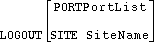
Logs out a port or a site on the server. Active sessions are disconnected on the port, and all circuits are closed on sites.
- Restrictions
- Only privileged users can log out a port or site other than their own.
- Parameters
- Port
Logs out the list of ports specified with the PortList parameter. - PortList
Specifies a port or series of ports to be logged out. Multiple ports must be specified with a comma; ranges of ports must be specified with a dash ( - ).
If the PortList parameter isn't specified, the current port will be logged out.
- Site
Logs out a site. All circuits will be closed. Must be used in conjunction with the SiteName parameter, discussed on the following page. - SiteName
A site name of up to 12 characters. - Examples
-
Local> LOGOUT - Local>> LOGOUT PORT 2,4-6
12.85 Mode
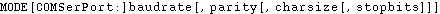
Configures (immediately and permanently) the serial port parameters. There should be no spaces between user-entered parameters (see the example below).
Mode is provided for DOS compatibility.
- Parameters
- SerPort
A serial port number. - baudrate
One of the following baud rates: 300, 600, 1200, 2400 4800, 9600, 19200, 38400, 57600, 115200. - parity
One of the following parity settings: Odd, Even, Mark, Space, None. - charsize
7 or 8. - stopbits
1 or 2. - Examples
-
Local> MODE COM2:9600,odd,7 - See Also
- Set/Define Port Speed; Set/Define Port Parity.
12.86 Monitor
Displays current operating characteristics. Every 3 seconds, the displayed information is updated. To stop the display, press any key.Each Monitor command and its parameters are documented together with its corresponding Show command.
For a comparison between Show, Monitor, and List commands, see Show, Monitor, and List.
- Restrictions
- You must be a privileged user to use this command.
12.87 Netstat

Displays the currently active network connections. Information is displayed for all supported protocols; the LRS currently supports the TCP/IP and IPX protocols. This information is primarily meant for debugging network problems.
12.88 Ping

Sends a TCP/IP request for an echo packet to another network host. This provides an easy way to test network connections to other TCP/IP hosts. In general, any host that supports TCP/IP will respond to the request if it is able, regardless of login restrictions, job load, or operating system. If there is no reply from the host, this may indicate a network or TCP/IP configuration problem.
If there is no reply from the host, this may indicate a network or TCP/IP configuration problem.
- Parameters
- hostname
Text name or IP address of the network host. - Examples
-
Local> PING 192.0.1.23 - Local> PING HYDRA.LOCAL.NET
12.89 Purge
Removes an entry from the server's permanent database. Purge does not affect the current operating characteristics.All Purge commands (except for Purge IP Factory, Purge IPX Factory, Purge Port, and Purge Site, which appear below) are listed with their corresponding Clear commands.
To display queue entries and their entry numbers, use the Show/Monitor Queue command.
12.90 Purge IP Ethernet
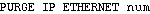
Removes the specified secondary Ethernet from the LRS' permanent memory.
- Restrictions
- You must be a privileged user to use this command.
- Parameters
- num
An integer specifying a secondary Ethernet. Secondary Ethernets begin numbering at 1.
12.91 Purge IP Factory
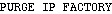
Resets router options to their factory defaults.
- Restrictions
- You must be a privileged user to use this command.
12.92 Purge IPX Factory
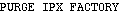
Resets all IPX protocol options to their factory defaults.
- Restrictions
- You must be a privileged user to use this command.
12.93 Purge Port
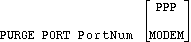
Resets a port to factory default settings. When used with the PPP or Modem parameters, Purge Port will reset Link Control Protocol or modem parameters to their default values.
- Restrictions
- You must be a privileged user to use this command.
- Parameters
- PPP
Resets all Link Control Protocol parameters on the specified port. - Modem
Clears the specified port's modem init information. - PortNum
Specifies a particular LRS port. - See Also
- Define Port Modem commands.
12.94 Purge Site
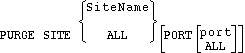
Removes a site, or removes ports from a site.
- Restrictions
- You must be a privileged user to use this command.
- SiteName
A site name of up to 12 characters. - All
Purges all sites. When used with the Port parameter, removes all ports from the specified site. - Port
Removes a port from a site. Must be used in conjunction with the port or All parameters, discussed below. - port
An integer between 1 and 3 (LRS2), or between 1 and 16 (LRS16). - Examples
-
Local>> PURGE SITE irvine PORT 2 - See Also
- Define Site Port.
12.95 Remove Queue
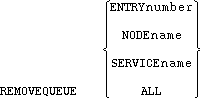
Removes requests for local services from that service's queue. A particular request or all requests may be specified.
Use Show/Monitor Queue to display the entries in a particular queue.
- Restrictions
- You must be a privileged user to use this command.
- Parameters
- Entry
Specifies a particular queue entry to be removed. Must be used in conjunction with the number parameter. - number
A queue entry number. - Node
Specifies a particular node; all connection requests initiated from this node will be removed. Must be used in conjunction with the name parameter. - Service
Specifies a particular local service; all entries queued to this service will be deleted. Must be used in conjunction with the name parameter. - name
A node or service name. - All
Removes all entries in the local service queue. - Examples
-
Local>> REMOVE QUEUE NODE hydra - Local>> REMOVE QUEUE ENTRY 5
- Local>> REMOVE QUEUE SERVICE MODEM
- Local>> REMOVE QUEUE ALL
- See Also
- Show/Monitor Queue.
12.96 Resolve
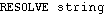
Attempts to resolve a TCP/IP name from the local host table and/or network nameserver.
- Parameters
- string
A TCP/IP hostname. Hostnames are usually limited to 64 characters, so the string is limited to 64 characters. - Errors
- An error is returned to signal either that the attempted name service failed, or that the specified hostname is invalid.
12.97 Resume
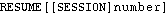
Leaves character (Local>) mode and resumes the current (active) session. To resume a session other than the current one, specify a session number with the number parameter.
- Parameters
- number
A session number, which can range from one to the total number of sessions that you currently have open. - Errors
- An error is returned if there are no active or defined sessions.
- Examples
-
Local> RESUME - Local> RESUME SESSION 4
- See Also
- Managing Sessions.
12.98 Rlogin
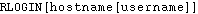
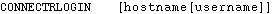
Requests an Rlogin connection to a specified host. If no specified host is given, the preferred TCP host will be used.
Rlogin is an abbreviation for the Connect Rlogin command.
- Parameters
- hostname
A text host name or an IP address in standard numeric format (for example, 192.0.1.183). - username
A username to use as the login name. - See Also
- Managing Sessions; Set/Define Port Password.
12.99 Save

Saves current configurations (made with the Set command) into the permanent database. This treats configurations as if they were made using the Define command.
To easily make current changes permanent, use the Save command after you have configured the port, service, server or printer. This eliminates the need to issue a corresponding Define command for each Set command.
- Restrictions
- You must be a privileged user to use this command.
- Parameters
- Authentication
Saves authentication database preferences and the local authentication database. - Filter
Saves the current packet filter settings. - IP Router
Saves the state of the IP router. - IP Security
Saves the current IP security table to the permanent database. - IPX Router
Saves the state of the IPX router. - Menu
Saves all of the menu items setup using the Set Menu command to the permanent database. - Port
Saves the status of particular ports to the permanent database. To specify which ports will be saved, the All parameter (for all ports) or a particular list of ports can be specified. - PortList
A port number or list of ports. Lists of ports must be separated by commas. Ranges of ports must be separated by a dash ( - ). - All
Saves the settings for all ports, services, or servers to the permanent database. - Server
Save all the server characteristics to the permanent database. - Service
Save the current characteristics of a local service to the permanent database. To specify which services will be saved, the All parameter (for all local services) or a service name can be specified.
No more than 1 service per port can be defined at any time; if more than one service is defined, the Save Service command may fail.
- name
A service name. - SNMP
Saves all parameters associated with SNMP. - Logging
Saves the current logging configuration to the permanent database. - Menu
Saves all menu settings (made with the Set Menu command) to the permanent database. - Errors
- Save without a parameter is invalid.
- Examples
-
Local>> SAVE PORT 2 - Local>> SAVE SERVICE NTX
12.100 Send
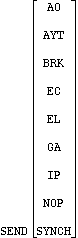
Sends Telnet commands through a session.
This command is nonfunctional for non-Telnet TCP connections (Rlogin, raw TCP, etc).
- Parameters
- AO
Abort Output - AYT
Are You There - BRK
Break - EC
Erase Character - EL
Erase Line - GA
Go Ahead - IP
Interrupt Process - NOP
No Operation - SYNCH
Synchronize - Examples
-
Local> SEND AYT - Local> SEND SYNCH
12.101 Set/Define Authentication
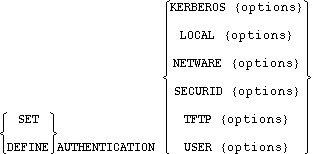
Configures the authentication system. Logins on ports with Authenticate enabled will be prompted for a username and a password pair, which will be checked sequentially against up to five databases: a Kerberos database, the LRS local database (NVR), a NetWare bindery, a SecurID server, or a UNIX password file (via TFTP).
To configure any of the five databases, refer to the appropriate command on the following pages; for example, Set/Define Authentication NetWare.
Set/Define Authentication User enables you to configure username/password information in the local database (NVR).
- Restrictions
- You must be a privileged user to use this command.
- See Also
- Define Site Authentication; Chapter 11 - Security.
12.102 Set/Define Authentication Kerberos
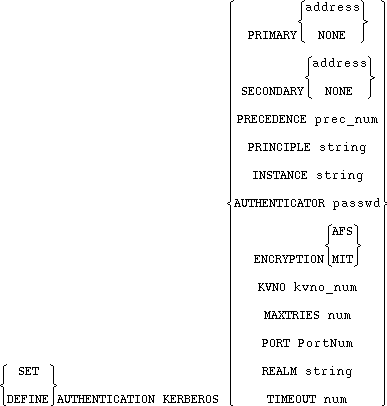
- Parameters
- Kerberos
Specifies that a Kerberos server will be used for authentication. - Primary
Specifies the first database or server to be checked. A specific address may be set with the address parameter, or the None parameter may be used to indicate that the database or file will not be used. - If the LRS fails to authenticate the user using the primary database or server (due to network failure, server failure, missing or incorrect username/password), the secondary database or server (discussed below) will be checked. If the user is authenticated at any point, the search process will stop and the login will be permitted.
- If the user cannot be authenticated using the secondary database or server, the database or server with the next precedence level will be checked. If all precedence levels fail to authenticate the user, the user is prevented from logging in.
- Secondary
Sets the secondary database or server to be checked. A specific address may be set with the address parameter, or the None parameter may be used to indicate that the server will not be used. - address
An IP address in standard numeric format (for example, 193.23.71.49). - None
Clears the current server address. - Precedence
Set the precedence in which this database or server is checked. The precedence number must be specified using the prec_num parameter, discussed below. - prec_num
A precedence number between 1 and 5. - Principle
A label that identifies the authentication service that the LRS requests from the Kerberos server. Must be used in conjunction with the string parameter, discussed below.
The default principle is rcmd.
- Instance
A label that is used to distinguish among variations of the principle. Must be used in conjunction with the string parameter, discussed below.
The default instance is lrs.
- string
A string of up to 40 alphanumeric characters. - Authenticator
Specifies the password for the principle/instance pair. Must be used in conjunction with the passwd parameter, discussed below. - passwd
A case-sensitive password of up to 40 alphanumeric or 8 hexadecimal characters. To preserve case, alphanumeric passwords must be enclosed in quotes. - Encryption
Specifies that either the Andrew File System (AFS) or MIT encryption algorithm will be used to create the Kerberos keys. The LRS encryption method should match the Kerberos server encryption method. - MIT
Enables use of the MIT encryption algorithm. - AFS
Enables use of the Andrew File System encryption algorithm.
The default encryption is MIT.
- Port
Specifies the UDP/IP Port number used to communicate with the Kerberos server. The number applies to both the primary and secondary servers. Must be used in conjunction with the PortNum parameter, discussed below. - PortNum
An integer between 1 and 65535.
The default port is 750.
- Timeout
Specifies the timeout period for a response from the Kerberos server. Must be used in conjunction with the seconds parameter, discussed below. - seconds
An integer between 1 and 255, inclusive.
The default timeout is 3 seconds.
- Maxtries
Specifies the maximum number of times that the LRS will attempt to contact the Kerberos server. Must be used in conjunction with the tries parameter, discussed below. - tries
An integer between 1 and 255, inclusive.
tries is set to 5 by default.
- Realm
Sets the Kerberos realm that the LRS resides in. Often set to a name that mirrors the Internet domain name system. Must be used in conjunction with the string parameter, discussed on the previous page. - KVNO (Key Version Number)
Ensures that the LRS and the Kerberos server are using the correct authenticator for the defined principle/instance pair. The LRS KVNO must match the Kerberos server's KVNO. - Must be used in conjunction with the knvno_num parameter, discussed below.
- kvno_num
An integer between 1 and 255, inclusive. - See Also
- Define Site Authentication; Kerberos.
12.103 Set/Define Authentication Local
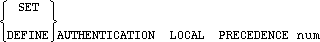
- Parameters
- Local
Specifies that an LRS database (saved in NVR or RAM) will be used for authentication. Must be used in conjunction with the Precedence parameter, discussed below. - Precedence
Set the precedence in which this database or server is checked. The precedence number must be specified using the prec_num parameter, discussed below. - prec_num
A precedence number between 1 and 5. - Examples
-
Local>> DEFINE AUTHENTICATION LOCAL PRECEDENCE 1 - See Also
- Define Site Authentication; Set/Define Authentication User; Local (NVR) Database.
12.104 Set/Define Authentication NetWare
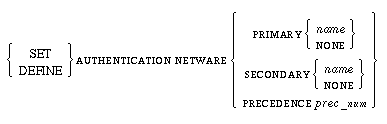
- Restrictions
- You must be a privileged user to use this command.
- Parameters
- NetWare
Specifies that a NetWare fileserver's bindery database will be used for authentication. Must be used in conjunction with the Primary, Secondary, or Precedence parameters, discussed below. - Primary
Specifies the first database or server to be checked. A specific name may be set with the name parameter, or the None parameter may be used to indicate that the database or file will not be used. - If the LRS fails to authenticate the user using the primary database or server (due to network failure, server failure, missing or incorrect username/password), the secondary database or server (discussed below) will be checked. If the user is authenticated at any point, the search process will stop and the login will be permitted.
- If the user cannot be authenticated using the secondary database or server, the database or server with the next precedence level will be checked. If all precedence levels fail to authenticate the user, the user is prevented from logging in.
- Secondary
Sets the secondary database or server to be checked. A specific name may be set with the name parameter, or the None parameter may be used to indicate that the server will not be used. - name
A NetWare file server name of up to 31 characters. - None
Clears the current server address. - Precedence
Set the precedence in which this database or server is checked. The precedence number must be specified using the prec_num parameter, discussed below. - prec_num
A precedence number between 1 and 5. - Examples
-
Local>> SET AUTHENTICATION NETWARE PRIMARY doc_server - See Also
- Define Site Authentication; NetWare Bindery.
12.105 Set/Define Authentication SecurID
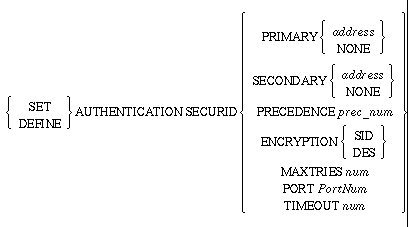
- Parameters
- SecurID
Specifies that a Security Dynamics ACE/SecurID server will be used for authentication. - Primary
Specifies the first database or server to be checked. A specific address may be set with the address parameter, or the None parameter may be used to indicate that the database or file will not be used. - If the LRS fails to authenticate the user using the primary database or server (due to network failure, server failure, missing or incorrect username/password), the secondary database or server (discussed below) will be checked. If the user is authenticated at any point, the search process will stop and the login will be permitted.
- If the user cannot be authenticated using the secondary database or server, the database or server with the next precedence level will be checked. If all precedence levels fail to authenticate the user, the user is prevented from logging in.
- Secondary
Sets the secondary database or server to be checked. A specific address may be set with the address parameter, or the None parameter may be used to indicate that the server will not be used. - address
An IP address in standard numeric format (for example, 193.23.71.49). - None
Clears the current server address. - Precedence
Set the precedence in which this database or server is checked. The precedence number must be specified using the prec_num parameter, discussed below. - prec_num
A precedence number between 1 and 5. - Encryption
Specifies that SecurID (SID) or DES encryption will be used for authentication. - SID
Enables use of SecurID encryption. - DES
Enables use of DES encryption.
The default encryption is DES.
- Maxtries
Specifies the maximum number of times that the LRS will attempt to contact the SecurID server. Must be used in conjunction with the tries parameter, discussed below. - tries
An integer between 1 and 255, inclusive.
tries is set to 5 by default.
- Port
Specifies the UDP/IP Port number used to communicate with the SecurID server. The number applies to both the primary and secondary servers. Must be used in conjunction with the PortNum parameter, discussed below. - PortNum
An integer between 1 and 65535.
The default port is 755.
- Timeout
Specifies the timeout period for a response from the SecurID server. Must be used in conjunction with the seconds parameter, discussed below. - seconds
An integer between 1 and 255, inclusive.
The default timeout is 3 seconds.
12.106 Set/Define Authentication TFTP
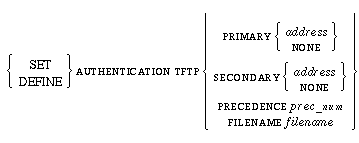
- Parameters
- TFTP
Specifies that a UNIX password file will be used for authentication. This file will be read via the TFTP protocol. Must be used in conjunction with the Primary, Secondary, Precedence, and/or File parameters, discussed below.
A TFTP-readable password file may reduce network security.
- Primary
Specifies the first database or server to be checked. A specific address may be set with the address parameter, or the None parameter may be used to indicate that the database or file will not be used. - If the LRS fails to authenticate the user using the primary database or server (due to network failure, server failure, missing or incorrect username/password), the secondary database or server (discussed below) will be checked. If the user is authenticated at any point, the search process will stop and the login will be permitted.
- If the user cannot be authenticated using the secondary database or server, the database or server with the next precedence level will be checked. If all precedence levels fail to authenticate the user, the user is prevented from logging in.
- Secondary
Sets the secondary database or server to be checked. A specific address may be set with the address parameter, or the None parameter may be used to indicate that the server will not be used. - address
An IP address in standard numeric format (for example, 193.23.71.49). - None
Clears the current server address. - Precedence
Set the precedence in which this database or server is checked. The precedence number must be specified using the prec_num parameter, discussed below. - prec_num
A precedence number between 1 and 5. - Filename
Specifies the name of the password file. Must be used in conjunction with the filename parameter, discussed below. - filename
A TFTP password file name of up to 32 characters. If spaces or lowercase characters are used, the filename must be surrounded by quotes. - Examples
-
Local>> SET AUTHENTICATION TFTP FILENAME radicchio - See Also
- Define Site Authentication; UNIX Password File.
12.107 Set/Define Authentication User
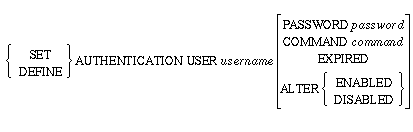
- Restrictions
- You must be a privileged user to use this command.
- Parameters
- User
Configures the local database. To indicate which username entry will be modified, a username must be specified using the username parameter. - username
A username of up to 16 characters. The name is converted to all uppercase unless it is enclosed in quotes. - Password
Specifies that a password must be used for this username. The password must be specified with the password parameter. - password
A password of up to 16 characters. The password is converted to all uppercase unless it is enclosed in quotes.
Users without passwords will always be granted access.
- Command
Specifies that a command string will be executed after login. To specify the commands to be executed, the command parameter must be used. - command
A command or series of commands. Commands must be enclosed in quotes and separated by the ";" character.
The combined length of a series of commands must be 100 characters or fewer.
- Expired
Forces a user to select a new password upon next login. - Alter
Permits or prevents a user from altering their password. - Examples
-
Local>> SET AUTHENTICATION USER "fred" COMMAND "TELNET HOSTNAME;LOGOUT" - See Also
- Define Site Authentication; Set/Define Authentication Local; Local (NVR) Database.
12.108 Set/Define Dialback
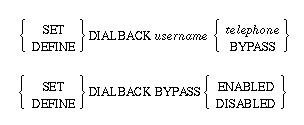
The Dialback feature enables a system manager to set up a dialback list of authorized users for incoming modem connections. When a username matching one in the list is entered, the port will be logged out and the phone number will be sent out the serial port using the port's modem profile.
- Restrictions
- You must be a privileged user to use this command.
- Parameters
- username
A text name, up to 16 characters long. If white space or lowercase characters are used, the username must be enclosed in quotes. - telephone
A telephone number. - Bypass
When the Bypass parameter is associated with a username, that user will not be dialed back when they attempt to connect to the LRS. The username must be in the dialback database in order for dialback to be bypassed. - When Bypass is used with the Enabled parameter (not associated with a username), users not in the dialback database are immediately given the local prompt. When disabled, users not in the database are denied access.
- Examples
-
Local>> SET DIALBACK "susan" 867-5309 - See Also
- Define Port Dialback.
12.109 Set/Define Filter
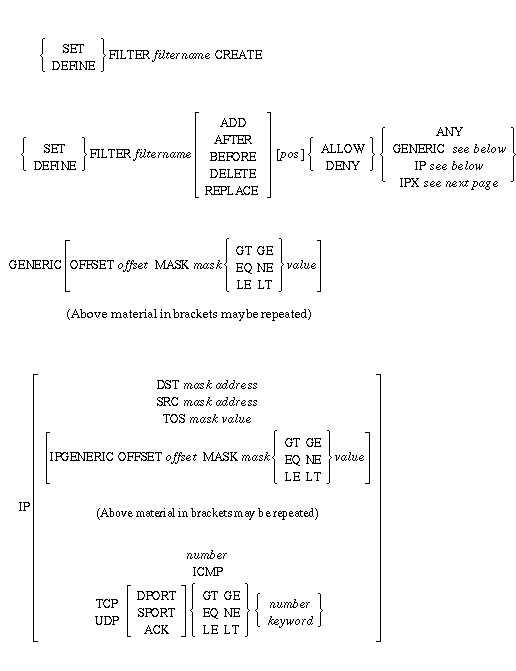
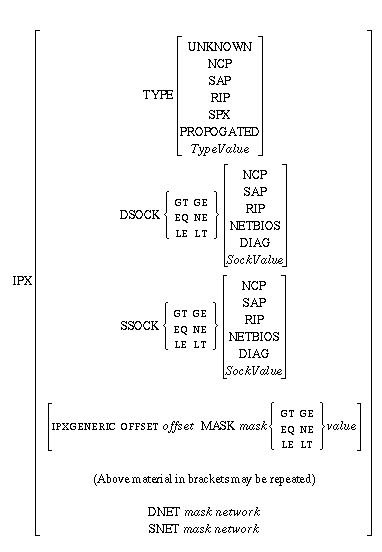
Configures the packet filtering system. The filters are used to manage network traffic. Each filter consists of a name and a sequence of rules. Basically, the rules are everything that appears in the syntax after the Allow/Deny parameter.
- Restrictions
- You must be a privileged user to use this command.
- Parameters
- filtername
A filter name, up to 12 characters long. - Create
Creates a new filter with the specified filtername. - Parameters
- Add
Adds a rule after another rule. If no position is specified, the rule is added to the end of the list of rules. - After
Adds a rule after another rule. If no position is specified, the rule is added to the end of the list of rules. - Before
Inserts a rule before another rule. If no position is specified, the rule is added to the beginning of the list of rules. - Delete
Removes the specified rule. - Replace
Replaces an existing rule with a new one. If no position is specified, the first rule in the list is replaced. - pos
Specifies a location in the filter list to perform a specific function, such as Add. - Allow/ Deny
Permits or prevents passage of data packets that meet the defined filter criteria. The criteria consists of all specified parameters after Allow/Deny. - Any
Specifies that every packet will be permitted or prevented passage through the LRS. Using the Any parameter along with either Allow or Deny will affect all packets regardless of any filter specifications that follow. - Usually, the Any keyword is placed at the end of a filter list to prevent passage of all data packets not specifically identified by the previous filters in the list.
- Generic
Specifies a general rule using one or more sets of offsets, masks, operands, and values described below. A Generic rule starts at a location offset bytes from the beginning of the packet, applies the specified mask, and then compares the mask against a specified value. - offset
Defines where in the data packet the LRS is to look for the specified rule. May be a decimal value from 0 to 1500, where 0 indicates the first data position in the packet. - mask {operand} value
The mask is applied to the data at offset bytes, and compared to the value using one of the operands. The available operands that can be used are greater than (GT), greater than or equal to (GE), equal to (EQ), not equal to (NE), less than or equal to (LE), and less than (LT). - IP
Creates an IP-specific rule. - DST
Permits or prevents the passage of data packets destined for a specific node on the local area network. Must be used in conjunction with the mask and address parameters. - SRC
Permits or prevents passage of data packets that have originated from a specific node on the local area network. Must be used in conjunction with the address parameter, described below. An optional mask may be specified with the mask parameter to match a range of addresses. - mask
An IP address in standard numeric format (for example, 193.0.1.50). - address
An IP address in standard numeric format (for example, 193.0.1.50). - TOS
Builds a rule using the IP TOS field. Must be used in conjunction with the mask parameter, explained above. - IPGeneric
Specifies a general IP rule using one set of offset, mask, operand, and value. - Protocol
Specifies an IP protocol when building the rule. It is optional to include the word "protocol" in the command. - number
An IP protocol identifier number between 0 and 65535. Each IP protocol is given a number. - ICMP
Applies the rule to only Internet Control Message Protocol packets. - TCP
Applies the rule to only TCP-based packets. Applications that use TCP include Telnet, FTP, and SMTP (Simple Mail Transfer Protocol). - UDP
Applies the rule to only UDP-based packets. Applications that use UDP include DNS (Domain Name Service), TFTP (a variant of FTP), and BOOTP (used by some computer systems to acquire IP addresses). - Dport/ Sport
Defines the destination or source protocol port. Data packets are filtered based on both the protocol and on the protocol port of the data packet. Must be used in conjunction with either the number or keyword parameter. - keyword
A protocol identifier keyword. Available keywords are BOOTP, DNS, FINGER, FTP, FTPDATA, NNTP, NTP, POP2, POP3, RIP, SMTP, SNMP, SYSLOG, TELNET, and TFTP. - IPX
Creates an IPX-specific rule. - Type
Specifies an IPX packet type. Some versions of NetWare don't set the packet type correctly (with the exception of propagated packets); socket values are more reliable in these instances. - Must be used with one of the predefined types (Unknown, RIP, SAP, SPX, NCP, or Propagated) or with a hexadecimal value. To specify a hexadecimal value, use the TypeValue parameter, described below.
- Unknown
Specifies the Unknown packet type (0). - NCP
Specifies the NCP packet type (0x11). - SAP
Specifies the SAP packet type (4). - RIP
Specifies the RIP packet type (1). - SPX
Specifies the SPX packet type (5). - Propagated
Specifies that the propagated packet type (0x14). Used for Novell NetBIOS. - TypeValue
A hexadecimal value between 0x00 and 0xff. - DSOCK {operand}
Specifies the destination socket using a predefined socket (NCP, SAP, RIP, NETBIOS, or DIAG) or a hexadecimal value. To specify a hexadecimal value, use the SockValue parameter, described below. - The destination socket will be compared to one of the following operands: greater than (GT), greater than or equal to (GE), equal to (EQ), not equal to (NE), less than or equal to (LE), and less than (LT).
- SockValue
A hexadecimal value between 0x0000 and 0xffff. - NCP
Specifies an NCP socket (0x451). - SAP
Specifies a SAP socket (0x452). - RIP
Specifies a RIP socket (0x453). - NETBIOS
Specifies a NetBIOS socket (0x455). - DIAG
Specifies a Diagnostic socket (0x456). - SSOCK {operand}
Specifies the source socket using a predefined socket or a hexadecimal value. To specify a hexadecimal value, use the SockValue parameter, described above. - The source socket will be compared to one of the following operands: greater than (GT), greater than or equal to (GE), equal to (EQ), not equal to (NE), less than or equal to (LE), and less than (LT).
- IPXGeneric
Specifies a general IPX rule using one set of offset, mask, operand, and value. - DNET
Specifies the destination network. Must be used in conjunction with the network and mask parameters, described below. The mask will be used to match a range of addresses. - network
A 4-byte (8-digit) IPX network number in hexadecimal format. - mask
A 4-byte (8-digit) hexadecimal value. - SNET
Specifies the source network. Must be used in conjunction with the network and mask parameters, described above. The mask will be used to match a range of addresses. - Examples
- Local>> DEFINE FILTER abc ADD DENY GENERIC OFFSET 0 MASK 0xff000000 GT 0x25000000 OFFSET 8 MASK 0xffffffff EQ 0x12345678
- (Adds a rule that uses 2 generic rules to filter list abc)
- Local>> DEFINE FILTER abc ADD ALLOW IP IPGENERIC OFFSET 4 MASK 0xffff0000 LE 0x78140000
- (Adds an IP generic rule to filter list abc)
- Local>> DEFINE FILTER abc ADD ALLOW IPX IPXGENERIC OFFSET 4 MASK 0xffff0000 LE 0x78140000
- (Adds an IPX generic rule to filter list abc)
- Local>> DEFINE FILTER abc ADD ALLOW IPGENERIC OFFSET 4 MASK 0xffff0000 LE 0x78140000 IPGENERIC OFFSET 8 MASK 0xff000000 EQ 0x12000000
- (Adds a rule that uses multiple IP generic rules to filter list abc)
- Local>> SET FILTER abc ADD ALLOW IPX IPXGENERIC OFFSET 4 MASK 0xffff0000 LE 0x78140000 IPXGENERIC OFFSET 8 MASK 0xff000000 EQ 0x12000000
- (Adds a rule that uses multiple IPX generic rules to filter list abc)
- Local>> DEFINE FILTER abc ADD ALLOW IP IPGENERIC OFFSET 0 MASK 0xff000000 LT 0x34000000 TCP DPORT EQ TELNET
- (Adds a rule that uses an IP generic rule and DPORT to filter list abc)
- Local>> SET FILTER abc ADD ALLOW IPX IPXGENERIC OFFSET 0 MASK 0xff000000 LT 0x34000000 TCP DSOCK EQ NCP
- (Adds a rule that uses an IPX generic rule and DSOCK to filter list abc)
- Local>> DEFINE FILTER abc ADD ALLOW IP SRC 255.255.255.0 192.34.87.0 TCP DSOCK EQ NCP
- (Adds a rule that uses IP SPORT and SRC to filter list abc)
- Local>> SET FILTER abc ADD ALLOW IPX SRC 0xffffffff 0x12345678 SSOCK EQ NCP
- (Adds a rule that uses IPX SSOCK and SNET to filter list abc)
- Local>> DEFINE FILTER abc ADD DENY IP
- (Adds a rule for all IP traffic to filter list abc)
- Local>> DEFINE FILTER abc ADD DENY IPX
- (Adds a rule for all IPX traffic to filter list abc)
- See Also
- Packet Filters and Firewalls; Define Port Dialback; Clear/Purge IP Security.
12.110 Set/Define Hosts

Associates a TCP/IP hostname with an IP address in the local host table. This will allow you to use the hostname for Telnet connections, even if there is no name server to resolve host names. If the given host name has already been Set or Defined, the new IP address will replace the previous value. The host name is limited to 64 alphanumeric characters, with only 16 characters between any period delimiters.
- Restrictions
- You must be a privileged user to use this command.
- Parameters
- hostname
The hostname string you wish to define - IPaddress
Standard, numeric IP address of the machine referred to by the hostname. - IP addresses specified in a questionable format will be so noted.
- Examples
-
Local>> SET HOST spectre 192.0.1.11
12.111 Set/Define IP All/Ethernet
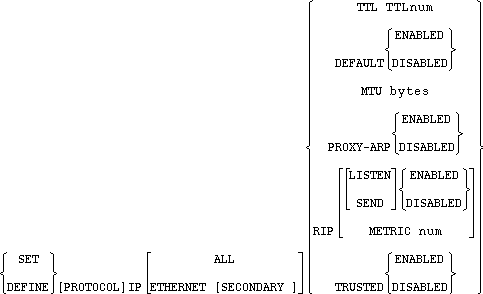

Configures all interfaces or an Ethernet interface.
- Restrictions
- You must be a privileged user to use this command.
- Parameters
- All
Configures all IP interfaces. - Ethernet
Configures an Ethernet interface. - Secondary
Configures a secondary interface- an interface that shares a physical device, such as an Ethernet port, but has a different IP address. This commonly used to allow more than one IP network on a given Ethernet. - TTL
Sets the amount that the IP Time-To-Live value should be decremented by when routed through this interface. The specific amount must be set using the num parameter. - TTLnum
An integer between 1 and 127, inclusive. - Default is commonly used to avoid large routing tables when there is only one possible path to a large number of networks.
- Default
If enabled, IP routing updates will advertise this router as the "default" route. - MTU
Set the Maximum Transmission Unit, or "packet size" for this interface. Packets larger than this value will be IP fragmented when transmitted. Must be used in conjunction with the bytes parameter, discussed below. - bytes
An integer between 40 and 1500, inclusive. - Proxy-ARP
If enabled, when this interface receives an ARP request for a non-local network that the LRS knows a valid path to, an ARP response will be sent in reply.
Proxy-ARP is commonly used to allow end hosts that don't understand routing or subnet masks to find a router.
- Pool
Set a pool of IP addresses to be allocated to dialin users. When Proxy-ARP is enabled, the LRS will respond to ARP requests to all addresses in the pool. - To specify the range of addresses, the First and Last parameters must be used. On an LRS2, there are only two serial ports, therefore, the address pool will only contain the two addresses specified with the parameters. If the None parameter is specified, the IP address pool will not be used.
Pool cannot be used with Set/Define IP All. It must be used with Set/Define IP Ethernet.
- First
Specifies the start of the range of IP addresses to be used. - Last
Specifies the end of the range of IP addresses to be used. - None
Disables use of the pool of IP addresses. - RIP
Configures the IP Routing Information Protocol (RIP) for this interface. Must be used in conjunction with the Listen, Send, or Metric parameters. - Listen
Enables or disables RIP listening. - Send
Enables or disables RIP sending. - Metric
Configures the cost or "hop-count" of this interface. Routes learned through this interface will have this value added to their metric. The value to be added must be specified using the num parameter. - num
An integer between 1 and 16, inclusive.
Metric is commonly used to make a given interface less desirable for backup routing situations.
- Trusted
When enabled, this interface will only listen to routing updates from routers specified by the Set/Define IP Trusted command. Otherwise, this interface will listen to all routing updates. - Examples
-
Local>> DEFINE IP ALL MTU 1500 - Local>> DEFINE IP ETHERNET MTU 1500
- Local>> DEFINE IP ETHERNET POOL 192.0.1.50 192.0.1.59
- See Also
- Set/Define IP Trusted; Clear/Purge IP Trusted; Show/Monitor/List Hosts.
12.112 Set/Define IP Create
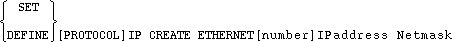
Creates a secondary interface- an interface that shares a physical device, such as an Ethernet port, but has a different IP address. This commonly used to allow more than one IP network on a given Ethernet.
- Restrictions
- You must be a privileged user to use this command.
- Parameters
- number
An Ethernet number. For servers with one Ethernet port, this parameter is optional; it will be set to 0 (the default value) if omitted. - IPaddress
An IP address in standard numeric format (for example, 193.0.1.50). - Netmask
A subnet mask; for example, 255.255.255.0. - Examples
-
Local>> SET IP CREATE ETHERNET 0 192.73.220.183 255.255.255.0
12.113 Set/Define IP Domain
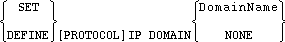
Sets the default domain suffix. This suffix is appended to names given to the IP name resolver.
- Restrictions
- You must be a privileged user to use this command.
- Parameters
- DomainName
A string of up to 64 characters. - None
Clears an existing domain suffix. - Examples
-
Local>> SET IP DOMAIN your.domain.com
12.114 Set/Define IP Ethernet
See Set/Define IP All/Ethernet.12.115 Set/Define IP Host Limit
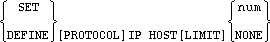
Sets the maximum number of Telnet hosts that may be added to the LRS host table. Hosts from the preset host table are exempt from this limit.
- Restrictions
- You must be a privileged user to use this command.
- Parameters
- num
An integer between 0 and 200. - None
Clears any current host limit.
12.116 Set/Define IP IPaddress
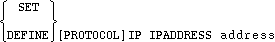
Specifies the server's IP address for TCP/IP connections. The address must be specified using the address parameter, described below.
- Restrictions
- You must be a privileged user to use this command.
- Parameters
- address
An IP address in standard numeric format (for example, 193.0.1.50). - Errors
- An error is returned if there are active connections to the LRS. An error is returned if the address is in use by another node.
12.117 Set/Define IP Loadhost
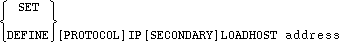
Specifies the IP address of the host used for TFTP loading. The host's address must be specified using the address parameter, described below.
- Restrictions
- You must be a privileged user to use this command.
- Parameters
- address
An IP address in standard numeric format (for example, 193.0.1.50).
12.118 Set/Define IP Nameserver
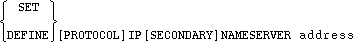
Specifies the IP address of the local nameserving host. The host's address must be specified using the address parameter, described below.
- Restrictions
- You must be a privileged user to use this command.
- Parameters
- address
An IP address in standard numeric format (for example, 193.0.1.50).
12.119 Set/Define IP Route
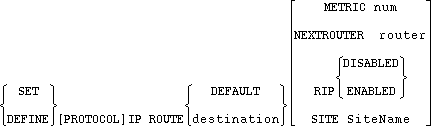
Configures a static route. Static routes are used to tell the IP router the path toward other IP networks that cannot be learned by a dynamic routing protocol, such as RIP. Static routes commonly point to sites (see the Define Site commands), which represent the best path to the destination. The destination can be an IP network, a subnetwork, or a host.
- Restrictions
- You must be a privileged user to use this command.
- Parameters
- Default
Configures a default route. If an explicit route to a destination network doesn't exist, the packet will be routed according to the default route. - Static default routes are used when another router is the designated default route. If this router is to advertise itself as the default router, see Set/Define IP All/Ethernet Default.
- destination
An IP address in standard numeric form. - Metric
Sets the metric for this route. Must be used in conjunction with the num parameter, discussed below. - num
An integer between 1 and 16, inclusive.
If num is omitted, it will default to 16, or unreachable.
- Nextrouter
Set the router that packets to the Destination will be sent to. - router
A router name or IP address.
If the route points to a site, use the Site parameter.
- RIP
Configures this route to be included or excluded from RIP updates to other routers. - Site
Specifies the site that packets to the Destination will be sent to. When a packet arrives for the destination, a connection will be formed to the specified site, if one does not currently exist. - The site must be defined before a route can be created that points to the site. To configure a site, use the Define Site commands.
If the next "hop" is a router available on the LAN, use the Nextrouter parameter.
- SiteName
A site name of up to 12 characters. - Examples
-
Local>> SET IP ROUTE 198.8.8.0 NEXT 192.0.1.9
12.120 Set/Define IP Routing
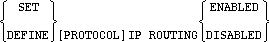
Configures the routing of IP packets. If routing is disabled, any packets requiring routing on the LRS will be rejected. The router will still learn routes via RIP (if enabled) for its own use.
- Restrictions
- You must be a privileged user to use this command.
12.121 Set/Define IP Security
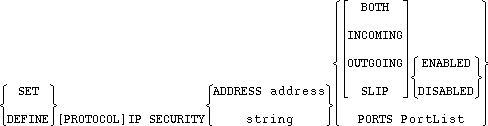
This command is used to add or change entries in the IP security table. Any address with a 0 in any segment implies Incoming and Outgoing Disabled for all ports. An address with a 255 in any segment means the restriction applies to all the addresses in that range. A port number of 0 is used to apply to the virtual (incoming login) ports.
- Restrictions
- You must be a privileged user to use this command.
- Parameters
- address
The IP address to be restricted. The address can be a full IP address, such as 192.0.1.80, to restrict one address; it can also be expressed as a partial address, such as 192.0.1.255, to restrict whole subnetworks. - Both
Restricts both logins from the network to the server and Telnet sessions to the network from the server. - Incoming
Restricts logins from the network into the server. - Outgoing
Restricts Telnet sessions to the network from the server. - Slip
Restricts SLIP sessions from the server. - Ports
A list of ports for which the restriction applies. To specify a port or list of ports, use the PortList parameter. If PortList is not specified, all physical and virtual ports apply. - PortList
Specifies a port or series of ports to be logged out. Multiple ports must be specified with a comma; ranges of ports must be specified with a dash ( - ). - Examples
-
Local>> SET IP SECURITY ADDRESS 192.0.1.255 INCOMING ENABLED OUTGOING DISABLED -
Local>> SET IP SECURITY 134.0.1.255 Port 3,5-7 - See Also
- Show/Monitor/List Hosts Security; Clear/Purge IP Security.
12.122 Set/Define IP Subnet
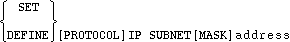
Specifies a subnet mask as an IP address. The mask must be specified using the address parameter, described below.
- Restrictions
- You must be a privileged user to use this command.
- Parameters
- Mask
Specifies a subnet mask. Must be used in conjunction with the address parameter, discussed below. If a subnet mask isn't specified, a default subnet mask will be inferred from the server's current IP address. - address
An IP address in standard numeric format (for example, 255.255.192.0).
12.123 Set/Define IP Timeserver
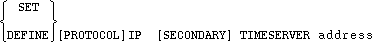
Configures a timeserver. The timeserver's address must be specified using the address parameter, described below.
- Restrictions
- You must be a privileged user to use this command.
- Parameters
- address
An IP address in standard numeric format (for example, 193.0.1.50). - Secondary
Specifies a backup timeserver.
12.124 Set/Define IP Trusted
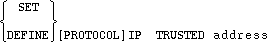
Configures a list of trusted routers. When Set/Define IP All/Ethernet Trusted is enabled, the LRS will only listen to RIP updates from routers in this list.
- Restrictions
- You must be a privileged user to use this command.
- Parameters
- address
An IP address in standard numeric format (for example, 193.0.1.50). - See Also
- Set/Define IP All/Ethernet Trusted; Show/Monitor/List Hosts Trusted; Clear/Purge IP Trusted.
12.125 Set/Define IPX Ethernet
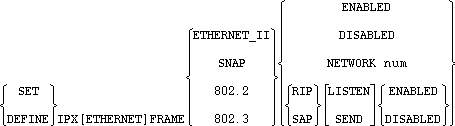
Specifies operations on the Ethernet port.
- Restrictions
- You must be a privileged user to use this command.
- Parameters
- Ethernet
Specifies that the Ethernet interface will be configured. - Frame
Specifies one of the following encapsulation frame types: Ethernet_II, SNAP, 802.2, or 802.3. - Ethernet_II
Sets the encapsulation frame type to Ethernet_II. Must be used in conjunction with one of the following parameters: Disabled, Enabled, Network, RIP, or SAP. - SNAP
Sets the encapsulation frame type to SNAP. Must be used in conjunction with one of the following parameters: Disabled, Enabled, Network, RIP, or SAP. - 802.2
Sets the encapsulation frame type to 802.2. Must be used in conjunction with one of the following parameters: Disabled, Enabled, Network, RIP, or SAP. - 802.3
Sets the encapsulation frame type to 802.3. Must be used in conjunction with one of the following parameters: Disabled, Enabled, Network, RIP, or SAP. - Enabled/ Disabled
When used in conjunction with an Ethernet frame type, enables or disables routing on that frame type. - Network
Specifies the IPX network number. The number must be specified using the num parameter.
A frame must have a non-zero network number in order to route.
- RIP
Configures the Routing Information Protocol (RIP) for the selected frame type. Must be used in conjunction with one of the following parameters: Listen, Send, Enabled, or Disabled. - SAP
Configures the Service Advertising Protocol (SAP) for the selected frame type. Must be used in conjunction with one of the following parameters: Listen, Send, Enabled, or Disabled. - Listen
Enables or disables RIP or SAP listening. - Send
Enables or disables RIP or SAP sending. - Enabled/ Disabled
Using "RIP Enabled" or "SAP Enabled" without the Listen or Send parameters will enable both listening and sending. Using "RIP Disabled" or "SAP Disabled" without the Listen or Send parameters will disable both listening and sending. - Examples
-
Local>> SET IPX ETHERNET FRAME SNAP RIP DISABLED - Local>> SET IPX ETHERNET FRAME ETHERNET_II NETWORK ABCD1234
12.126 Set/Define IPX Frame
See Set/Define IPX Ethernet.12.127 Set/Define IPX Netrange
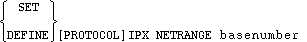
Specifies the base, or first number to assign to connections on serial ports. A port's IPX network number is the sum of the base and its port number. The netrange includes all numbers from the (base + 1) to the sum of the base and the total number of ports. IPX network numbers in the netrange must be unique on the network.
- Restrictions
- You must be a privileged user to use this command.
- Parameters
- basenumber
A 4-byte (8-digit) IPX network number in hexadecimal format. - Examples
-
DEFINE IPX NETRANGE 0x100
12.128 Set/Define IPX Route
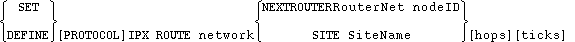
Configures a static IPX route. Static routes are used to tell the IPX router the path toward other IPX networks that cannot be learned by RIP.
The route can be specified as a site name, or as an IPX network number in hexadecimal format.
- Restrictions
- You must be a privileged user to use this command.
- Parameters
- network
A 4-byte (8-digit) IPX network number in hexadecimal format. - Nextrouter
Specifies that there is another router between the LRS and the destination. Must be used with the network and node parameters. - RouterNet
The 4-byte (8-digit) IPX network number of the next router in hexadecimal format. - nodeID
The node id (Ethernet address) of the next router. The format must be xx-xx-xx-xx-xx-xx, where each n is a hexadecimal digit. - Site
Specifies an existing site through which packets to the network will be sent. Must be used in conjunction with the SiteName parameter. - SiteName
A site name of up to 12 characters.
If the next "hop" is a router available on the LAN, use the Nextrouter parameter.
- hops
A number that represents the number of routers between this router and the destination. hops must be between 0 and 16; if a value isn't specified, it will be set to 1. - ticks
The time delay it takes to get to the destination network. Units represent 1/18 of a second, and must be between 0 and 255. If a value isn't specified, and the tick count will be set to 1. - For routes across sites, PPP adds the site link delay to the tick count value and the specified tick count should be greater than one. The recommended default tick count values are:
- 134 for 2400 bps per second
- 21 for 14400 bps per second
- 5 for 57600 bps per second
- 1 for 1 Mbps or greater
The higher the tick count, the less desirable the route.
- Examples
-
Local>> SET IPX ROUTE 1234 NEXTROUTER 45af-00-00-ab-12-e2-38. - Local>> SET IPX ROUTE 1234 SITE irvine 2 50





Generated with Harlequin WebMaker