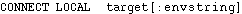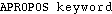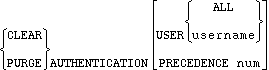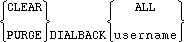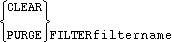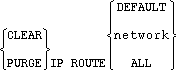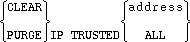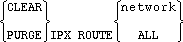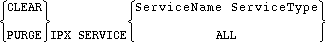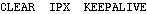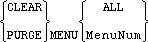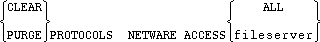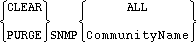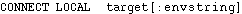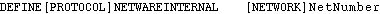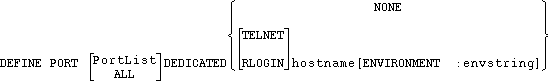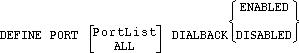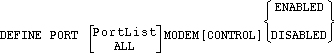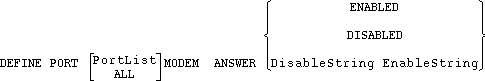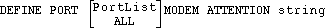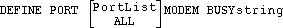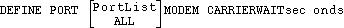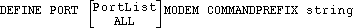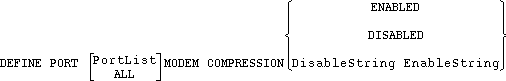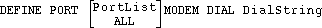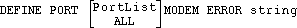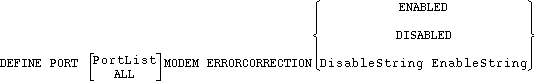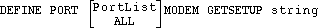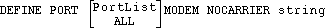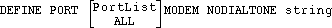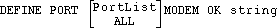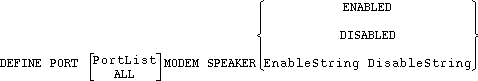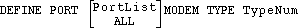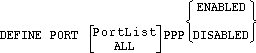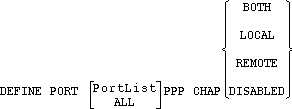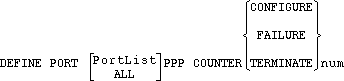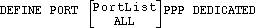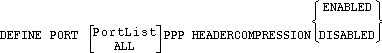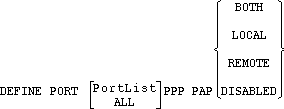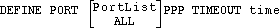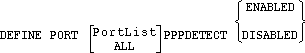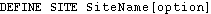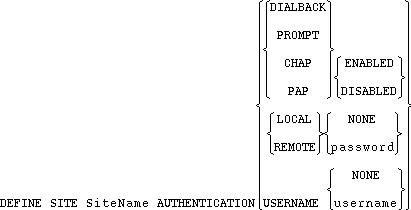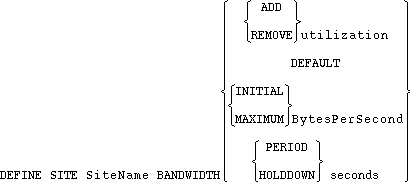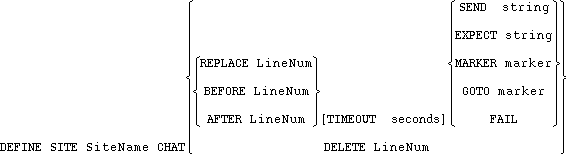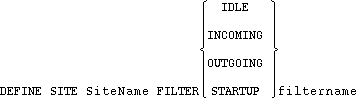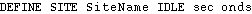LRS Reference Manual
12 - Command Reference
- 12.1 - Introduction
-
- 12.2 - Apropos
-
- 12.3 - Backwards
-
- 12.4 - Broadcast
-
- 12.5 - Clear/Purge Authentication
-
- 12.6 - Clear/Purge Dialback
-
- 12.7 - Clear/Purge Filter
-
- 12.8 - Clear/Purge Hosts
-
- 12.9 - Clear IP Ethernet
-
- 12.10 - Clear IP Factory
-
- 12.11 - Clear/Purge IP Route
-
- 12.12 - Clear/Purge IP Security
-
- 12.13 - Clear/Purge IP Trusted
-
- 12.14 - Clear IPX Factory
-
- 12.15 - Clear/Purge IPX Route
-
- 12.16 - Clear/Purge IPX Service
-
- 12.17 - Clear IPX Keepalive
-
- 12.18 - Clear/Purge Menu
-
- 12.19 - Clear/Purge Protocols NetWare Access
-
- 12.20 - Clear/Purge Service
-
- 12.21 - Clear/Purge SNMP
-
- 12.22 - Clear/Purge Telnet Hosts
-
- 12.23 - Cls
-
- 12.24 - Connect
-
- 12.25 - Crash 451
-
- 12.26 - Define
-
- 12.27 - Define NetWare Internal
-
- 12.28 - Define Port Dedicated
-
- 12.29 - Define Port Dialback
-
- 12.30 - Define Port Modem
-
- 12.31 - Define Port Modem Answer
-
- 12.32 - Define Port Modem Attention
-
- 12.33 - Define Port Modem Busy
-
- 12.34 - Define Port Modem Carrierwait
-
- 12.35 - Define Port Modem Commandprefix
-
- 12.36 - Define Port Modem Compression
-
- 12.37 - Define Port Modem Connected
-
- 12.38 - Define Port Modem Control
-
- 12.39 - Define Port Modem Dial
-
- 12.40 - Define Port Modem Error
-
- 12.41 - Define Port Modem Errorcorrection
-
- 12.42 - Define Port Modem Getsetup
-
- 12.43 - Define Port Modem Init
-
- 12.44 - Define Port Modem Nocarrier
-
- 12.45 - Define Port Modem Nodialtone
-
- 12.46 - Define Port Modem OK
-
- 12.47 - Define Port Modem Reset
-
- 12.48 - Define Port Modem Ring
-
- 12.49 - Define Port Modem Save
-
- 12.50 - Define Port Modem Speaker
-
- 12.51 - Define Port Modem Type
-
- 12.52 - Define Port PPP
-
- 12.53 - Define Port PPP ACCM
-
- 12.54 - Define Port PPP CHAP
-
- 12.55 - Define Port PPP Counter
-
- 12.56 - Define Port PPP Dedicated
-
- 12.57 - Define Port PPP Headercompression
-
- 12.58 - Define Port PPP Magicnumber
-
- 12.59 - Define Port PPP PAP
-
- 12.60 - Define Port PPP Protocolcompression
-
- 12.61 - Define Port PPP Timeout
-
- 12.62 - Define Port PPPdetect
-
- 12.63 - Define Port SLIP
-
- 12.64 - Define Site
-
- 12.65 - Define Site Authentication
-
- 12.66 - Define Site Bandwidth
-
- 12.67 - Define Site Chat
-
- 12.68 - Define Site Filter
-
- 12.69 - Define Site Idle
-
12.1 Introduction
This chapter describes all commands that can be used with the LRS. The following items are included in the description of each command:
- The command's syntax
- Any restrictions on the command, for example, if you need to be a privileged user to use the command
For information on becoming a privileged user, see Set Privileged/Noprivileged.
- All associated parameters
- Descriptions of each parameter
- Examples of the command
- Any potential errors
- Cross-references to related commands
All command names and parameters are listed in the Index.
12.2 Apropos
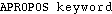
Displays commands containing the specified keyword. If a command containing the keyword cannot be found, the LRS will display "nothing appropriate".
- Restrictions
- Privileged commands containing the specified keyword will only be displayed if you are currently the privileged user.
- Parameters
- keyword
An alphanumeric string.
- Examples
-
APROPOS SITE
12.3 Backwards

Switches the current session to be the session started previous to this one. Repeating this command will cycle you "backward" through the active sessions.
If there is only one active session, it will resume. If the beginning of the session list (the earliest active session) is reached, the most recent session is resumed.
To display the session list, use the Show/Monitor Sessions command .
- See Also
- Forwards; Sessions.
12.4 Broadcast

Sends a message to another port, all ports, or a specific user on the server. Broadcast may only be used if broadcasts have been enabled on the server using the Set/Define Server Broadcast command.
- Restrictions
- You must be a privileged user to use the All parameter.
- Parameters
- All
Sends the message to all ports.
- Ports
Specifies a particular port as recipient of the message. Must be used with the PortNum parameter.
- PortNum
Specifies a particular LRS port.
- username
Specifies a particular user as recipient of the message.
- message
One word, or several words in quotes. If quotes are used, the message will be sent exactly as typed. If quotes are not used, the message will be sent in uppercase. The message length is limited only by the length of the command line.
- Errors
- The port broadcasted to is flow controlled.
The server does not have broadcast enabled.
The sender is notified if a message was not received.
- Examples
-
Local> BROADCAST PORT 7 "ready for lunch?"
-
Local> BROADCAST fred "Meeting in 10 minutes."
- See Also
- Set/Define Server Broadcast.
12.5 Clear/Purge Authentication
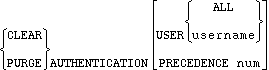
Clears or purges information stored in the local authentication database.
- Parameters
- User
Clears or purges a user from the local authentication database.
- All
Clears or purges all users.
- username
Specifies a specific username to clear or purge.
- Precedence
Clears or purges a given precedence slot. Must be used in conjunction with the num parameter.
- num
A precedence number of 1, 2, or 3.
- Examples
-
Local> CLEAR AUTHENTICATION USER "bob"
-
Local> PURGE AUTHENTICATION PRECEDENCE 2
- See Also
- Set/Define Authentication; Show/Monitor/List Authentication.
12.6 Clear/Purge Dialback
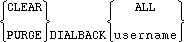
Clears or purges a dialback setting for a particular username, or for all usernames.
- Restrictions
- You must be a privileged user to use this command.
- Parameters
- All
Clears dialback settings for all usernames.
- username
Clears dialback settings for the specified username.
- Errors
- Clear Dialback will return an error if the specified username isn't found, or if All is specified and no entries are configured.
- Examples
-
Local>> PURGE DIALBACK robert
-
Local>> CLEAR DIALBACK ALL
- See Also
- Set/Define Authentication Kerberos; Show/Monitor/List Authentication.
12.7 Clear/Purge Filter
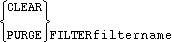
Clears or purges the specified packet filter.
- Restrictions
- You must be a privileged user to use this command.
- Parameters
- filtername
Specifies a particular packet filter to be removed.
- See Also
- Set/Define Filter; Show/Monitor/List Filter.
12.8 Clear/Purge Hosts

Removes a TCP/IP host entry from the LRS table of known hosts. Clear Telnet Hosts removes the entry immediately, but not permanently. If the host was seen through the rwho facility, it will reappear as soon as that machine broadcasts again. A host will also reappear if a user Connects to it. Purge Telnet Hosts removes the entry from the permanent database, but it remains in the active list until the server is rebooted.
- Restrictions
- You must be a privileged user to use this command.
- Parameters
- All
Removes the names of all known hosts.
- HostName
The name of a Telnet host to be removed.
- Errors
- Clear Telnet Hosts will fail if there are any active Telnet connections on the server.
- Errors
-
Local>> CLEAR HOSTS alex
- See Also
- Show/Monitor/List Authentication; Show/Monitor/List Hosts.
12.9 Clear IP Ethernet
Clear IP Ethernet is not a valid command. Use Purge IP Ethernet.
12.10 Clear IP Factory
Clear IP Factory is not a valid command. Use Purge IP Factory.
12.11 Clear/Purge IP Route
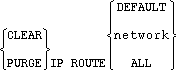
Clears or purges a static IP route.
- Restrictions
- You must be a privileged user to use this command.
- Parameters
- Default
Clears or purges default IP routes.
- network
An IP network address in standard numeric form (for example, 193.53.2.2).
- All
Clears or purges all static IP routes.
- Examples
-
Local>> PURGE IP ROUTE 192.0.1.1
- Local>> PURGE IP ROUTE DEFAULT
- See Also
- Set/Define IP Route; Show/Monitor/List Hosts.
12.12 Clear/Purge IP Security

Clears or purges the specified IP security table entry.
- Restrictions
- You must be a privileged user to use this command.
- Parameters
- address
An IP address in standard numeric form (for example, 193.53.2.2).
- All
Clears or purges the entire security table.
- Examples
-
Local>> CLEAR IP SECURITY 192.0.1.1
- See Also
- Set/Define IP Security; Show/Monitor/List Hosts.
12.13 Clear/Purge IP Trusted
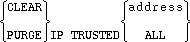
Clears or purges all entries from the trusted router table.
- Restrictions
- You must be a privileged user to use this command.
- Parameters
- address
An IP address in standard numeric form (for example, 193.53.2.2).
- All
Clears or purges all entries in the router table.
- Examples
-
Local>> PURGE IP TRUSTED 192.0.1.1
-
Local>> PURGE IP TRUSTED ALL
- See Also
- Show/Monitor/List Hosts.
12.14 Clear IPX Factory
Clear IPX Factory is not a valid command. To reset the IPX information in NVR, use Purge IPX Factory.
12.15 Clear/Purge IPX Route
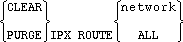
Clears or purges the default static IPX route.
- Restrictions
- You must be a privileged user to use this command.
- Parameters
- network
An IPX network number in hexadecimal format.
- All
Clears or purges all static routes.
- Examples
-
Local>> CLEAR IPX ROUTE 63EB
-
Local>> CLEAR IPX ROUTE ALL
- See Also
- Set/Define IPX Route; Show/Monitor/List IPX.
12.16 Clear/Purge IPX Service
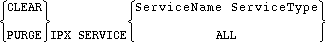
Clears or purges a static IPX service. Parameters are service name and service type. A service type of 0xffff clears or purges all services for that service name.
- Restrictions
- You must be a privileged user to use this command.
- Parameters
- ServiceName
A string length of up to 48 bytes.
- ServiceType
A service type of 1-4 hexadecimal digits.
- All
Clears or purges all static services.
- Examples
-
Local>> PURGE IPX SERVICE NTX 4
- Local>> CLEAR IPX SERVICE NTX ffff
- See Also
- Set/Define IPX Service; Show/Monitor/List IPX.
12.17 Clear IPX Keepalive
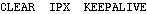
Clears the keepalive (spoof) entries. For more information on spoofing, see Spoofing.
- Restrictions
- You must be a privileged user to use this command.
- See Also
- Define Site IPX Keepalive; Show/Monitor/List IPX Keepalive.
12.18 Clear/Purge Menu
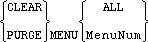
Removes a specified menu entry or all menu entries.
- Restrictions
- You must be a privileged user to use this command.
- Parameters
- All
Clears all menu entries.
- MenuNum
An integer between 1 and 36, specifying a particular menu entry to be removed.
- Examples
-
Local>> CLEAR MENU ALL
-
Local>> CLEAR MENU 2
- See Also
- Set/Define Menu; Show/Monitor/List Menu.
12.19 Clear/Purge Protocols NetWare Access
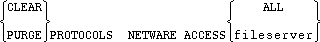
Removes a specified entry or all entries from the NetWare access list.
- Restrictions
- You must be a privileged user to use this command.
- Parameters
- All
Removes all entries.
- fileserver
A fileserver name of 31 characters or less.
- Errors
- Clear Protocol will return an error if the specified entry isn't found, or if All is specified and no access list entries have been configured.
- Examples
-
Local>> PURGE PROTOCOL NETWARE ACCESS ALL
-
Local>> CLEAR PROTOCOL NETWARE ACCESS lab_fs4
- See Also
- Set/Define NetWare Access; Show Protocols.
12.20 Clear/Purge Service

Removes an LRS service. Clearing a service only disables it until re-initialization of the LRS. For a permanent removal, the service must be Purged.
The Login service can not be deleted using the Clear/Purge commands--you must use the Set/Define Server Incoming command to remove it.
- Restrictions
- You must be a privileged user to use this command.
- Parameters
- Local
Local removes the definitions of all local services.
- service
A service name.
- Errors
- Clear Service fails when there are sessions connected to the service or when there are connect requests in the service's queue. These conditions can be corrected with the Logout Port and Remove Queue commands.
- Examples
-
Local>> PURGE SERVICE LOCAL
-
Local>> CLEAR SERVICE FILESERVER
- See Also
- Set/Define Service commands; Show/Monitor/List IPX.
12.21 Clear/Purge SNMP
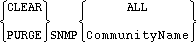
Removes entries from the SNMP security table.
- Restrictions
- You must be a privileged user to use this command.
- Parameters
- All
Removes all SNMP table entries.
- CommunityName
An SNMP community name.
- Examples
-
Local>> CLEAR SNMP Public
- See Also
- Set/Define SNMP; Show/Monitor/List SNMP.
12.22 Clear/Purge Telnet Hosts
See Clear/Purge Hosts.
12.23 Cls

Clears or purges the screen on your terminal device if the port is configured as Type ANSI.
12.24 Connect

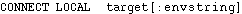
Establishes a session with a TCP/IP host. The TCP option creates a raw TCP connection to the host (i.e. no Telnet data interpretation is performed). If no hostname is specified, a connection to any preferred host is attempted. For Telnet, TCP and Rlogin connections, the hostname is a numeric IP address.
A session environment string can be added to the connect request (see Setting Session Characteristics). A colon and port number can also be added to the hostname for TCP/Telnet/Rlogin sessions; in this case the specified port number will be used for the connection. The TCP option creates a raw TCP connection to the host (i.e. no Telnet data interpretation is performed).
- Parameters
- Telnet
The port is dedicated to this Telnet host. Must be used in conjunction with the hostname parameter.
- Rlogin
A synonym for Telnet hostname. Ports set up to use Rlogin will still use Telnet for the connection. Must be used in conjunction with the hostname parameter.
- TCP
Establishes a raw TCP connection to the host/port number specified.This is useful for non-standard applications which do not desire any interpretation of the data stream (for example, UUCP).
- Local
Establishes a connection to a local service or port specified with the target parameter.
- hostname
A text host name or an IP address in standard numeric format (for example, 192.0.1.183).
- envstring
Allows you to set up the connection environment before the session starts. The sequence of key letters is optionally prefixed by "+" or "-." The generic key letters are:
| D | +D = Backspace mode, -D = Delete mode |
| E | +E = Local Echo mode, -E = Remote Echo mode |
| I | I = Interactive mode |
| P | +P = Passall mode, -P = Passthru mode |
| C | +C = CR = CRLF, -C = CR = LF |
- For Telnet connections the following are valid as well:
| T | TCP mode (i.e. uninterpreted data stream) |
| R | Rlogin protocol (sets port # to 513 if not already set) |
| Q | Queued (i.e. RTEL) connection |
| nnn | Optional port number |
- target
Specifies a local service or port name.
- Examples
-
Local> CONNECT
- Local> CONNECT RLOGIN 145.34.35.14
- Local> CONNECT TELNET 145.34.35.11:245
- Local> CONNECT TCP labsun
- See Also
- Set/Define Port Preferred, ; Define Port Dedicated.
12.25 Crash 451

Immediately reboots the server. All users are logged off and sessions are disconnected.
- Restrictions
- You must be a privileged user to use this command.
12.26 Define
Changes the permanent characteristics of ports, servers, and services. Define Port and Define SLIP settings do not take effect until after the current user logs out. Define Site takes effect when a site is started (or restarted). Define Server, Define Telnet Host, and Define Service settings remain unchanged until the LRS is rebooted. To make a permanent change that takes effect immediately requires both a Define and Set command with the same parameters. Most Define commands are documented together with their corresponding Set commands.
Some Define commands do not have corresponding Set commands; Set is invalid. These Define commands are documented in the following pages.
For a description of the difference between Set and Define commands, refer to Set and Define.
12.27 Define NetWare Internal
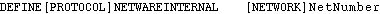
Specifies the internal network number to use when internal routing.
- Restrictions
- You must be a privileged user to use this command.
- Parameters
- Network
Specifies an internal network number. Must be used in conjunction with the NetNumber parameter, discussed below.
- NetNumber
A network number of up to 8 hexadecimal digits.
- Examples
-
Local>> DEFINE NETWARE INTERNAL NETWORK ABCD1234
- See Also
- Set/Define NetWare Routing; Set/Define NetWare Encapsulation.
12.28 Define Port Dedicated
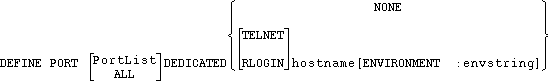
Sets up a dedicated Telnet host or service that this port will be connected to whenever it is logged in. If dedicated to a service, when the remote service is logged out, the user will be logged off the server.
If dedicated to a Telnet host, an environment string can be part of the dedicated hostname. Using the environment string, a dedicated host can be connected to via Rlogin, not just Telnet.
WARNING: Dedicating all LRS ports is dangerous, as it leaves no easy way to log into the server. (In other words, users can no longer quickly access the Local> prompt). If all ports are dedicated, users must connect via the NetWare or Telnet console ports, or the LRS must have incoming logins enabled.
- Restrictions
- You must be a privileged user to use this command.
- PortList
Specifies a particular port or list of ports. Lists of ports must be separated by commas. Ranges of ports must be separated by a dash ( - ).
- All
Configurations made with this command will affect all ports.
- None
Clears any existing Dedicated service.
- Telnet
The port is dedicated to this Telnet host. Must be used in conjunction with the hostname parameter.
- Rlogin
A synonym for Telnet hostname. Ports set up to use Rlogin will still use Telnet for the connection. Must be used in conjunction with the hostname parameter.
- hostname
A text host name or an IP address in standard numeric format (for example, 192.0.1.183).
- Environment
Sets up the connection environment before the session is started. The connection configuration must be specified with the envstring parameter, discussed below.
- envstring
The sequence of key letters is optionally prefixed by "+" or "-." The generic key letters are:
| D | +D = Backspace mode, -D = Delete mode |
| E | +E = Local Echo mode, -E = Remote Echo mode |
| I | I = Interactive mode |
| P | +P = Passall mode, -P = Passthru mode |
| C | +C = CR = CRLF, -C = CR = LF |
- For Telnet connections the following are valid as well:
| T | TCP mode (i.e. uninterpreted data stream) |
| R | Rlogin protocol (sets port # to 513 if not already set) |
| Q | Queued (i.e. RTEL) connection |
| nnn | Optional port number |
- Examples
-
Local>> DEFINE PORT 5 DEDICATED TELNET 192.0.1.221
-
Local>> DEFINE PORT 2 DEDICATED TELNET irvine:+D
- See Also
- Set/Define Port Preferred; , Setting Session Characteristics.
12.29 Define Port Dialback
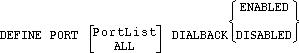
Turning on Dialback causes the LRS to check the dialback table (see the Set/Define Dialback command) each time a user logs in. If the entered username is not in the table, the port is logged out. If the username is in the table, the port is logged out and the LRS sends the dialback string to the port and awaits a second login. Typically the dialback string will cause the a modem attached to the port to call the user back at a certain telephone number for security reasons. Note that ports with dialback enabled have a 30-second time limit for entering the username when logging in.
In order to use Dialback functionality, modem control must be enabled, and a modem profile must be associated with the port.
- Restrictions
- You must be a privileged user to use this command.
- Parameters
- PortList
Specifies a particular port or list of ports. Lists of ports must be separated by commas. Ranges must be separated by a dash.
- All
Configurations made with this command will affect all ports.
- See Also
- Set/Define Dialback; Clear/Purge Dialback; Show/Monitor/List Authentication; Define Port Modem Control; Define Port Modem Type.
12.30 Define Port Modem
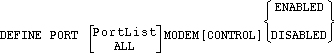
Enables or disables modem handling on the specified port(s). For the description and syntax of particular parameters used in conjunction with this command (for example, Define Port Modem Ring), refer to the individual entries that follow.
When modem handling is enabled, the assertion and deassertion of the modem signals (DSR, DTR, and DCD) controls the port's interaction with the modem, including initializing the modem upon booting, and resetting the modem between uses. The LRS monitors DCD to determine if a connection exists. If DCD drops, the LRS will logout the port and drop DTR.
The LRS only supports partial modem control (DSR/DTR). Modem Control must be disabled to use Dsrlogout. Modem Control implies Dsrlogout, in that the LRS will attempt to log out any connections if the port's DSR signal drops.
Define Port Modem should not be disabled on ports that have modems attached.
- Restrictions
- You must be a privileged user to use this command.
- Parameters
- PortList
Specifies a particular port or list of ports. Lists of ports must be separated by commas. Ranges of ports must be separated by a dash ( - ).
- All
Configurations made with this command will affect all ports.
- See Also
- Chapter 9 - Modems; Set/Define Port Dsrlogout.
12.31 Define Port Modem Answer
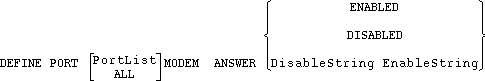
Permits or prevents a modem from automatically answering the line.
- Restrictions
- You must be a privileged user to use this command.
- Parameters
- PortList
Specifies a particular port or list of ports. Lists of ports must be separated by commas. Ranges of ports must be separated by a dash ( - ).
- All
Configurations made with this command will affect all ports.
- DisableString
A string of up to 12 characters. When the modem receives this string, automatic answering will be disabled.
- EnableString
A string of up to 12 characters. When the modem receives this string, automatic answering will be enabled.
- Examples
-
Local>> DEFINE PORT 2 MODEM ANSWER ENABLED
-
Local>> DEFINE PORT 2 MODEM ANSWER "s0=0" "s0=1"
12.32 Define Port Modem Attention
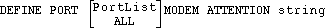
Defines a string to get the modem's attention.
- Restrictions
- You must be a privileged user to use this command.
- Parameters
- PortList
Specifies a particular port or list of ports. Lists of ports must be separated by commas. Ranges of ports must be separated by a dash ( - ).
- All
Configurations made with this command will affect all ports.
- string
A string of up to 12 characters.
- Examples
-
Local>> DEFINE PORT 2 MODEM ATTENTION "AT"
12.33 Define Port Modem Busy
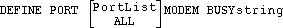
Defines a return string to expect on outbound calls to signal that the remote number is busy or otherwise unavailable.
- Restrictions
- You must be a privileged user to use this command.
- Parameters
- PortList
Specifies a particular port or list of ports. Lists of ports must be separated by commas. Ranges of ports must be separated by a dash ( - ).
- All
Configurations made with this command will affect all ports.
- string
A string of up to 12 characters.
- Examples
-
Local>> DEFINE PORT 2 MODEM BUSY "BUSY"
12.34 Define Port Modem Carrierwait
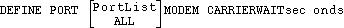
Defines the length of time that a server will wait for a carrier on incoming and autodialed outgoing calls. If a carrier is not received in that length of time, the LRS assumes that it will not be received. The call will fail and the modem will be reset.
- Restrictions
- You must be a privileged user to use this command.
- Parameters
- PortList
Specifies a particular port or list of ports. Lists of ports must be separated by commas. Ranges of ports must be separated by a dash ( - ).
- All
Configurations made with this command will affect all ports.
- seconds
A time value between 1 and 250 seconds. The default is 60 seconds.
- Examples
-
Local>> DEFINE PORT 2 MODEM CARRIERWAIT 40
12.35 Define Port Modem Commandprefix
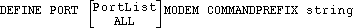
Defines a string to send before the "Init" and other configuration strings.
- Restrictions
- You must be a privileged user to use this command.
- Parameters
- PortList
Specifies a particular port or list of ports. Lists of ports must be separated by commas. Ranges of ports must be separated by a dash ( - ).
- All
Configurations made with this command will affect all ports.
- string
A string of up to 12 characters.
- Examples
-
Local>> DEFINE PORT 2 MODEM COMMANDPREFIX "AT"
12.36 Define Port Modem Compression
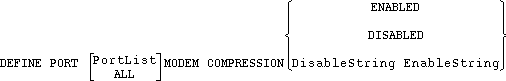
Enables or disables data compression in the modem.
- Restrictions
- You must be a privileged user to use this command.
- Parameters
- PortList
Specifies a particular port or list of ports. Lists of ports must be separated by commas. Ranges of ports must be separated by a dash ( - ).
- All
Configurations made with this command will affect all ports.
- DisableString
A string of up to 12 characters. When this string is received by the modem, data compression will be disabled.
- EnableString
A string of up to 12 characters. When this string is received by the modem, data compression will be enabled.
- Examples
-
Local>> DEFINE PORT 2 MODEM COMPRESSION ENABLED
-
Local>> DEFINE PORT 2 MODEM COMPRESSION "%c" "%c1"
12.37 Define Port Modem Connected

Defines a string to expect on outbound calls when the modem is connected to the remote location.
- Restrictions
- You must be a privileged user to use this command.
- Parameters
- PortList
Specifies a particular port or list of ports. Lists of ports must be separated by commas. Ranges of ports must be separated by a dash ( - ).
- All
Configurations made with this command will affect all ports.
- ConnectString
A string of up to 12 characters.
- Examples
-
Local>> DEFINE PORT 2 MODEM CONNECT "CONNECT"
12.38 Define Port Modem Control
See Define Port Modem.
12.39 Define Port Modem Dial
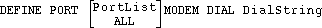
Defines a string to send to the modem to cause it to dial. This string is preceded by the Commandprefix string.
- Restrictions
- You must be a privileged user to use this command.
- Parameters
- PortList
Specifies a particular port or list of ports. Lists of ports must be separated by commas. Ranges of ports must be separated by a dash ( - ).
- All
Configurations made with this command will affect all ports.
- DialString
A string of up to 12 characters.
- Examples
-
Local>> DEFINE PORT 2 MODEM DIAL "DT"
- See Also
- Define Port Modem Commandprefix.
12.40 Define Port Modem Error
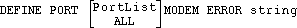
Defines a string to expect on outbound calls when the modem encounters an error.
- Restrictions
- You must be a privileged user to use this command.
- Parameters
- PortList
Specifies a particular port or list of ports. Lists of ports must be separated by commas. Ranges of ports must be separated by a dash ( - ).
- All
Configurations made with this command will affect all ports.
- string
A string of up to 12 characters. Set to Error by default.
- Examples
-
Local>> DEFINE PORT 2 MODEM ERROR "ERROR"
12.41 Define Port Modem Errorcorrection
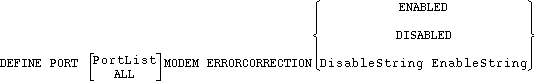
Enables or disables error correction in the modem.
- Restrictions
- You must be a privileged user to use this command.
- Parameters
- PortList
Specifies a particular port or list of ports. Lists of ports must be separated by commas. Ranges of ports must be separated by a dash ( - ).
- All
Configurations made with this command will affect all ports.
- DisableString
A string of up to 12 characters. When the modem receives this string, automatic answering will be disabled.
- EnableString
A string of up to 12 characters. When this string is received by the modem, error correction will be enabled.
- Examples
-
Local>> DEFINE PORT 2 MODEM ERRORCORRECTION ENABLED
-
Local>> DEFINE PORT 2 MODEM ERRORCORRECTION "&q5" "q0"
12.42 Define Port Modem Getsetup
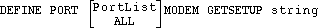
Defines a string to send to the modem to cause it to return its setup. This string is preceded by the Commandprefix string. If the string is set to "", the LRS will not attempt to get the modem's setup. The LRS will always send the SAVE string after configuration. Modems that do not return their configuration in a single screen should do this.
- Restrictions
- You must be a privileged user to use this command.
- Parameters
- PortList
Specifies a particular port or list of ports. Lists of ports must be separated by commas. Ranges of ports must be separated by a dash ( - ).
- All
Configurations made with this command will affect all ports.
- string
A string of up to 12 characters.
- Examples
-
Local>> DEFINE PORT 2 MODEM GETSETUP "&v"
- See Also
- Define Port Modem Commandprefix.
12.43 Define Port Modem Init

Defines an initialization string to send to the modem. This string is preceded by the Commandprefix string.
- Restrictions
- You must be a privileged user to use this command.
- Parameters
- PortList
Specifies a particular port or list of ports. Lists of ports must be separated by commas. Ranges of ports must be separated by a dash ( - ).
- All
Configurations made with this command will affect all ports.
- string
A string of up to 64 characters.
- Examples
-
Local>> DEFINE PORT 2 MODEM INIT "&fw1&c1&d3s2=128"
- See Also
- Define Port Modem Commandprefix.
12.44 Define Port Modem Nocarrier
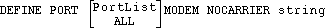
Defines a string to expect on outbound calls when the modem can dial, but doesn't connect.
- Restrictions
- You must be a privileged user to use this command.
- Parameters
- PortList
Specifies a particular port or list of ports. Lists of ports must be separated by commas. Ranges of ports must be separated by a dash ( - ).
- All
Configurations made with this command will affect all ports.
- string
A string of up to 12 characters.
- Examples
-
Local>> DEFINE PORT 2 MODEM NOCARRIER "NO CARRIER"
12.45 Define Port Modem Nodialtone
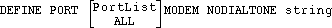
Defines a string to expect on outbound calls when the modem can't detect a dial tone.
- Restrictions
- You must be a privileged user to use this command.
- Parameters
- PortList
Specifies a particular port or list of ports. Lists of ports must be separated by commas. Ranges of ports must be separated by a dash ( - ).
- All
Configurations made with this command will affect all ports.
- string
A string of up to 12 characters.
- Examples
-
Local>> DEFINE PORT 2 MODEM NODIAL "NO DIAL TONE"
12.46 Define Port Modem OK
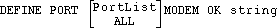
Defines a string to expect after the Attention string is sent to the modem.
- Restrictions
- You must be a privileged user to use this command.
- Parameters
- PortList
Specifies a particular port or list of ports. Lists of ports must be separated by commas. Ranges of ports must be separated by a dash ( - ).
- All
Configurations made with this command will affect all ports.
- string
A string of up to 12 characters.
- Examples
-
Local>> DEFINE PORT 2 MODEM OK "OK"
- See Also
- Define Port Modem Attention.
12.47 Define Port Modem Reset

Defines a string that will cause the modem to reset and reload its configuration from NVR.
- Restrictions
- You must be a privileged user to use this command.
- Parameters
- PortList
Specifies a particular port or list of ports. Lists of ports must be separated by commas. Ranges of ports must be separated by a dash ( - ).
- All
Configurations made with this command will affect all ports.
- string
A string of up to 12 characters.
- Examples
-
Local>> DEFINE PORT 2 MODEM RESET "Z"
12.48 Define Port Modem Ring

Defines a string that the modem returns if it ringing.
- Restrictions
- You must be a privileged user to use this command.
- Parameters
- PortList
Specifies a particular port or list of ports. Lists of ports must be separated by commas. Ranges of ports must be separated by a dash ( - ).
- All
Configurations made with this command will affect all ports.
- string
A string of up to 12 characters.
- Examples
-
Local>> DEFINE PORT 2 MODEM RING "M&M"
12.49 Define Port Modem Save

Defines a string that forces the modem to save its configuration to NVR.
- Restrictions
- You must be a privileged user to use this command.
- Parameters
- PortList
Specifies a particular port or list of ports. Lists of ports must be separated by commas. Ranges of ports must be separated by a dash ( - ).
- All
Configurations made with this command will affect all ports.
- string
A string of up to 12 characters.
- Examples
-
Local>> DEFINE PORT 2 MODEM SAVE "&W"
12.50 Define Port Modem Speaker
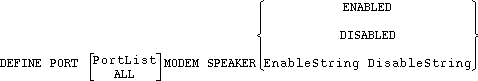
Enables or disables the modem's speaker. The speaker allows the user to hear the modem's dialup and connect sequences for debugging purposes.
- Restrictions
- You must be a privileged user to use this command.
- Parameters
- PortList
Specifies a particular port or list of ports. Lists of ports must be separated by commas. Ranges of ports must be separated by a dash ( - ).
- All
Configurations made with this command will affect all ports.
- EnableString
A string of up to 12 characters. When this string is received by the modem, the modem's speaker will be enabled.
- DisableString
A string of up to 12 characters. When this string is received by the modem, the modem's speaker will be disabled.
- Examples
-
Local>> DEFINE PORT 2 MODEM SPEAKER ENABLED
-
Local>> DEFINE PORT 2 MODEM SPEAKER "m11" "m0"
12.51 Define Port Modem Type
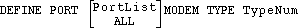
Specifies a predefined modem profile. Use the Show Modem command to see a list of profiles.
- Restrictions
- You must be a privileged user to use this command.
- Parameters
- PortList
Specifies a particular port or list of ports. Lists of ports must be separated by commas. Ranges of ports must be separated by a dash ( - ).
- All
Configurations made with this command will affect all ports.
- TypeNum
A predefined modem profile number.
- Examples
-
Local>> DEFINE PORT 2 MODEM TYPE 12
- See Also
- Show/Monitor/List Modem.
12.52 Define Port PPP
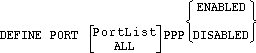
Enables or disables PPP on a specified port. For the description and syntax of particular parameters used in conjunction with this command (for example, Define Port PPP ACCM), refer to the individual entries that follow. This command does not start PPP; it merely enables PPP to be run on the port.
- Restrictions
- You must be a privileged user to use this command.
- Parameters
- PortList
Specifies a particular port or list of ports. Lists of ports must be separated by commas. Ranges must be separated by a dash.
- All
Configurations made with this command will affect all ports.
- See Also
- Define Port PPP ACCM; Purge Port; Show/Monitor/List Ports.
12.53 Define Port PPP ACCM

Enters an asynchronous control map in hexadecimal. Bits turned on represent ASCII characters that will be escaped in the PPP data stream.
- Restrictions
- You must be a privileged user to use this command.
- Parameters
- PortList
Specifies a particular port or list of ports. Lists of ports must be separated by commas. Ranges must be separated by a dash.
- All
Configurations made with this command will affect all ports.
- map
A hexadecimal value between 0x00000000 and 0xffffffff.
- XONXOFF
A default map that escapes the XON and XOFF software flow control characters.
- Examples
-
Local>> DEFINE PORT PPP ACCM 0x000a0000
12.54 Define Port PPP CHAP
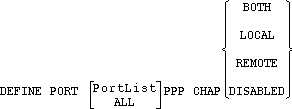
Configures the Challenge Handshake Authentication Protocol (CHAP).
- Restrictions
- You must be a privileged user to use this command.
- Parameters
- PortList
Specifies a particular port or list of ports. Lists of ports must be separated by commas. Ranges must be separated by a dash.
- All
Configurations made with this command will affect all ports.
- Both
Enables authentication for this node and the remote node.
- Local
Authenticates this local node with peer.
- Remote
Authenticates the remote peer.
- Disabled
Turns off CHAP authentication.
- Examples
-
Local>> DEFINE PORT PPP CHAP LOCAL
12.55 Define Port PPP Counter
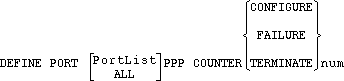
Specifies the number of configuration retries for the Link Protocol and all Network Control protocols.
- Restrictions
- You must be a privileged user to use this command.
- Parameters
- PortList
Specifies a particular port or list of ports. Lists of ports must be separated by commas. Ranges must be separated by a dash.
- All
Configurations made with this command will affect all ports.
- Configure
Specifies the number of Configure-Requests to send before giving up negotiation. The number must be specified using the num parameter, discussed below. The default is 10.
- Failure
Specifies the number of Configure-Naks to send before giving up negotiation. The default is 5.
- Terminate
Specifies the number of Terminate-Requests to send before disconnecting. The default is 2.
- num
An integer between 1 and 255.
- Examples
-
Local>> DEFINE PORT PPP COUNTER FAILURE 5
12.56 Define Port PPP Dedicated
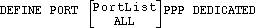
Configures a port to always be in PPP mode. The port will automatically run PPP when it is started. No other protocol can be run on the port; it will continue to run PPP until it is logged out.
- Restrictions
- You must be a privileged user to use this command.
- Parameters
- PortList
Specifies a particular port or list of ports. Lists of ports must be separated by commas. Ranges must be separated by a dash.
- All
Configurations made with this command will affect all ports.
12.57 Define Port PPP Headercompression
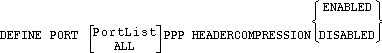
Enables or disables compression of PPP headers.
To control the compression of network packet headers, refer to Define Site IP Compress and Define Site IPX Compress.
- Restrictions
- You must be a privileged user to use this command.
- Parameters
- PortList
Specifies a particular port or list of ports. Lists of ports must be separated by commas. Ranges must be separated by a dash.
- All
Configurations made with this command will affect all ports.
12.58 Define Port PPP Magicnumber

Controls PPP magic numbers.
- Restrictions
- You must be a privileged user to use this command.
- Parameters
- PortList
Specifies a particular port or list of ports. Lists of ports must be separated by commas. Ranges must be separated by a dash.
- All
Configurations made with this command will affect all ports.
12.59 Define Port PPP PAP
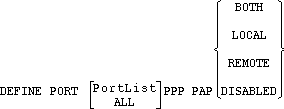
Configures the Password Authentication Protocol (PAP).
- Restrictions
- You must be a privileged user to use this command.
- Parameters
- PortList
Specifies a particular port or list of ports. Lists of ports must be separated by commas. Ranges must be separated by a dash.
- All
Configurations made with this command will affect all ports.
- Both
Turns authentication on for this node and the remote node.
- Local
Authenticates this local node with peer.
- Remote
Authenticates the remote peer.
- Disabled
Turns off PAP authentication.
12.60 Define Port PPP Protocolcompression

Configures the compression of protocol information in PPP.
- Restrictions
- You must be a privileged user to use this command.
- Parameters
- PortList
Specifies a particular port or list of ports. Lists of ports must be separated by commas. Ranges must be separated by a dash.
- All
Configurations made with this command will affect all ports.
12.61 Define Port PPP Timeout
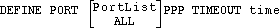
Sets the timeout value, in tenths of seconds, for the Link Control Protocol and all Network Control protocols.
- Restrictions
- You must be a privileged user to use this command.
- PortList
Specifies a particular port or list of ports. Lists of ports must be separated by commas. Ranges must be separated by a dash.
- All
Configurations made with this command will affect all ports.
- time
An integer between 1 and 255. This value represents a time in tenths of seconds.
12.62 Define Port PPPdetect
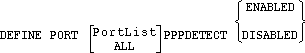
Automatically detects and starts running PPP.
- Restrictions
- You must be a privileged user to use this command.
- Parameters
- PortList
Specifies a particular port or list of ports. Lists of ports must be separated by commas. Ranges must be separated by a dash.
- All
Configurations made with this command will affect all ports.
12.63 Define Port SLIP

Define Port SLIP Enabled/Disabled determine whether or not SLIP can be run on the specified port. When Define Port SLIP Dedicated is used, the port will always be in SLIP mode.
- Restrictions
- You must be a privileged user to use this command.
- Parameters
- PortList
Specifies a particular port or list of ports. Lists of ports must be separated by commas. Ranges must be separated by a dash.
- All
Configurations made with this command will affect all ports.
- Dedicated
The specified port will automatically run SLIP when it is started. No other protocol can be run on the port; it will continue to run SLIP until it is logged out.
- See Also
- Set SLIP.
12.64 Define Site
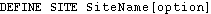
Creates a new site. Can be used with a number of parameters to configure the site. See the following Define Site commands for details.
- Restrictions
- You must be a privileged user to use this command.
- Examples
-
Local>> DEFINE SITE irvine
- See Also
- Additional Define Site commands, listed on the following pages.
12.65 Define Site Authentication
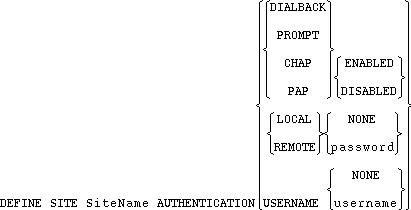
Defines authentication information, such as site names and passwords, for link protocols that support authentication (for example, PPP, the Point-to-Point protocol).
- Restrictions
- You must be a privileged user to use this command.
- Parameters
- SiteName
A site name of up to 12 characters.
- Dialback
If Dialback is enabled, when the site receives an incoming connection, the LRS will hang up and initiate an outgoing connection to verify the caller's identity. The site must have the ports and telephone number defined for the outgoing connection.
- Prompt
When Prompt is enabled, incoming callers will be prompted for the local password before starting PPP or SLIP.
- Local
Defines the password required from the remote host. Must be used in conjunction with the None or password parameters, described below.
- Remote
Defines the password that must be sent to the remote host. Must be used in conjunction with the None or passwd parameters, described on the next page.
- Username
Define the username that must be sent to the remote site. Must be used in conjunction with the None or username parameters, described on the next page.
- None
Specifies that a password or username will not need to be used.
- password
A password of up to 10 alphanumeric characters.
- username
A username of up to 10 characters.
- CHAP
Enables or disables the Challenge Handshake Authentication Protocol for outgoing calls.
- PAP
Enables or disables the Password Authentication Protocol for outgoing calls.
CHAP and PAP are part of PPP.
- Examples
-
Local>> DEFINE SITE irvine AUTHENTICATION CHAP ENABLED
-
Local>> DEFINE SITE irvine AUTHENTICATION REMOTE NONE
- See Also
- Set/Define Authentication.
12.66 Define Site Bandwidth
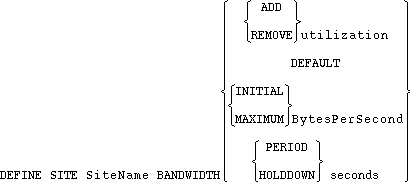
Sets the initial or maximum amount of bandwidth that should be used when connecting to the specified site.
- Restrictions
- You must be a privileged user to use this command.
- Parameters
- SiteName
A site name of up to 12 characters.
- Add
Attempts to add bandwidth whenever usage reaches a specified percentage. Must be used in conjunction with the utilization parameter.
- Remove
Removes bandwidth when usage falls below a certain percentage. Must be used in conjunction with the BytesPerSecond parameter, described below.
- utilization
Sets the percentage of usage above which the LRS will attempt to add bandwidth and below which the LRS will remove bandwidth.
- Default
Returns the bandwidth to the LRS's default setting. The default is to bring up one port.
- Initial
Sets the initial amount of bandwidth. Must be used in conjunction with the BytesPerSecond parameter, described below.
- Maximum
Sets the maximum amount of bandwidth. Must be used in conjunction with the BytesPerSecond parameter, described below.
- BytesPerSecond
Sets the precise bandwidth amount. The server will add ports until it reaches the specified amount of bandwidth. BytesPerSecond will be truncated to the nearest 100; for example, if BytesPerSecond is set to 3840, it will be truncated to 3800.
- Period
Sets the number of seconds (specified by the seconds parameter) used to calculate average utilization statistics. The value is expressed as percent usage over a period of time.
- Holddown
Specifies the minimum amount of time, in seconds, after adding or removing bandwidth to the remote site before bandwidth can be adjusted again. Must be used in conjunction with the seconds parameter.
- Adding bandwidth after it has been removed or removing bandwidth after it has been added requires double the number of seconds. For example, if a holddown value of 5 is specified, adding bandwidth after it has been removed will require a 5 second delay.
- Examples
-
Local>> DEFINE SITE irvine BANDWIDTH INITIAL 123
- Local>> DEFINE SITE irvine BANDWIDTH ADD 50
- Local>> DEFINE SITE irvine BANDWIDTH PERIOD 6
- See Also
- Define Site Port Bandwidth; Show/Monitor/List Sites Bandwidth; Bandwidth On Demand.
12.67 Define Site Chat
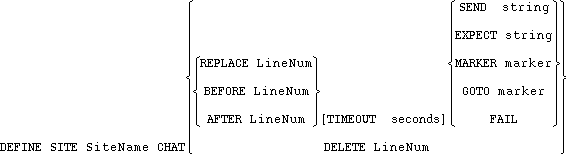
Configures a chat script to automate the login sequence when connecting to a remote site. Chat scripts are a set of commands that send data to the remote site and, after the modems (if any) have connected, wait for certain replies. Based on the replies, other commands are executed.
- Restrictions
- You must be a privileged user to use this command.
- Parameters
- SiteName
A site name of up to 12 characters.
- Replace
Replaces a line with another line. The line to be replaced must be specified with the LineNum parameter, discussed below.
- Before
Inserts a line before another line.
- After
Inserts a line after another line.
The default is to append information to the end of the script, in which case the verb is optional.
- Timeout
Sets the time in seconds to wait before commands or the time to wait for input on a command before giving up. Must be specified after the action, if any, and before the verb.
- seconds
Specifies a number of seconds between zero and 65500.
- Send
Sends the specified string, followed by a carriage return. If a string is not specified, only a carriage return is sent.
- Expect
Looks for a string (specified with the string parameter) before executing the next line.
- Marker
Sets a marker. Must be used in conjunction with the marker parameter.
- Goto
Goes to a marker. Markers are strings placed in the chat script; they're often used for moving from one area of the script to another. Goto must be used in conjunction with the marker parameter.
- Fail
Sets the number of times the search for a string (specified with the Expect parameter) can fail before the whole script will give up. Each time the Expect command fails, the script continues at the last Fail command. This permits looping while waiting for a given prompt.
- A sample script is displayed below.
- Local>> DEFINE SITE irvine CHAT TIMEOUT 4 FAIL
- Local>> DEFINE SITE irvine CHAT SEND ""
- Local>> DEFINE SITE irvine CHAT TIMEOUT 2 EXPECT "login:"
- This script will send a newline and wait for the string "login:" for two seconds. If found, the script will continue. If not, the script will search again three times before failing.
- marker
A string of up to 100 characters.
- Delete
Removes a line.
- LineNum
Specifies which line to remove.
- Examples
-
Local>> CHAT REPLACE 1 EXPECT "login:"
- Local>> CHAT DELETE 1
- Local>> CHAT TIMEOUT 2 EXPECT "login:"
- Local>> DEFINE SITE irvine CHAT SEND "hello?"
- Local>> DEFINE SITE irvine CHAT REPLACE 4 TIMEOUT 3 EXPECT "login:"
- See Also
- Chat Scripts.
12.68 Define Site Filter
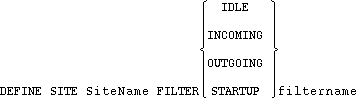
Configures packet filters for the site. If a particular packet filter is not configured, all packets are considered matches of that filter type and are accepted. For example, if no incoming packet filter is configured, all packets will be accepted as incoming packets and will be allowed in.
- Restrictions
- You must be a privileged user to use this command.
- Parameters
- SiteName
A site name of up to 12 characters.
- Idle
Configures the packet filter that resets the idle timer. Packets which pass this filter will reset the timer, keeping the site from timing out and disconnecting. Must be used in conjunction with the filtername parameter.
- Incoming
Configures the packet filter for packets that come into the LRS from the remote site. Packets that do not pass this filter will be dropped. Must be used in conjunction with the filtername parameter.
- Outgoing
Configures the packet filter for packets going from the LRS to the remote site. Packets that do not pass this filter will be dropped. Must be used in conjunction with the filtername parameter.
- Startup
Configures the packet filter for regulating connections. Packets which pass this filter will cause the site to initiate a connection. Packets which do not pass this filter will be dropped if a link is not already in place, but will continue to their destination if a link has already been established. Must be used in conjunction with the filtername parameter.
- filtername
Sets the filter to be used for a specific type of packet filtering. Filter names must be 3 characters or fewer.
- Examples
-
Local>> DEFINE SITE irvine FILTER IDLE a3f
- Local>> DEFINE SITE irvine FILTER IDLE m00
- Local>> DEFINE SITE irvine FILTER IDLE gb
- See Also
- Set/Define Filter; Show/Monitor/List Filter.
12.69 Define Site Idle
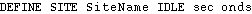
Sets the maximum time, in seconds, that the specified site may be idle before the link is shut down ("timed out").
The LRS must be idle for at least 10 seconds before the link can be shut down.
- Restrictions
- You must be a privileged user to use this command.
- Parameters
- SiteName
A site name of up to 12 characters.
- seconds
The maximum length of time (specified by an integer between 10 and 65,000) that the site can remain idle before the link disconnects. A time setting of 0 will disable timeouts.
- Examples
-
Local>> DEFINE SITE irvine IDLE 600
LRS Reference Manual - 4 MARCH 1996





Generated with Harlequin WebMaker