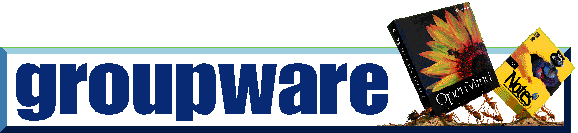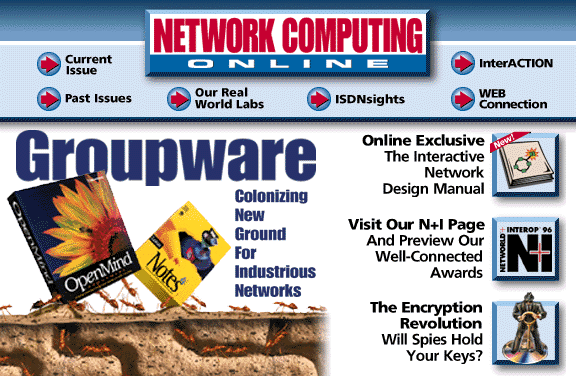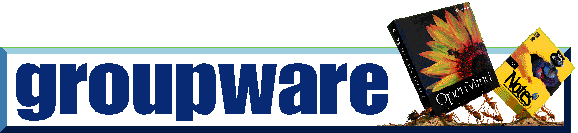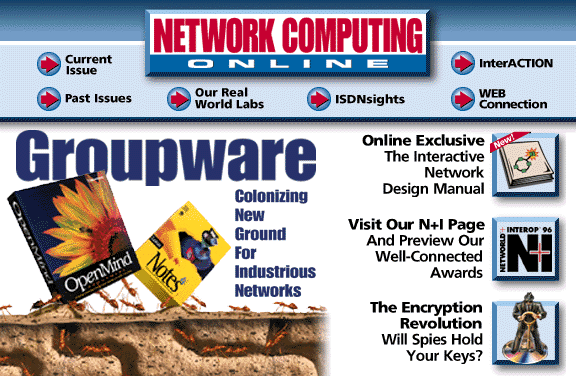

COVER STORY
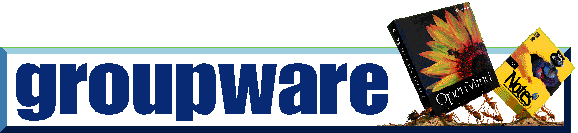
Groupware: Colonizing New Ground For Industrious Networks
by Joel Snyder
They keep telling us that in the information age people will work together
as teams to achieve common goals. Group calendar packages will help us schedule
those boring meetings much more efficiently. Electronic mail lets us efficiently
spread our words of wisdom. But where is the real groupware?
Groupware researchers divide group activities into a two-dimensional space
along the axes of time and place. The time axis is comprised of "same
time"
applications, like Farallon's Timbuktu screen sharing program, where the
group activity happens all at once, and "any time" applications
like e-mail, which works just as well scattered across time. The place axis
includes "same place" applications, such as meeting support packages.
But most groupware falls into the "any place" category, where
it doesn't matter whether you're at your desk or on the road, as long as
you can get on the Net. Conferencing systems are good examples of any place
groupware.
We picked one quadrant: any time, any place groupware. We focused on products
designed to handle enterprisewide teams, not just local workgroups. We found
three approaches to groupware.
One set of designers approaches the problem from the e-mail and bulletin
board system view. They blend conferencing tools, document managers and
messaging systems, pushing those technologies and paradigms as far as they
can go. The advantage is that because the designers have extended the simple
and familiar metaphors of mail and bulletin boards, the products are manageable
in small and large enterprises, and small and large workgroups.
The drawback, however, is that these designs don't scale beyond their area
of expertise very well. When a group task doesn't fit the chosen metaphor,
the design suffers and the product becomes more complex and difficult to
use. The products we tested--Attachmate's OpenMind, SoftArc's FirstClass,
Netscape's Collabra Share--avoid this by staying well within the original
design bounds. We also examined ON Technology's Common Knowledge.
A second set of designers takes an office automation point of view, building
groupware systems that dominate the user's desktop. By bringing all tasks
into the groupware system, they can make higher-level associations between
objects and data. These designers have constructed elaborate scaffolding
for their groupware visions, and with a large framework, most any group
activity can be stitched in seamlessly. But smaller companies tend to be
unwilling to invest the money and time to build a full-fledged groupware
environment. Out-of-the-box configuration is not appropriate for all organizations.
These complete environments suffer when you must integrate existing products
with highly proprietary interfaces. There can be abrupt discontinuities
in the interface and capabilities of the entire system.
The third set of groupware products comes from designers driven by the client/server
paradigm of the World Wide Web. This works well if the organization is willing
to work within the bounds of the Web metaphor, protocols and available browsers.
The benefit of rapid prototyping using Web tools is that new applications
can be generated quickly, often overnight. However, when groupware requirements
call for bullet-proof code, complex security or authentication, the costs
and time required shoot up dramatically. In the following three stories,
we investigate these three groupware approaches.
Conferencing And Messaging: A Simple Approach
One group of software applications has an obvious collaboration element:
electronic mail and conferencing systems. These can be used to create group
consensus, share or organize information, and build corporate memory. With
very little effort, a simple bulletin board system can become a collaboration
tool. We found four that met our requirements for enterprisewide groupware:
Attachmate's OpenMind, Netscape's Collabra Share, ON Technology's Common
Knowledge and SoftArc's FirstClass. All run on Windows and Macintosh.
These packages differ in features and capabilities, but they have a common
thread: the construction of shared memory and using group discussions. At
the low end, you may not get much more than a group-oriented text editor.
At the high end, the packages we tested include facilities to build shared
document libraries, conferences, e-mail, UseNet news and Lotus Notes gateways
and automatic data replication between multiple servers.
Of the four, none stands out clearly, mostly because there's little overlap.
For integrated e-mail and conferencing, FirstClass offers a good interface
and very cost-effective pricingand it is your only choice. Pure conferencing
comes in both OpenMind and Collabra Share. Large groups will probably prefer
OpenMind, since it offers better multiplatform clients, stronger groupware
features and a more mature, higher performance architecture. For pure conferencing,
particularly for small groups on Windows only, Collabra Share and OpenMind
are neck and neck. If you're looking for a group editor, Common Knowledge
does very well in the market it addresses: groups working on a single document,
trying to stay out of the way, yet in the loop.
Attachmate OpenMind, Netscape Collabra Share and SoftArc FirstClass
Attachmate's OpenMind, Netscape's Collabra Share and SoftArc's FirstClass
approach group memory as a series of built-up discussions. All three focus
on individual messages and individual actions that can combine to form shared
group knowledge. All three include the discussion section as a locus of
group activity, run in a distributed client/server environment and have
gateways to other collaboration tools, such as electronic mail and UseNet
news.
These conferencing-based products are fundamentally different from the Common
Knowledge group editing software. FirstClass, OpenMind and Collabra Share
focus on discussion, which might lead to a result of some sort, which might
be a shared document. Common Knowledge narrowly drives all discussions into
the template of a shared document. For some group processes, this may be
appropriate, and the additional benefits of locking, reconciliation and
change management could be invaluable in creating the document. For other
kinds of group work, the mold of Common Knowledge will be unnecessarily
restrictive.
We found Collabra Share to be the least advanced from a large workgroup
point of view. With a strong base in workgroup conferencing, Collabra Share
has many desirable features, such as conference encryption and forum moderation.
Collabra Share's client/server architecture is a recent and promising addition.
OpenMind is more advanced than Collabra Share as a large enterprise product,
especially with its powerful multiserver replication and communications
capabilities. Limited support for group editing is a helpful feature. Moreover,
OpenMind clients know many proprietary file formats that let users with
different desktop software share information without sharing applications.
OpenMind also supports OLE command scripting, which gives you limited capabilities
to automate and manage the OpenMind database.
FirstClass grew from the BBS world and retains many BBS features. As a conferencing
system, it offers more "total control" features than either OpenMind
or Collabra Share. FirstClass lets the network manager customize desktops,
documents and information appearance in a wide variety of ways. FirstClass
includes not just discussion forums and electronic mail, but also real-time
chats and hooks to external databases. As an integrated package, it brings
surprising power with very little overhead.
Product Architectures OpenMind and Collabra Share each use Windows
NT as its server, while FirstClass can run on either Windows or Macintosh
servers. Clients talk to the servers using standard network protocols, such
as IPX, AppleTalk and TCP/IP.
Collabra Share actually comes in two flavors: a slim-downed workgroup system
that uses file sharing, and a full client/server implementation for enterprisewide
conferencing. Collabra Share's Mac client is also barely out of the lab.
We had a chance to see a beta version of what should be shipping by the
time you read this.
FirstClass can support clients on dumb terminals, in addition to standard
Windows and Macintosh users. OpenMind supports low-end clients by using
direct dial-in, which is simpler than bringing up a full network connection.
Collabra Share requires remote access servers for its dial-in clients.
OpenMind, Collabra Share and FirstClass all include forums, which let members
discuss topics by commenting and replying in a threaded structure. Forums
may have moderators (Collabra Share, FirstClass), support anonymous postings
(OpenMind, Collabra Share) and have gateways to electronic mail for users
who are unable to run the client directly (OpenMind, Collabra Share).
OpenMind stores forums in a server-resident (Windows NT) database called
the "Mind" (which kind of brings new meaning to the phrase "losing
one's mind"). The Mind is divided into sections that are organized
along a hierarchy. Each section can have bulletins and announcements, data
libraries with group documents, and discussions. A section we created on
our test OpenMind server called "Product Reviews" had a subsection
called "Groupware." Inside that, we stored announcements ("We're
reviewing groupware!"), documents (other reviews and reference material)
and a discussion, which we used for general back-and-forth notes about what
we found in the products.
Part of the databases behind these three products are document libraries
where group documents can be stored. In OpenMind and FirstClass, these have
separate standing from simple forum discussions, while in Collabra Share,
documents are folded into the discussion sections. This distinction is important,
because most conferencing managers will want to purge old discussion topics
automatically while keeping group documents indefinitely. FirstClass also
has a concept of "external" folders that can be used to store
read-only versions of group documents (a feature designed for CD-ROM), but
we used it to share information from a product specification database.
All of the databases in all three products are proprietary, but Attachmate
supports an application programming interface to its database using Visual
Basic and Microsoft's OLE.
All three products also share searching capabilities across discussion forums
and group documents. We used Collabra Share's searching capabilities to
find comments entered by a particular person (although we only knew the
first name) that had the words "data" and "communication"
in the body.
Server Replication and Gateways Because enterprisewide groupware
can't reside on a single server, replication across servers is an important
feature. All three products support server-to-server communication where
updates to conferences can be propagated between servers. OpenMind has the
most sophisticated replication capabilities, which we used to command certain
sections to be propagated using different schedules and priorities. The
others simply copied all changes at once whenever an update cycle occurred.
External gateways are another aspect these products share. Netscape includes
gateways to UseNet news, which lets news groups appear as conferences in
Collabra Share. It also has an e-mail bidirectional gateway that lets users
who have e-mail, but who are not directly connected to the Collabra Share
server, participate in the conferences. Netscape also offers a Lotus Notes
gateway and plans to add direct links to the World Wide Web.
Attachmate offers a different set of gateways. OpenMind's discussion groups
can be extended using e-mail, as in Collabra Share, but its access to the
World Wide Web, Gopher and FTP resources is a one-way street. Clients can
pull from the Internet but can't push data back. A bidirectional World Wide
Web gateway is in the works.
FirstClass does not have a mail gateway for participation in conferences,
because it includes an e-mail system. FirstClass does have bidirectional
gateways for UseNet news (NNTP) and for linking its e-mail system to the
rest of the world.
ON Technology Common Knowledge
ON Technology's Common Knowledge barely fits into the enterprisewide groupware
category. Designed to build corporate knowledge bases, Common Knowledge
offers little more than highly coordinated group editing. Yet Common Knowledge
boasts an architecture that scales to large systems and is designed for
flexibility.
In the basic Common Knowledge kit, you get true client/server document management,
with servers for Windows and Macintosh, and clients for Windows, Macintosh
and plain ol' DOS. Common Knowledge is also quite network friendly, coexisting
on TCP/IP, AppleTalk and IPX networks, as well as NetBIOS. Even if the application
is somewhat limited, ON Technology deserves applause for its flexible packaging
and rational pricing strategy.
Common Knowledge revolves around documents, organized in a hierarchy of
folders. These documents are edited using a simple, but powerful, word processor.
The Common Knowledge editor is no match for Microsoft Word, but it does
have the basic features you'll need to lay out most documents, along with
a capability to build simple tables. Common Knowledge earns the groupware
label by bringing collaboration tools to the editing process. These include
simultaneous separate editing, change reconciliation, document section locking
and document distribution coordination.
Common Knowledge's simultaneous editing feature lets two people work on
the same document at the same time, although they can't see each others'
changes in real time. When one is finished working, they update the Common
Knowledge server with the edited copy. When the other is finished, they
also update the server. If there are places where both edited the same sentence,
Common Knowledge tags the problem and makes the second user decide whether
to override the first user's edits or to drop his or her own. If those kind
of conflicts are undesirable, Common Knowledge also lets users "lock"
sections of a document so they cannot be changed by anyone else.
Although ON Technology claims that Common Knowledge is a good forum for
discussion, it fits with bulletin board software very poorly. This doesn't
make it any less useful or important. None of the other groupware in this
category supports collaborative editing as well as Common Knowledge does.
Groupware Office Automation: Desktop Takeover
The office is a logical place to focus group work and groupware. Telecommuting
notwithstanding, the majority of groups revolve around a common geographic
center: the office. The most successful and powerful office automation systems
used minicomputers and mainframes as information repositories. More recently,
LAN-based office automation has advanced to similar levels.
Unfortunately, there's still much snake oil in the market, and PC-based
alternatives have a fraction of the functionality of the larger systems.
Vendors like Microsoft and Novell have lashed together good products into
"office suites" that bring power to the desktop, but stop far
short of the integration and organization power of the mini-based office
automation packages.
Two vendors have made the greatest inroads on the microcomputer desktop:
Digital Equipment and IBM/Lotus Development. While Digital has more experience,
its chaotic strategy is limiting. TeamLinks is very usable out of the box,
but requires a substantial amount of back-end software. Lotus, building
from scratch with Notes Release 4, will be happy to take over your desktop
with a gorgeous user interface, but not without a significant investment
to take Notes from toolkit to groupware application. Either of them works
if you're willing to do some work, but neither is for the faint of heart.
Digital's TeamLinks and Linkworks
Digital's original office automation product, All-In-One, was a single front
end into all group activities: e-mail, document preparation, calendaring,
shared documents, conferencing, directories, financial applications, everything.
Digital brought a single coherent strategy to the office automation world
as long as you were willing to operate on a terminal. It has lost that coherence
in moving to the client/server world. This suite can be made to work together,
but it no longer presents the beautifully integrated front end All-In-One
did.
TeamLinks covers the basic office productivity applications: electronic
mail, conferencing, scheduling and shared documents (called "shared
file cabinets" in TeamLinks-speak). For the rest, Digital sends you
off to its consulting arm, which can build applications on Linkworks, Digital's
framework for high-end groupware.
On the client side, TeamLinks is a nicely integrated set of tools. TeamLinks
Mail is a powerful mail client that also supports shared documents. Digital's
"shared file cabinet" is a hierarchically arranged document library
shared across Windows, Mac, Unix and OpenVMS clients.
Share and Share Alike The shared file cabinet labels each document
in the cabinet with a type (similar to MIME types), an author, a title separate
from the filename and keywords. Documents have a "reservation"
status you can use to synchronize updates when more than one person is editing
the same document. File cabinets and drawers within them can also be shared
transparently across LANs, WANs and dial-up connections.
TeamLinks TeamRoute is the routing and document management part of TeamLinks.
It helps implement business procedures such as document approval chains
and document tracking. TeamRoute automates, say, an expense report approval
process by ensuring that everyone who has to sign a document has, that the
document is not lost in someone's in-box, and that the document gets sent
to the correct person each step of the way.
TeamLinks Calendar Manager is a version of Russell Calendar Manager that's
been modified to fit well into the TeamLinks environment. Calendar Manager
is one of the high-end multiplatform calendar management applications available,
with enterprisewide features such as multiple servers and proxy scheduling.
TeamLinks also includes a client/server conferencing client and a client/server
videotext client.
All of the TeamLinks pieces are well integrated, easy to use and quite powerful.
A typical client installation will take only a few minutes. TeamLinks handles
LANs, WANs and remote access transparently: You can go on the road and all
your mail will be just as accessible as if you were back in the office.
Then there's Linkworks, an object-oriented environment that wraps around
all of your favorite desktop applications. In the back end is a database,
usually Ingres or Oracle. In the front is your standard desktop: Windows,
Mac, Unix, OpenVMS. Linkworks sits between all of your desktop applications
and what they think is the file system, using the database to manage document
sharing, protection and security, version control and workflow processes.
It's powerful. In fact, it's so powerful that you aren't expected to build
your Linkworks environment yourself--you have to bring in Digital's consulting
services force.
The Final Analysis After we jumped through the hoops and installed
the server software on our OpenVMS cluster needed to make TeamLinks work,
it was awesome. The mail was great; the conferencing was great; the document
management was great; the calendar management was great. If we didn't like
TeamLinks' mail interface, Digital offered us special drivers for standard
cc:Mail and Microsoft Mail that let them talk to TeamLinks servers.
We sent and received mail to the Internet, shared documents across Mac and
Windows platforms, and talked to ourselves with a conferencing system that
was nearly as powerful as the specialty conferencing products from Netscape
and Attachmate.
So where's the problem? Why isn't everyone using TeamLinks?
It's the server. These are client/server applications. They're no good.
In fact, they're worse than useless, without a server. Actually, the word
should be "servers," as in five to seven of them. TeamLinks Mail
requires a server and possibly two, depending on whether you want to use
the less functional TeamLinks Mail server or the more functional All-in-One
Mail server. If you want to link mail to the Internet or to other systems
across the corporate network, you have to install Digital's Message Router
as well.
Routing? A separate server. Calendar Manager? Another server. Conferencing?
Videotext? Two more servers. Digital says that it's working on a single
integrated server, but that hasn't hit the ground yet and is about four
years too late. In the meantime, putting all this up for less than a couple
hundred users is insanity: too much work, too much complexity, too expensive.
Digital's organizational chaos and poor management skills have cost it the
number one position in groupware and office automation technology.
Lotus Notes Release 4
Lotus doesn't have that problem. Lotus got to start from scratch with Notes.
Notes has all the textbook attributes of the perfect groupware product.
It runs on the major platforms: clients on Windows, Macintosh, OS/2 and
Unix. It uses true client/server technology, with servers on Windows, Windows
NT, OS/2, Unix and NetWare (NLM). The Notes servers keep all of the shared
data, handle security and database replication, run management batch jobs,
gateway electronic mail and Internet information and process database queries
posed by clients. Notes clients are responsible for managing the user interface,
the connection between the client microcomputer and the server, and handling
any local databases (such as a personal phone book).
In Notes, almost everything is a database object, with a consistent and
powerful user interface empowering users to manipulate information without
burdening application developers with every last detail. Notes supports
large networks by replicating database information between servers. Notes
users can work when they're away from the network or over phone lines. Notes
also integrates seamlessly with electronic mail and fairly well with the
World Wide Web.
Every vendor wants to compare its product with Notes to show how it's cheaper,
faster or does more. In many special cases, it's justified. If you just
look at Notes as an e-mail package, there are better e-mail systems. If
you just look at Notes as a conferencing package, there are better conferencing
packages. But if you look at Notes as a unified desktop interface to draw
together the normal group productivity applications as well as business-specific
applications (such as sales force automation), Notes is unparalleled.
Still, Notes itself isn't a groupware application at all, in the same way
that Excel isn't a financial forecasting application. Notes is a platform
for building groupware applications. Notes takes care of much of the difficult
stuff that groupware developers need to handle.
For the groupware buyer, Notes is almost completely useless out of the box.
You get an e-mail system and a conferencing system and that's about it.
There is no magic bullet, as much as MIS managers would hope there was:
To make Notes work in an organization, you write an application, just as
you would write an application to solve any other business need.
Notes' advantage is that it gives the groupware developer power, and saves
time and money in the applications development life cycle. Notes brings
along the operating system, a database, an e-mail and communications subsystem,
and several programming languages, including the Microsoft-inspired LotusScript,
all rolled into one package.
Lotus is pouring a lot money into Notes, and that's very important. It has
a strong development organization and is pushing hard to make sure that
Business Partners (Notes applications developers) get lots of exposure and
enough support to succeed. Lotus has also moved aggressively into the Internet
world with Notes Release 4 (which we've tested in beta version only, but
which has since been released on Windows platforms). Notes Release 4 has
a built-in gateway to the World Wide Web, gateways to Internet (SMTP) mail
and a pricing strategy designed to appeal to buyers who compare it with
Netscape Navigator: $55 per user.
Of course, those costs are illusory. The software itself is cheap, compared
with what it takes to make Notes into an integral part of a business. There
are a few shrinkwrapped Lotus Notes applications for specific environments,
but, as with Digital's Linkworks, if you want the greatest power from Notes,
you're going to have to invest in real application development.
The Intranet: View Of Groupware From The Web
The World Wide Web is for more than passing around pretty pictures. For
the first time, MIS now has a real client/server development
system, complete with cross-platform clients and servers, and a fairly robust
protocol between them. The Web is the client/server tool database and applications
vendors have been trying to sell for years, and the cost of Web tools are
a fraction of comparable products from the big players.
Groupware developers are starting to focus on the Web because its client/server
model naturally offers the shared context vital to groupware. It is easy
to write applications such as conferencing systems or shared libraries because
Web servers have "group space" features built in. Rather than
worry about issues such as file locking or interprocess communications programming,
a groupware developer can use relatively uncomplicated operating system
commands to build group systems quickly. With more than 50 Web servers available,
many of them high-quality freeware, it's easy to find a server to match
to your operating system of choice.
Groupware for Inside Intranets--the term used to describe using Web
technology for internal information sharing--are turned inside to the corporate
network instead of outside to the Internet and world at large. An intranet
can be as simple as a library of HTML documents only available to internal
users, or as complex as a companywide groupware application that includes
conferencing, information sharing and publishing tools.
The obvious separation of client from server in Web intranets significantly
simplifies application development. Programmers can easily break the user
interface away from the back end and extend one without worrying too much
about the other. This simplicity has newly minted application developers
coming out of the woodwork. Our search for products turned up more than
280 different non-commercial World Wide Web intranet tools.
Of course, there are limitations. Building good applications on the Web
is no simpler or cheaper than it is with other kinds of tools. However,
the Web lends itself to rapid prototyping in a way that traditional tools
don't, which may end up reducing development costs.
The Web also degrades poorly at the edges of its capabilities. As long as
what you want to do fits in the paradigm of the Web, users will be amazed
at the capabilities. However, as soon as you want to stretch beyond what
the Web was designed to do, you run head-first into a brick wall. Security,
application context and precise control of the screen can be stumbling blocks.
Some vendors, like Netscape Communications, have focused on non-standard
extensions to its Web browsers to break out of the Web design box. Other
companies, like Progressive Networks, have simply coded around the Web by
writing new applications. Progressive's RealAudio is very popular, but it
breaks the model of the Web: It's available only on a few platforms, it's
entirely proprietary, and if you use RealAudio, you're locked into a single-vendor
solution. This leaves you back in the hole you were in before the Web, so
most groupware developers have avoided them.
Real Software in Hyperspace Dozens of commercial applications have
already appeared to help network managers construct corporate intranets.
Many focus on bringing real-time collaboration to the Web. For example,
Emerald Net's (http://www. emerald.net/) Chatbox offers small groups the
opportunity to talk (via keyboards) with each other in a semi-private setting.
It's being used by Atlantic Records as part of its promotional Web site
(http://www.atlantic-records.com). This area of development has the heaviest
concentration of commercial products, with more than 20 companies selling
software that offers real-time discussion capabilities. Variations on this
theme include Web-based chat interfaces to other chat systems, such as Internet
Relay Chat (IRC)--a distributed real-time discussion system.
Gateways to conferencing systems and e-mail systems are also commonplace,
as are standalone conferencing systems. For example, Digital's Workgroup
Web Forum (http://www.digital.com/ info/internet/) builds a simple conferencing
system with different views of discussions.
Many of the conferencing products we tested also have bidirectional links
to the Web. Lotus' Notes Release 4, Netscape's Collabra Share, and Attachmate's
OpenMind all have announced or are shipping links to the Web. A variation
on conferencing is group document composition. Similar to group editing,
Web-based composition typically includes capabilities to add, but not to
edit, existing text. For example, Results Direct offers the Endless Star
Trek Episode (http://www.resultsdirect.com)
as an example of their collaborative editing tools.
Many pieces are still missing. Conferencing tools using Web interfaces have
not come as far as dedicated conferencing systems. The paradigm of e-mail,
a famous "groupware" tool, doesn't lend itself very well to the
Web model. Few commercial products have left the comfortable space of real-time
(chat) and asynchronous (guest book and conferencing) discussion systems.
Most development has been ad-hoc or academic, rather than oriented directly
toward the corporate market.
Information organization tools are the most retarded of Web services. Most
projects to help people organize information using the Web are based in
universities. For example, the University of Arizona's Tree of Life project
(http://phylogeny.arizona.edu/tree/phylogeny.html)
is a start at a catalog of the genetic relationships between all known species.
Although some of these projects are quite advanced, few have been taken
far enough to become reliable commercial products and many have been abandoned,
leaving only stale pointers behind.
Another aspect of information organization is annotation. Since its inception,
the Web was designed to support personal annotation to group documents.
Extending this annotation to a group database is the goal of a number of
research projects. This would, in theory, allow for a group of people to
mark up a document for later editing. This functionality has largely been
lost as the Web community has turned toward more commercial ventures. Some
browsers, such as Mosaic, do still support personal annotation.
Futures There is no question that the Web paradigm is a useful tool in the
corporate groupware portfolio. With such tremendous cross-platform appeal
and the Internet's momentum, more development is going on in Web tools than
any other area. This will pay off handsomely for corporate users who want
to avoid reinventing the wheel for their own groupware applications.
Managers do need to keep in mind the hard brick walls that surround Web
tools. The Web is not infinitely malleable nor is it always the right tool
for the job. However, a tool that can satisfy 80 percent of an intranet's
requirements at a minuscule fraction of the cost of developing from scratch
is a boon. Client/server has finally found the driving force to make it
easily available and very inexpensive.
Joel Snyder (jms@opus1.com) is a Senior Partner at Opus One, in Tucson,
Ariz. He spends most of his time helping people build large information
sharing and e-mail systems.

March 11, 1996