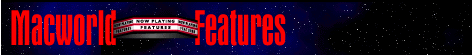
Mosaic is to the Internet what the Macintosh is to personal computers. Sort of. Actually, Mosaic today represents what the Macintosh was in 1984: a little buggy, a little slow, limited in many ways--but a heck of a great idea. Mosaic tries to be a complete, graphical front end to information retrieval on the Internet, a single interface to all of the various information servers.
Traditionally, Internet users have many different tasks, and each task requires a different tool. For example, terminal emulation takes one tool, electronic mail another, and file transfer a third. When network tasks are easily partitioned, this makes sense: I log on to the mainframe to do payroll, then I check my mail. However, when the task is information retrieval, switching between tools is more a hindrance than a help because there is no separation of tasks.
Let's say you're looking for information about System 7.5. You would probably start in one of the Macintosh-oriented Internet newsgroups--for example, comp.sys.mac.system. From there, you might find out about a server at Apple Computer that talks about System 7.5. This would likely be a Gopher server--a client/server information-retrieval system that allows you to navigate menus to find information.
Gopher's strength is that all Gopher servers can be linked transparently so that users can access a large number of Internet systems without connecting to each system individually. On the Gopher server, you might find out about another server with some beta System 7.5 software. This is likely to be an FTP server--a server that uses the TCP/IP file-transfer protocol that lets you move files from an FTP server to your client across the Internet. In the traditional Internet world, you'd have to use three tools--Gopher, NTP, and TCP/IP--to accomplish one task. The goal of Mosaic is to replace those tools with a single, easy-to-use front end.
Mosaic is a client application that talks directly to Gopher servers and World Wide Web (WWW) servers--an information-retrieval system similar to Gopher except that instead of menus, WWW uses hypertext documents. Mosaic also needs helper applications; without them, Mosaic can access or use only a fraction of the information on the Internet. With these helper applications, you can view different kinds of graphics files and listen to sounds. For example, Mosaic doesn't know how to play QuickTime movies. But it does know how to send them to a helper application that can handle QuickTime. Helper applications also allow you to connect to a Telnet server--a TCP/IP virtual-terminal program that creates a terminal session across the Internet as if you were directly connected to a minicomputer or mainframe with a dedicated terminal.
What's Mosaic Like?
Mosaic is a hypertext-based information browser. If you're comfortable with the world of HyperCard, you'll probably be able to handle Mosaic. You start your Mosaic explorations by telling Mosaic which Home Page to find. Usually, a Mosaic Home Page is a HyperText Markup Language (HTML) document that is available from a WWW server or your local hard disk. The Home Page--like any page--can have text, graphics, and links to other pages. With Mosaic, you can see the Internet as a single, extremely disorganized system. The links can point to pages on any Internet-connected system using any of the pro-tocols that Mosaic understands: Gopher, WWW, FTP, News, and Telnet. For the Mosaic user, jumping to an Inter-net resource of almost any kind is as simple as pointing to the link and double-clicking.
Most Mosaic users will start off with a network-based Home Page and then graduate to their own, custom-written page with their favorite jumping-off points and network resources. Inside an HTML document are universal resource locators (URLs)--text strings that Mosaic (and other WWW clients) use to find other network resources.
URLs identify the type of resource (such as news server or WWW server), the server where the resource is located, and a pointer the server uses to retrieve the data. For example, the URL http://www.opus1.com/HomePage.html identifies a WWW server (HTTP is the HyperText Transfer Protocol, used by WWW servers) running on the system www.opus1.com and a resource called /HomePage.html on that server.
The Web has become the hot new place for information services. The combination of a user-friendly Mosaic client and a huge population of Internet users has fueled a growth industry for information providers.
Joys and Sorrows on the Net
With the tools we've discussed so far you can find just about anything available through Mosaic. Click on a pointer to Yale University and hear a voice read the current time. Click and get stock quotes, buy a teddy bear, see an X-rated movie, download software, read customer-support bulletins, or check on the level of a coffeemaker in Cambridge, England. Suppose you are wiring an Ethernet network using Farallon EtherWave hardware and are having problems with some Quadras. Through Mosaic you can connect to Farallon's WWW server and get the latest notes on system compatibility.
This is all tremendously convenient and easy, but Mosaic is far from foolproof. For example, when you read a particular document using Mosaic, there's no assurance that the pointers to other documents are still accurate. Things change fast, and it's not uncommon to follow a particularly promising set of links only to discover nothing at the end. Mosaic also has serious problems, including implementation bugs, poor design in some places, and conceptual limitations in others. (If your network link is slow, you'll get a poky response, but that's not Mosaic's problem.) Many of these flaws will never get fixed in the public domain versions of Mosaic, but they have not kept Mosaic from becoming one of the most popular Internet browsers and spurring the development of commercial products in search of the ultimate Internet interface.
Where to Get Mosaic
Mosaic was developed as part of a continuing series of projects at the National Center for Supercomputing Applications (NCSA), located at the University of Illinois at Champaign-Urbana. NCSA is a research center in the area of compu-tational science, a style of scientific investigation that blends computers (and supercomputers) with more traditional laboratory and theoretical science. In keeping with this charter, NCSA has found itself writing a suite of software tools to help scientists acquire, analyze, and visualize data.
The freeware version of Mosaic is widely available on the Internet (anonymous FTP to ftp.ncsa.uiuc.edu will get you started), with the helper applications ranging from freeware to shareware. By the time you pay the fees and send in the postcards for all the helper applications, you'll be out about $50 and 6MB of disk space. Mosaic isn't just disk-hungry, it's also memory-hungry. Mosaic wants 3MB of memory, and the helpers will take even more. To use Mosaic, you need TCP/IP access. You can obtain this either via SLIP (serial line internet protocol) or some more powerful linkage, such as being on a school or workplace net that has a direct Internet connection (see "How to Ride the Internet," Macworld, August 1994).
NCSA has licensed Mosaic to Spyglass, which claims that it will "toughen up [Mosaic]" to commercial quality. Spyglass won't sell directly to users, though. It plans to sublicense Mosaic to others. For example, Digital Equipment Corporation has announced that it has bought rights to the Spyglass version of Mosaic and will be including the software with all of its new personal computers. Spyglass expects Macintosh network software vendors to include Mosaic in their commercial products by the beginning of 1995.
Mosaic is already up against committed competition. Microelectronics and Computer Technology Corporation, the Austin, Texas-based technology consortium, has a similar product (MacWeb), which is free to noncommercial users and available via anonymous FTP to ftp.einet.net. The original authors of NCSA Mosaic have also taken off to form their own for-profit enterprise, Mosaic Communications, which hopes to have products available early next year. They have been joined by former Silicon Graphics exec Jim Clark, and should be a formidable player.
The Last Word
The idea of a single interface to the chaos of the Internet is so attractive that users are ready to hail Mosaic as the salvation of the Net. Mosaic is a great first attempt--with a great number of flaws. Mosaic doesn't work with many FTP servers; it has a poor interface to Usenet news; it doesn't allow users to see what they're about to click into.
Even if Mosaic were perfect, the chaos problem remains. A key characteristic of the Internet is anarchy. There are no guidelines or central registries for information services. Because most of the information available on the Internet is the product of volunteer effort, we're left with a mishmash of services, systems, tools, and access methods. For the little corners that are well organized, Mosaic is just one piece in the overall puzzle of the Internet.
_______________________________________________________
JOEL SNYDER is a senior partner with Opus One in Tucson, Arizona, specializing in telecommunications and international aspects of information technology. He can be reached at jms@opus1.com.
Related File(s):
Sample Mosaic Home Pages Part I
File size: 170 K
Sample Mosaic Home Pages Part II
File size: 161 K
December 1994, page: 114-117
Copyright © 1995 Macworld Communications, Inc.