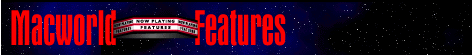
A popular adage has it, "You can never be too rich or too thin." In the world of networks, you would add the corollary, "and your network can never run too fast." Macintosh users are always looking for faster networks. Unfortunately for Macintosh managers, building a fast network is no simple matter--you must understand what affects network performance before you can determine the right approach to speeding it up. If your network is running out of steam, or if, wisely, you're looking toward the future, study the situation and plan carefully before jumping on the latest technology bandwagon.
Network hardware vendors are offering hot new equipment to boost network performance. 100BaseT, 100VG-AnyLAN, ATM, and FDDI all promise speeds of 100 Mbps or higher--ten times the potential speed of today's Ethernet networks--but bandwidth is not usually the limiting factor on network performance. The culprits, in many cases, are overburdened servers, slow clients, inadequate segmentation, or poor network software--or some combination of those.
As a result, money and effort spent on tuning your 10-Mbps LAN may offer greater dividends than faster hardware. Before installing new high-speed LAN hardware, tune up all other areas of your network and be certain that the speed of the wire really is the limiting factor.
This doesn't mean that no networks can benefit from the new high-speed network technologies. Newer workstations, such as the PowerPC-based Macs, and some multimedia applications can stretch the limits of 10-Mbps Ethernet. Network managers who are planning for growth should also consider 100-Mbps--or faster--network hardware. As costs drop, it makes sense to build a high-speed backbone, even if your network doesn't need the speed right now.
What Makes Fast Nets Fast?
High-speed networks running at 100 Mbps or faster have three advantages over standard Ethernet. First, and most obvious, the speed of the network itself is higher. If your workstations can handle more data than a 10-Mbps Ethernet connection can carry, as most newer Macs can, increased bandwidth will eliminate the network bottleneck.
Second, because a 100-Mbps network's signaling speed is higher, it takes less time to transmit and receive a packet. Some network applications, such as AppleShare, do a lot of ping-ponging between client and server--that is, sending status information about their readiness to send or receive packets and so on. By speeding up the ping-pong information, a faster network will get snappier response times from the same slow network apps.
Third, a 100-Mbps network can support more nodes without slowing down, because each node requires a smaller percentage of the network's bandwidth. Although you would be better off using bridges, routers, or switches to segment a congested network, some networks are just hard to segment. For example, a large campus network with clients accessing servers in a centralized facility is difficult to break into pieces that make sense. A 100-Mbps LAN can take the load off such a network.
Network Tuning: Three Questions
Before you run out and swap all your 10BaseT hardware for 100-Mbps equipment, ask yourself three questions. The answers, combined with the performance data you should be collecting (see the sidebar "So How Fast Is Your Network, Anyway?"), can help you determine whether you will derive maximum benefit by upgrading to 100 Mbps.
<
Old network software can also cause slowdowns. For example, although Power
Mac systems have a native Power Mac communications stack, the AppleShare
client software is 680X0 code, and the server has only recently become
available as a native Power Mac application. Until all components of the
AppleShare network are available in native code, AppleShare users can
expect to lose 60 to 80 percent against applications optimized for Power
Macs on high-speed LANs running Open Transport. (Open Transport is the
unified communications architecture with which Apple will replace MacTCP
and the AppleTalk stacks in future versions of the Macintosh Operating
System.)
<
AppleShare version 3, the low-end AFP (AppleTalk Filing Protocol) server,
isn't designed for high performance. An AppleShare 3 server should be
restricted to no more than 15 users. Beyond that, you need new software and
hardware. AppleShare version 4, which runs only on special high-end Macs
such as the Apple Workgroup Servers, offers two to three times the
performance of AppleShare 3 on the same hardware.
More important, version 4 doubles to 30 the number of clients that can
concurrently access the file server. Simply adding more memory to
AppleShare 4 servers can help, as the software is smart enough to use all
available memory for disk caching.
Recently, Apple announced the availability of AppleShare version 4.2, a
native Power Mac AppleShare server. This new version can yield significant
performance improvements on existing hardware without your having to change
any network hardware. (AppleShare 4.2 replaces AppleShare Pro, which ran on
Apple's Unix implementation, A/UX.)
Unfortunately, it's not as simple as buying the fastest Mac and putting the
newest software on it. Apple's new communications software architecture,
Open Transport, is not yet optimized for all platforms. That means that
AppleShare 4.2 runs faster on NuBus-based Macs than on the newer PCI-based
systems, but an AppleShare client on a PCI Mac runs faster than it would on
a NuBus Mac. Not to worry: Apple assures us that everything will make sense
and all relevant software--including the critical component, Open Transport
1.1--will be in place before this summer. Until then, be careful about your
upgrade path; it may be slower than the old way of doing things.
<
Segmenting a network is an easy way to stretch Ethernet technology.
Isolating workgroups that put heavy demands on the network can make a poky
network suddenly quite snappy. Segmentation has other advantages: it
contains the effects of certain hardware failures, such as jabbering NICs,
unplugged hubs, and shorted cables; and it increases security by reducing
the number of nodes that see each packet.
Segmentation equipment is relatively inexpensive and very common. There are
dozens of companies anxious to sell you switches, bridges, and routers to
speed up existing networks. By dropping a switching hub--from vendors such
as Digital Equipment Corporation (DEC), 3Com, and Cabletron--into a network
in place of a standard 10BaseT hub, you can quickly increase network
performance, but the change is completely transparent to the network
workstations and servers. However, bear in mind that a 10-Mbps switching
hub will solve only certain types of problems. By opening a direct link
between a sending and a receiving device, a switch gives a big boost to the
transfer of large files, such as the graphics that a publishing workgroup
might share; for workgroups that send and receive many small files, such as
a data entry group accessing a database, a switch provides little benefit,
and a fatter pipe--100BaseT--is the better choice.
If you're considering jumping to a huge 100-Mbps LAN, it makes sense to
look at inexpensive changes to network topology first. Even if 100 Mbps is
the long-term answer, intelligent network engineering should be part of any
upgrade plans.
OK, you've analyzed, tuned, reengineered, contemplated, and abused your
network until you know that more bandwidth is the answer. The question
remains: what kind of LAN will add the bandwidth you need? For the Mac,
there is really only one answer: 100BaseT.
Warring factions within the IEEE have created a market break similar to the
one that gave us Ethernet and Token Ring in the same time frame. 100BaseT
and 100VG-AnyLAN have similar product profiles: Both are simple,
inexpensive plug-and-play networks designed to replace 10-Mbps Ethernet.
But only 100BaseT is broadly supported by Mac network vendors, with NICs
for NuBus and PCI Macs, and NIC drivers for 680X0 and Power Mac systems.
Farallon and Dayna have been shipping NuBus 100BaseT adapters for several
months. For PCI Macs, the choices will be wider: Apple says at least 16
companies are shipping PCI-based 100BaseT cards, most with Mac drivers.
For a building or campus backbone, there are other choices: FDDI
(Fiber-Distributed Data Interface) has been reworked to run on fiber-optic
or copper cabling over much larger distances. ATM (Asynchronous Transfer
Mode) offers much higher speeds in a switching environment.
ATM, victim of almost as much media hype as Windows 95, promises to bring
gigabit bandwidth, complete integration of LAN and WAN traffic, and
multimedia. But ATM is still an unfinished standard, and at least through
1996, it will remain too costly and rarefied for most Macintosh networks.
FDDI over fiber and copper is the most mature, stable, and widely available
high-speed LAN technology. However, it's also the most expensive, with
NuBus FDDI NICs from SysKonnect (408/437-3800) and PCI FDDI NICs from Alfa
(408/934-3880), Rockwell (805/968-4262), and DEC (508/486-6963) costing
closer to $1000 than the $200 or $300 for 100BaseT and 100VG-AnyLAN NICs.
As a campus or building backbone, FDDI brings fault tolerance and proven
technology; as a desktop LAN, FDDI will step aside for the two
newcomers.
100BaseT is the low-price leader of the high-speed Mac LAN market. In
addition to the inexpensive NICs, 100BaseT has another advantage: it may
work on your existing twisted-pair wiring, keeping the upgrade cost low.
NICs with fancy features cost a little more, but additions such as
dual-mode compatibility, which lets the NIC work on a mixed 10-Mbps and
100-Mbps network, can greatly improve a network manager's quality of
life.
Hubs for 100BaseT and 100VG-AnyLAN are not priced quite as
competitively--the hubs for 100VG-AnyLAN are much more complex than
100BaseT hubs. HP, SMC, 3Com, and Asante are all shipping hubs that support
100-Mbps networks. Expect hubs to add another $100 to $200 per port.
Wiring and topology can be major headaches for the upgrade to 100BaseT.
100BaseT has much stricter limits on wiring topology: network segments can
be no longer than 250 feet, only one-tenth the length supported by
100BaseT. This requires more careful engineering for large networks and
more routers and bridges than a 10BaseT network, or for that matter,
100VG-AnyLAN network. This, in turn, means that large 100BaseT networks
will be more expensive than similarly sized 100VG-AnyLAN networks. On the
other hand, small networks will benefit from a lower per-port cost for
100BaseT hubs.
For small networks, there are few differences between the two standards.
Mac managers will be most concerned with wiring. 100VG-AnyLAN will run over
any standards-compliant 10BaseT network using four pairs of Category 3 (or
higher) cable, which is what most small Ethernet LANs run on now. 100BaseT
generally requires Category 5 cable--for 100BaseT the cable is called
100BaseTX, but it's identical to the Category 5 wiring common in newer
10-Mbps LAN installations. (Note that there is a variety of 100BaseT,
called 100BaseT4, that runs over Category 3 cable. It is not compatible
with other 100BaseT equipment and is not available from most 100BaseT
vendors--in fact, the 100BaseT4 standard has yet to be finalized.) So if
your network uses Category 5 wire throughout, you can choose either
technology. If you have Category 3 wiring, you'll have to use 100VG-AnyLAN
or take on the additional cost and effort of rewiring. For networks running
over coaxial cable, you can choose any technology you want because you'll
have to rewire anyway. None of these new LANs work over coaxial cable.
If your first impulse is to run out and buy a high-speed LAN, don't.
Network analysis, reengineering, segmentation, and software upgrades will
deliver greater benefits for most business applications. Even if you've
tuned your network within an inch of its life, try to hold on for a few
months until Apple brings out bug-free software for NuBus and PCI, Power
Mac and 680X0 systems. The market also needs time to shake itself out.
Either 100VG-AnyLAN or 100BaseT could solve your problems, but choosing one
before things have settled down could strand you with an expensive LAN and
few upgrade paths.
So How Fast Is Your Network, Anyway?
In larger, mixed-platform networks, you can combine RMON (remote
monitoring) hardware, from various vendors, with SNMP (Simple Network
Management Protocol) management stations to capture traffic statistics. The
RMON/SNMP model uses remote data-collection points (RMON agents) to gather
information on network traffic and send it back to a central location (the
SNMP workstation) for monitoring and long-term analysis.
Unfortunately, there's no good SNMP management station that runs on the
Mac, but Mac network managers need not fear: AG Group (510/937-7900) has an
excellent package--two products called Skyline and Satellite ($795
bundled)--for monitoring network performance throughout an extended
Ethernet LAN. Skyline and Satellite use a model similar to the RMON/SNMP
model: one Mac on each network segment runs Satellite and sends
network-traffic information to a Mac running Skyline.
The performance information that Skyline and Satellite or an RMON/SNMP
system provide should be part of any network analysis. For example, if you
see that most of a network's traffic is among a small number of stations,
such as a workgroup and its servers and printers, you'll know that moving
those stations onto their own segment, separated from the rest of the net
by a switch, bridge, or router, will probably produce better results than
upgrading the entire network.
Performance data is key for another reason. If you cannot generate
before-and-after snapshots of your network, you won't know the impact of
changes as you reconfigure the net. It may take several network designs to
find the one that works best for your environment, so it's important to
gather performance information methodically.
A network analyzer is also part of the network manager's upgrade kit.
Macintosh-based network analyzers such as Neon Software's (510/283-9771)
NetMinder Ethernet ($695) and AG Group's EtherPeek ($795) work on 10-Mbps
and 100-Mbps networks. No network manager should be without a handy
protocol analyzer.
How Much Does 100BaseT Cost?
You need to connect 50 PCI-based Power Macs to a building backbone that has
been upgraded to 100BaseT; Category 3 cable is installed in the Mac
workgroup's site.
FIRST STEP: Install 10/100 bridge. Cost: 1 at $1000.
SECOND STEP: Install dual-speed 10/100 NICs. Can deploy gradually. Cost: 50
at $250.
THIRD STEP: Rewire workgroup with Category 5. Cost: 50 at $200 to $500.
FOURTH STEP: Install mixed 10/100 hubs. Can deploy gradually, as you deploy
NICs. Cost: 5 at $1500.
Total estimated cost: $31,000 to $46,000.
Notes: The 10/100 bridge gives immediate access to the backbone, while you
implement the transition to 100-Mbps hardware gradually. However, you'll
eventually want to replace the 10/100 bridge with a 100/100 bridge.
The legal department's 40 attorneys take turns developing strategies and
critiquing one another's work. They also research legal precedents on
CD-ROM servers and an internally developed client/server knowledgebase. The
whole office is running 10BaseT over Category 5 wire. Half of staff uses
PCI-based Macs and half uses NuBus-based Macs.
FIRST STEP: Install dual-speed 10/100 NICs. Can deploy gradually. Cost: 20
at $250 (PCI) and 20 at $350 (NuBus).
SECOND STEP: Replace hubs with mixed 10/100 hubs. Can deploy gradually, as
you deploy new NICs. Cost: 4 at $1500.
Total estimated cost: $18,000.
Notes: High traffic from frequent E-mail, server accesses, and file
transfers demands a lot of bandwidth.
The 10 members of the publications department need to transfer photos and
illustrations. The company network is 10-Mbps Ethernet over Category 3
cable.
FIRST STEP: Install bridge to segment workgroup from main network. Cost: 1
at $1000.
SECOND STEP: Install switching hub. Cost: 1 at $1300.
Total estimated cost: $2300.
Notes: The occasional transfer of large files probably doesn't require
100BaseT; a switching hub will improve throughput for large files.
Joel Snyder is a senior partner at Opus One, based in Tucson, Arizona. He
specializes in networks and information technology.
Related File(s):
March 1996
page: 128-133
The Move to 100 Mbps
The Last Word
______________________________________________
Sidebar
A good network manager should be obsessed with performance data. Monitoring
where your network is being used, by whom, and for what is the only way to
determine how to optimize the network or to decide when to make the jump to
a faster net.
______________________________________________
Sidebar
The cost of upgrading to 100BaseT varies widely, depending on the existing
cable and network topology and on how your organization is structured.
These examples won't match your situation exactly, but they will give you
an idea of how to go about pricing your own scenario. (See the sidebar
"Purchasing 100BaseT Products," for details on who sells what.)
GOAL: Connect to Backbone
________
GOAL: Help Staff Collaborate
________
GOAL: Speed File Transfers
______________________________________________
When to Deploy 100BaseT
File size: ?
100BaseT
Products' Features Compared
File size: ?
Message Boards
- Software Library
- Netsmart
Technocultural Cafe
- About Macworld
Copyright
© 1995 Macworld Communications, Inc.