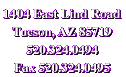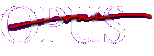

Getting the Best Answer
Support starts by asking a question. To get the best support, you need to take a few minutes to phrase your question so that we can help you. To learn more about how and when to ask technical support questions of Opus One, read our support policy.If you do this, then you'll get a quick answer which will be as complete as possible. If you don't take the time to ask questions carefully, then your question will go to the bottom of the queue and you probably won't get a good or complete answer.
In short: spend the time to ask a good question, and we'll spend the time go give you a good answer.
Asking the Right Question
A support question has to have four parts for us to help you:
1) this is what my environment is.
2) this is what I am trying to do.
3) this is what I expected it would do.
4) this is what it did instead.
Of these, the 4th part is the most important: without an error message, or some other information, we can't even start to solve your problem.
Here's how to answer those four questions (in order of importance):
4. WHAT IT DID INSTEAD
This is the most important part of your problem report. We need to know the exact error message that you're getting. If you can, forward it to us along with any email headers. If it's something you see on your screen, dump the screen and FAX the screen image to us at 520-324-0495.The most frustrating thing we hear is "it doesn't work." We'd love to help you, but if you don't give us all the information we need, then we really can't be effective.
3. WHAT IT SHOULD DO
Generally, it is obvious what should be happening, but sometimes it is not. At least a quick sentence saying what you think you should see will be helpful. This is most useful when you're talking about web pages, where what you see is not a total failure but just a different behavior than you were expecting.
2. TRYING TO DO
Tell us what you are trying to do in sufficient detail for us to reproduce it. If you are trying to view a web page, give us exactly the URL you are using. If you are trying to send mail, we need to know exactly the email address you are typing. If you are dialing in to us, we need to know what phone number and username you are using. (Please don't send us your password; if we need it, which is very rare, we will ask for it separately)Also: the time you last tried to do this is very useful, especially if we have to search our logs.
1. YOUR ENVIRONMENT
When you tell us what your environment is, we generally need to know at least the following:
- what email or web client are you using (for email or web questions)
- what operating system you are using (for dial-up questions), including the version (Windows 95, Macintosh 8.5, etc.)
- how you are connected to the Internet (through your home connection, through work, through some broadband Wi-Fi connection, at a hotel, etc.)
© 2000 Opus One . Site by DesertNet Designs